This is an operation guide on how to use the new Xhorse Key Cutting Machine – Condor XC-Mini Plus II to duplicate a Mul-T-Lock Dimple Household Key.
Prepare Tools
The original key
1.0mm probe
Dimple internal cutter
Dimple external cutter
M5 clamp
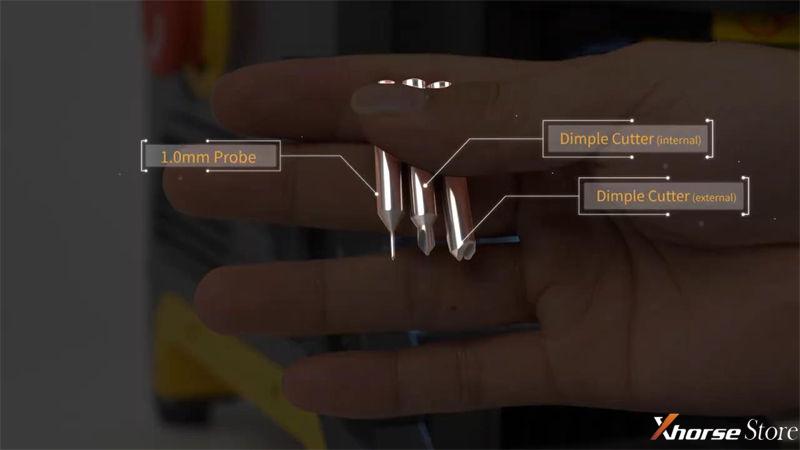
Step1. Height Calibration
- Stick in the probe and the dimple internal cutter, make sure the clamp is tightened;
- Go to “Settings >> Device Calibration >> Height Calibration >> Start” to finish height calibration first.
Step2. Key Learning
- Select “Household >> Key Brand”;
- Insert the original key, hit “Decode key” to start key learning.
The Condor Mini Plus screen will display bitting codes after completed.
Step3. Key Cutting
- Insert the blank key and close the cover, hit “Start Cutting >> OK”;
- Flip the key blank to cut other other side.
Step4. Height Calibration Again
- Clean the shaving and remove the key after cutting finished. Tighten clamp and install the dimple external cutter.
- Select “Dimple(external) >> Probe and cutter setting >>φ6*100*dimple(external) >> Save” to perform height level adjustment again.
Step5. Key Cutting
- Insert the key and hit “Start cutting >> OK” to cut the external cuts.
- Flip the key to cut the other side.
Key cutting completed.
The new key is same as original one, and it does work.
Done!
This is how to copy a household key via Condor Mini Plus II automatic machine.
(Visited 19 times, 1 visits today)