This is a quick demo to show how to program 2014 Chevrolet Cruze all keys lost with Xhorse VVDI Key Tool Max Pro/ VVDI Key Tool Max by OBD.
- Read Password
Connect Key Tool Max Pro to car OBD,
Immo programming >> Chevrolet >> Read PIN code >> Type 3(BCM) >> Immo programming >> Read PIN code
For mechanical key, please switch ignition off and remove the key, then insert the key and ignition on!
For smart key, please click start button once.
Confirm VIN.
Password: 3229
Please take a photo to record this password, do not read the password continuously, otherwise the password cannot be read normally!
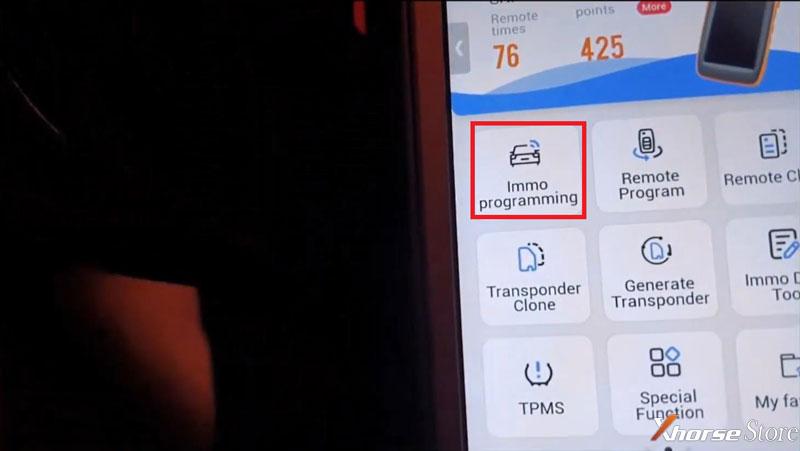
- Program IMMO
Immo programming >> Chevrolet >> Cruze >> 2009- >> Flip-key program >> Immo programming >> Lost all key
Close all doors, turn on the ignition switch.
The system saves 2 keys, whether to clear old keys and program again? Yes
Please enter 4-digit password: 3229
VVDI Key Tool Max Pro is performing requested operation, still need to wait for 10 minutes…
Please turn off the ignition switch and remove the key.
Open then close the driver door, make sure all appliances are off, click “OK” to continue.
Please insert the key to be programmed and turn on ignition.
Note: The auxiliary factory key needs to turn on/off ignition twice.
The current key matching completes!
Press “Cancel” to complete.
Please turn off the ignition switch and remove the key.
Open then close the driver door, make sure all appliances are off, click “OK” to continue.
Please switch ignition on.
Please switch ignition off.
Please switch ignition on.
Key matches successfully, please use each key to check engine start!
Test the new key, it can work as normal key.
Done.