Audi Q7 2008 is supported to add key by Xhorse VVDI Key Tool Plus via OBD successfully. Very simple and fast to be done in few minutes.
To program add key & all keys lost for Audi A4L, A5, Q5, A6L, A7, A8, you may need the Xhorse BCM2 Solder-free Adapter as well.
More details refer to:
FAQ: Xhorse BCM2 Solder-Free Adapter for Audi Add Key & All Key Lost
How to add Audi Q7 2008 smart key?
Connect VVDI Key Tool Plus with OBD.
Insert a working in the ignition switch, press
Immo programming >> Europe >> Audi >> Automatically diagnose models >> Start programming >> Read EZS-Kessy EEPROM by OBD >> Read J518 EEPROM(9S12DT256) with
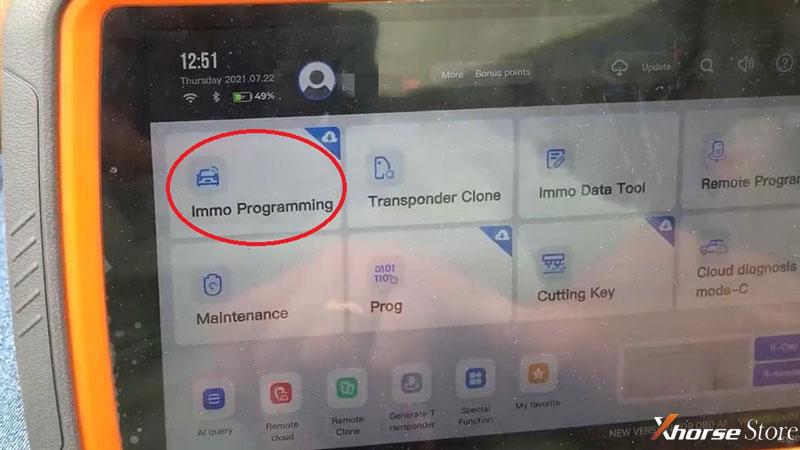
Note: most of the car chip types before 2009 is 9S12DT(G)128. Most of the car chip types after 2009 is 9S12DT256. But some models in 2009 are crossover, you need to try it yourself.
EZS-Kessy(J518) EEPROM has been read successfully, this file use in generate dealer key and learn key.
Note: if the instrument to black out and the car can not be started, just power off the car battery then retry.
Save here >> Rename, OK
Save file success.
Learn key >> Input number of keys to be learned, OK
Insert the dealer key into ignition switch in turn, and keep switch on for 2s, the time for change key should smaller than 5s.
All keys successfully learned.
Test the keys, everything works well.
Done!
Using VVDI Key Tool Plus to program a new key for 2008 Audi Q7 is successful.
Technical support by: www.xhorsestore.co.uk