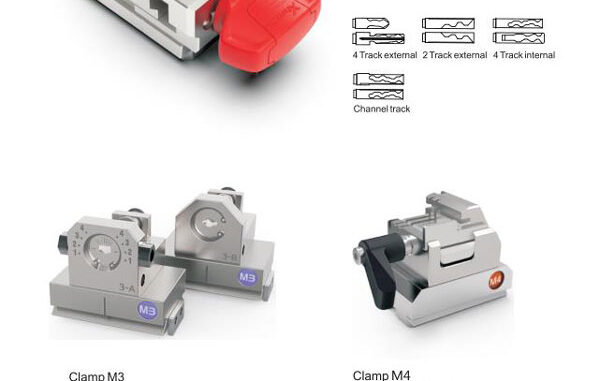
M5 is a new clamp designed for Xhorse latest key cutting machine Dolphin II XP-005L. It combined the functions together of M1 & M2 clamp, supports to cut standard single/double sided key, 4 track external key, 2 track external key, 4 track internal key, and channel track key.
Unlike Dolphin XP-005 should change M1/M2 clamp for different key types, just a M5 2-in-1 clamp can do it. Dolphin II adopts M5 clamp with 2 sides of A and B. Users can turn the clamp surface to cut according to cutting needs, it’s no need to repeated install and uninstall to replace different clamps.

Here are the method of using the M5 clamp:
- Loosen the “key lock knob” counter clockwise to make the right slider of the clamp to the right limit.
- Turn the movable module clockwise, and turn the clamp from side A to side B. Tighten the “key lock knob” clockwise to lock the clamp.

In addition to this, Dolphin II also supports to install M3 Clamp for FO21, SX9 key types, M4 Clamp for house keys.
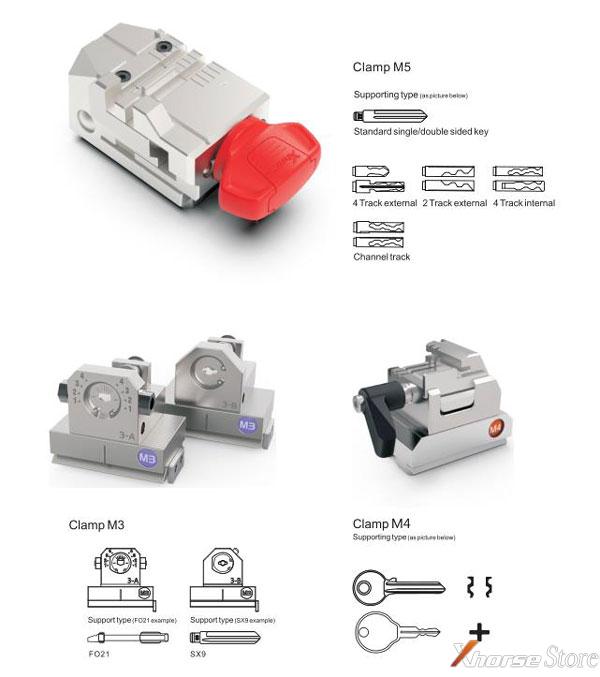
Before using for the first time, the Xhorse system needs to initialize:
- Download Xhorse App in Google Play or APP Store/ scan the QR code below to download directly;
- Turn on the machine, switch to the CNC machine interface, click “Switch Device >>Dolphin II”;
- Click “Select >> Turn on Bluetooth >> Select SN of the machine”.
(Users can turn on “Automatic connect” according to needs.)

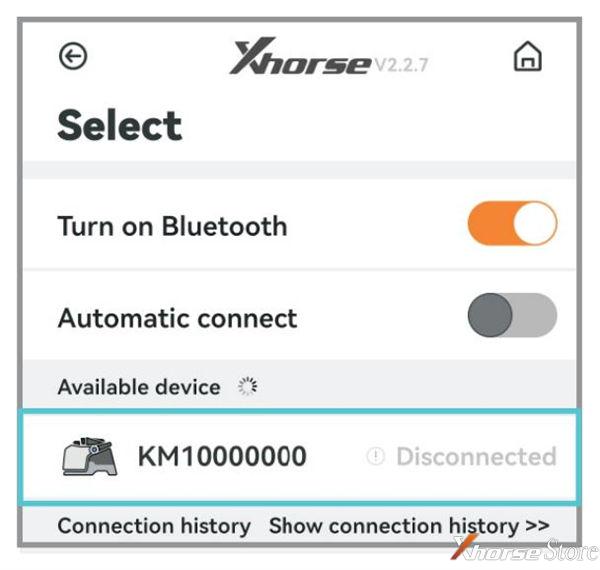
You may also like:
Xhorse Dolphin XP-005L vs. Dolphin XP-005 Comparison
http://blog.xhorsestore.co.uk/key-cutting/xhorse-dolphin-ii-xp-005l-vs-dolphin-xp-005-comparison/
Technical support: www.xhorsestore.co.uk