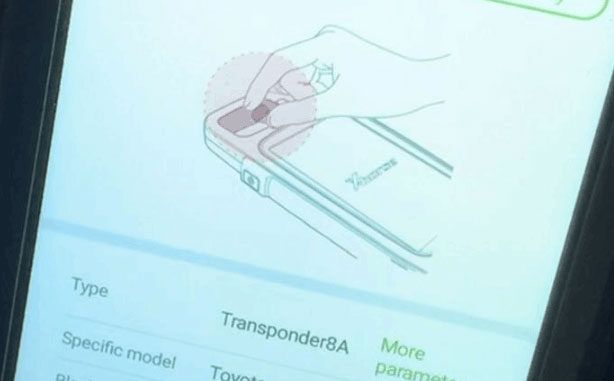
Question
I tried to use XM 8A Smart Key for a RAV4 2015 with 312.10-313.10 MH frequency. Xhorse VVDI Key Tool Max failed to read transponder after inserting original key and tells it’s unclonable.
It’s just work able to start engine or touch start button with the key, remote functions do not work. Is any optionson Key Tool Max for this dual frequency?
XM Key is 8A transponder and is it possible to learn it to the car?
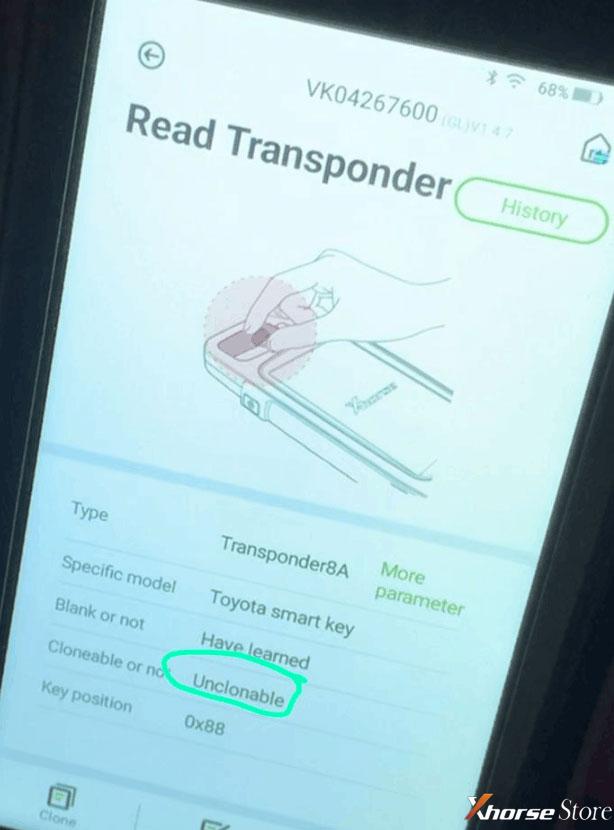
Tips from Engineer
- Check if the password bits of original chip & XM 8A chip are same;
- Check if the frequency of original chip & XM 8A chip are same;
- Remove original key battery when matching;
- Touch original key firstly until hearing beep once. Then finish to touch XM Smart Key(with battery) within 5s. Observe if indicator flashes when taking away: if yes that means OK, if no that means to be matched again.
Or Change Key Frequency on VVDI Key Tool Max path:
Special function >> VVDI remote function/ VVDI smart key customization >> XM smart key customization
Hope this is helpful.
(Visited 155 times, 1 visits today)