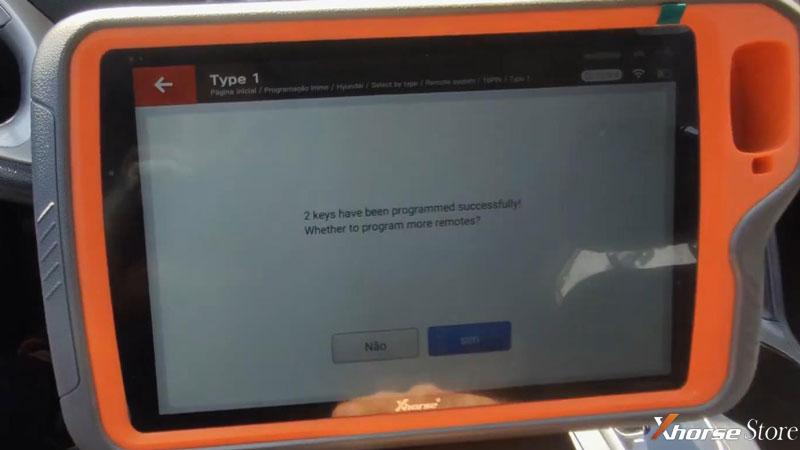Hello guys, I’m here on a 2015 Hyundai ix35, and next I’m gonna use Xhorse VVDI Key Tool Plus to add new keys for it via OBD. Very easy and simple process that only takes 1 minute.
Procedure
Plug VVDI Key Tool Plus diagnostic cable into OBD.
Immo programming >> Hyundai >> Select by type >> Remote system >> 16PIN >> Type 1 >> Start programming >> Remote key adaptation
Connect OBD, insert the key and turn on ignition switch, then turn off and remove the key!
Press and hold the LOCK or UNLOCK button of the need to match remote for 1s.
(If the matching fails, press and hold the LOCK and UNLOCK buttons at the same time!)

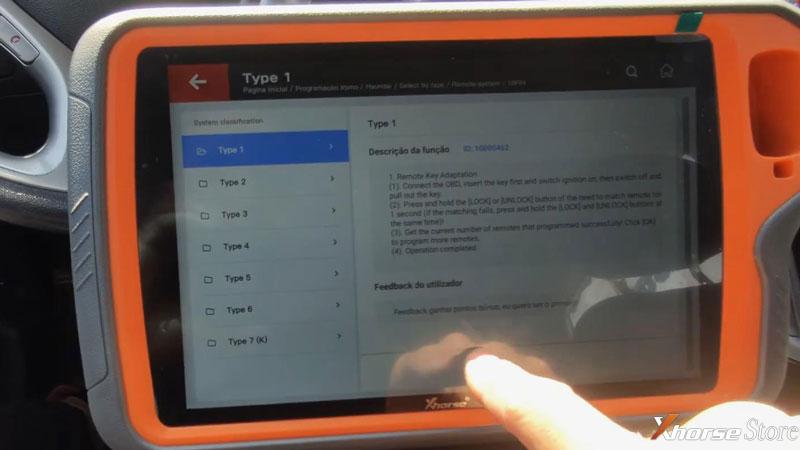
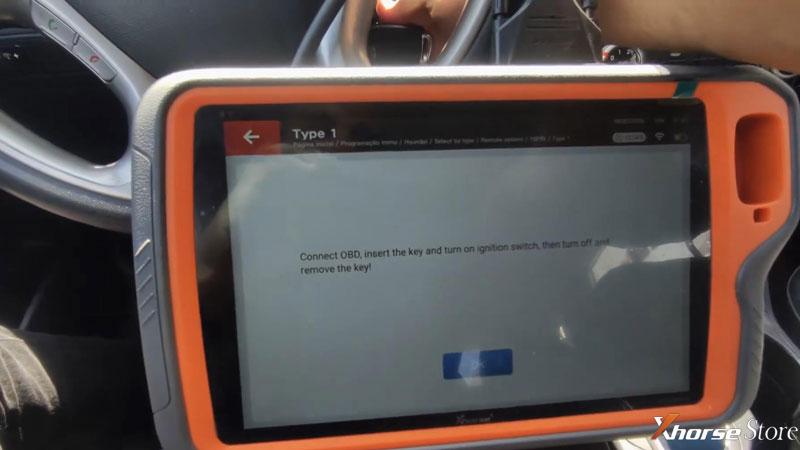
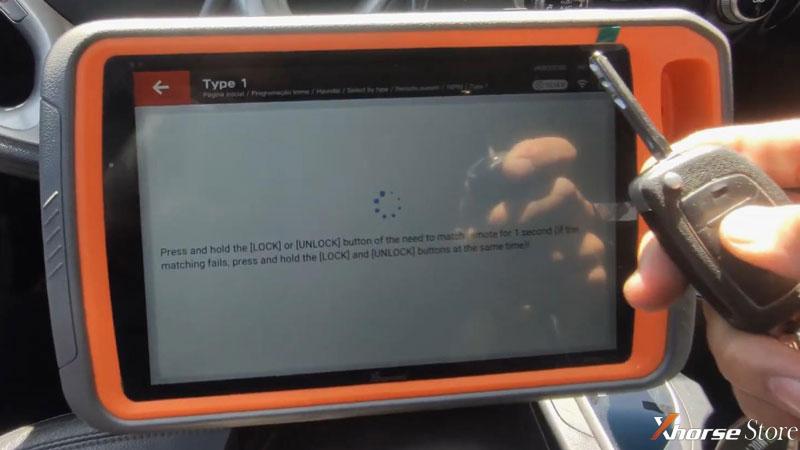
1 key has been programmed successfully!
Press “Yes” to program next one, just repeat same operations.
2 keys has been programmed successfully!
Press “No” to complete.
Now test the new keys, both remote can work well.
Done.
This is how to add 2015 Hyundai ix35 keys with Xhorse Key Tool Plus successfully.