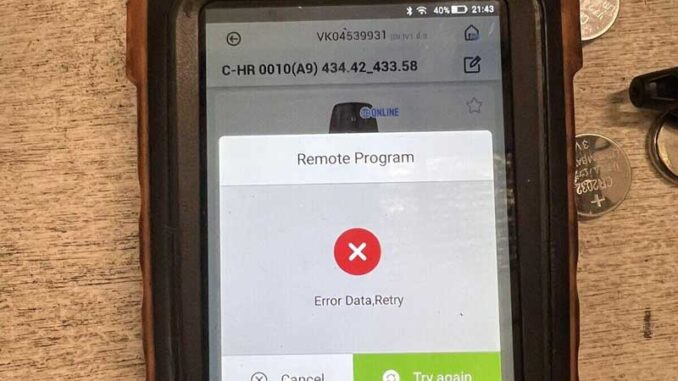
Problem: I was using Xhorse VVDI Key Tool Max Pro to generate C-HR 0010(A9) 434.42_433.58 remote with 7 Toyota XM38 Smart Keys. First I tried 2 keys that all worked, then the third one didn’t work.
The key is unable to generate, its LED light stays on when installing battery. And the Key Tool Max Pro keeps telling “Error Data, Retry”.
What’s the problem? Please help.
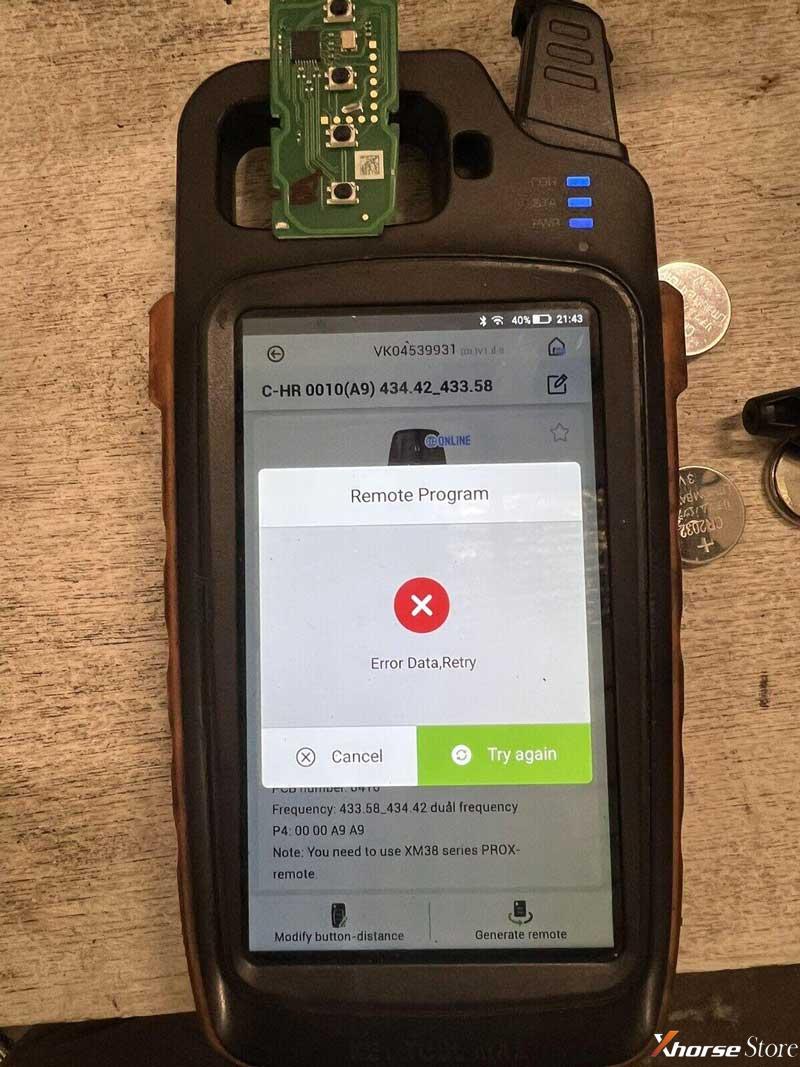
Solution
Follow the steps below for unworkable keys:
- Remove the battery from remote.
- Long press Lock button and install a battery, wait until the yellow light flashes then release.
- Re-generate again.
Thanks to www.xhorsestore.co.uk, problem was solved!
(Visited 52 times, 1 visits today)