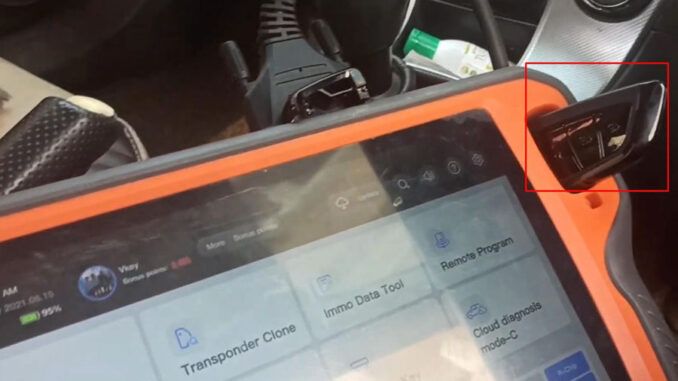
This is a demonstration on how we use Xhorse VVDI Key Tool Plus to add a new ID46 smart key for Chevrolet Cruze 2010-2016.
Part 1. Remote Generate
Use the main cable to connect OBD port and Xhorse VVDI Key Tool Plus.
Put the new key into the slot for generating remote.
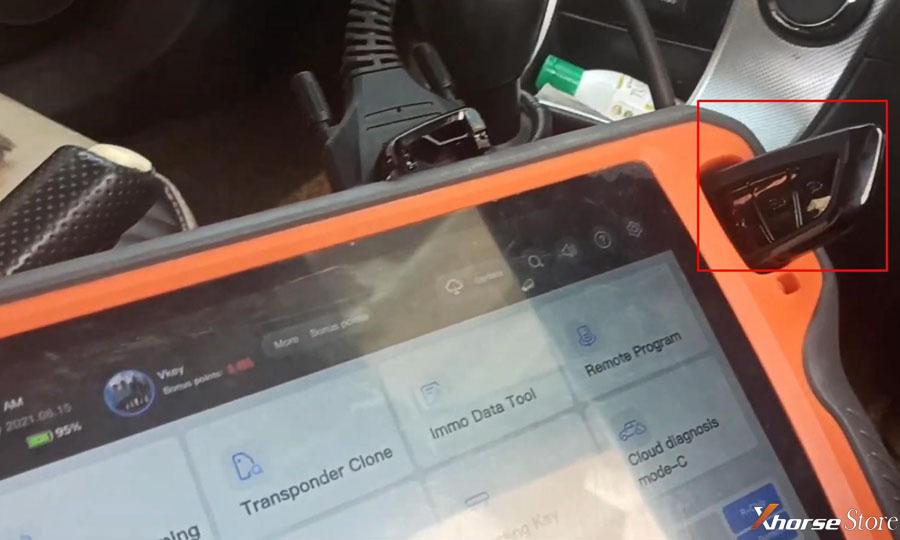
Press
Remote Generate>>Chevrolet>>Cruze>>Cruze KeylessGo ID 46(433)>>Generate Remote
Burn Success.
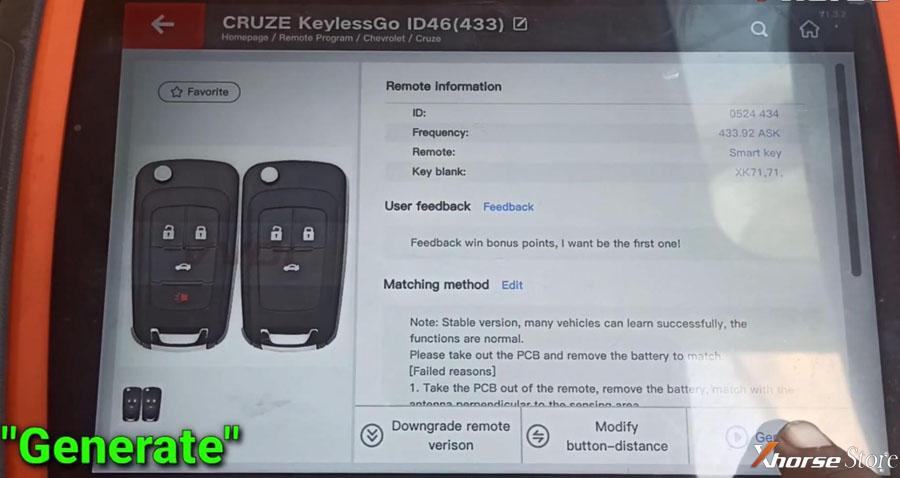
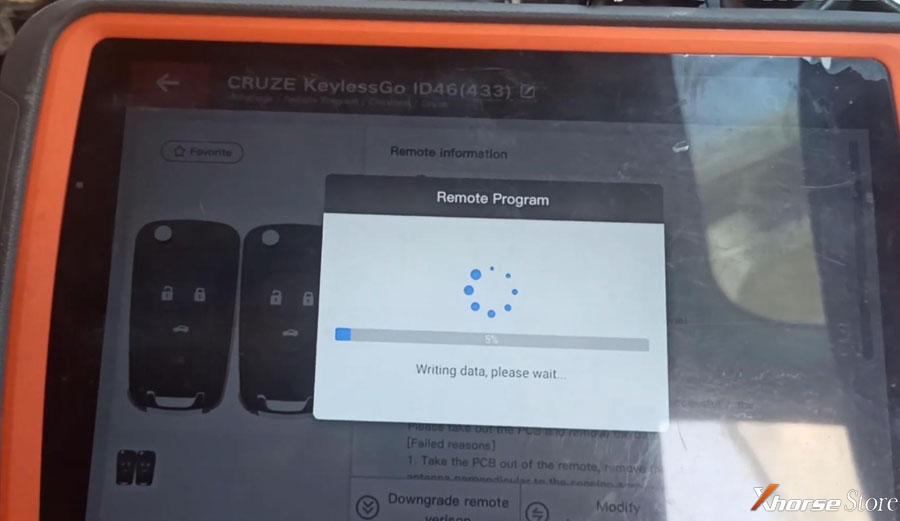
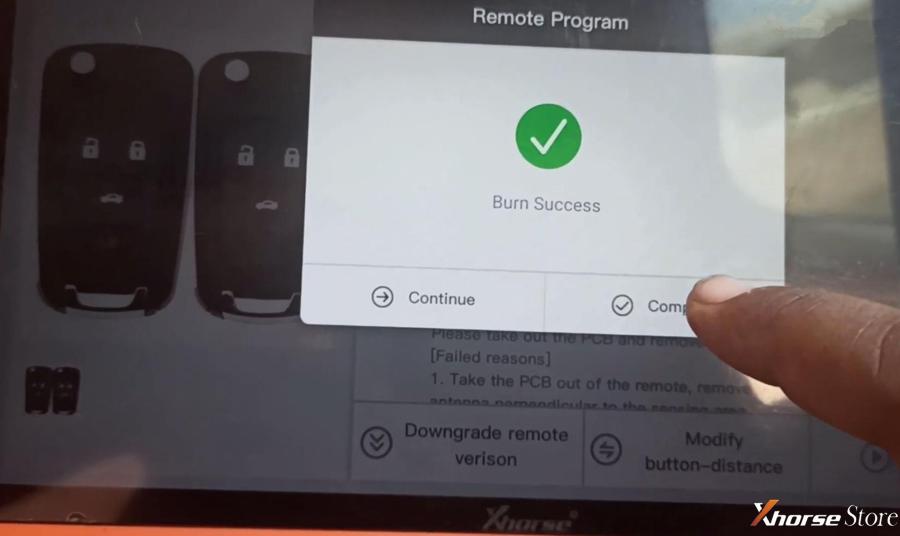
Press “Complete” to finish the step.
Part 2. Smart Key Programming
Back to Homepage, press
Immo Programming>>Chevrolet>>Read Pin code>>Type 1(BCM)>>Start Programming>>Read PIN code
Follow the prompt: click start button once.
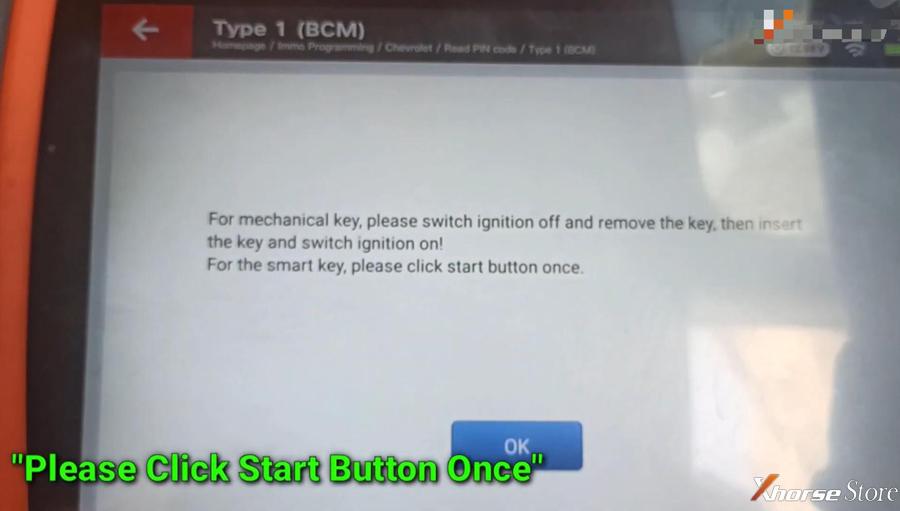
Press “OK” and we will see our VIN number.
Continue to press “OK” and wait for password reading…then the password displays.
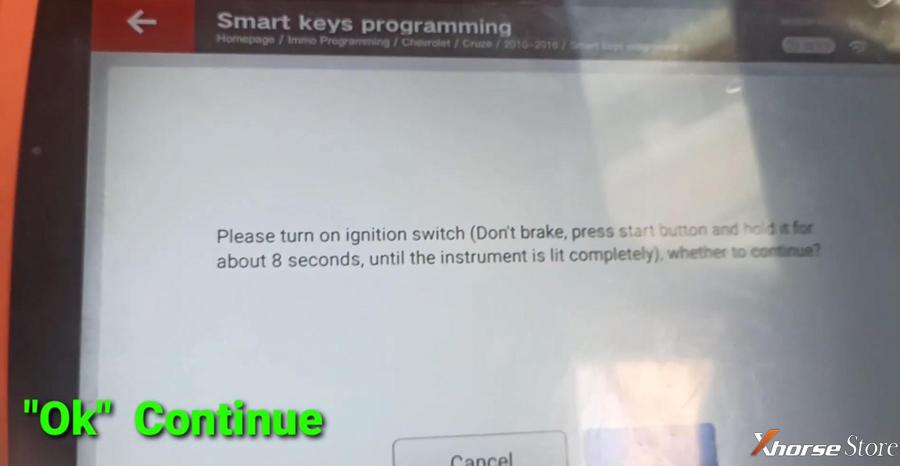
Back to “Chevrolet” menu, press
Cruze>>2010-2016>>Smart keys programming>>Start Programming>>Smart keys adding
Then follow the prompt: turn on ignition switch (Don’t brake, press start button and hold it for about 8 seconds, until the instrument is lit completely).
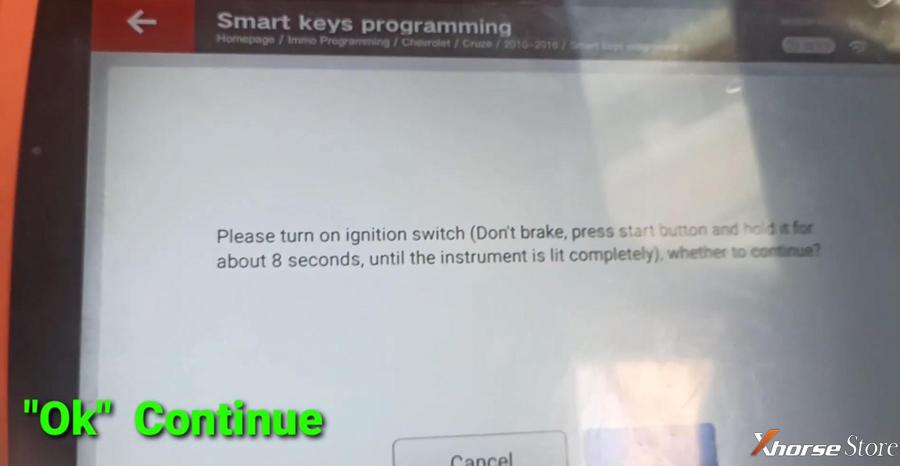
Press “OK” to continue.
Put the key to be programmed in the key slot.
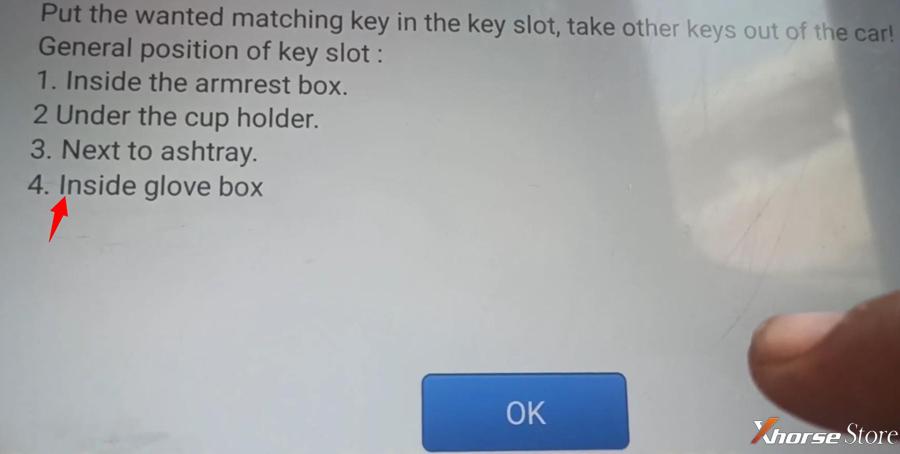
For this model, we put the new key inside glove box.

Press “OK” and we will see how many keys we already have.
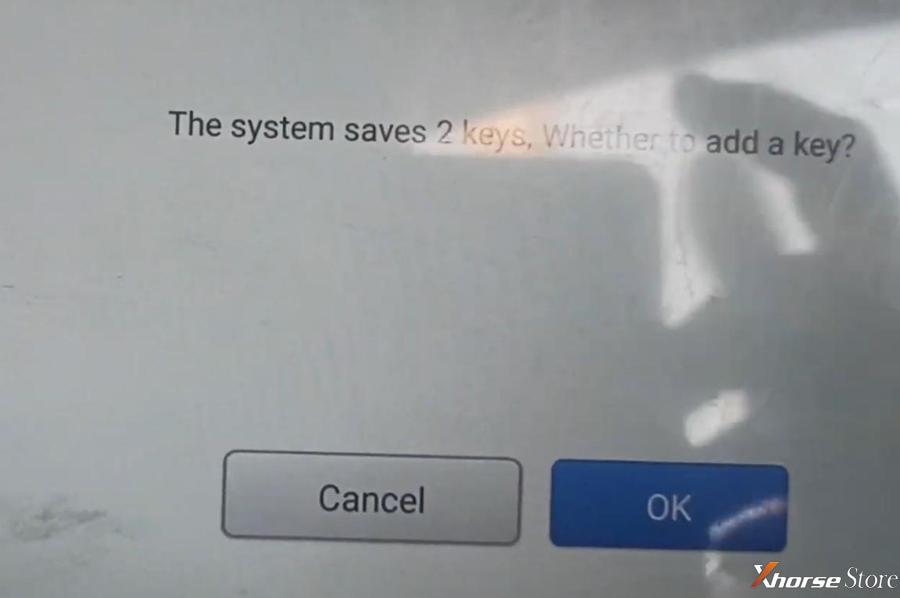
Press “OK” and input the 4-digit password we just got before.
Then press “OK” to add a new key and wait.
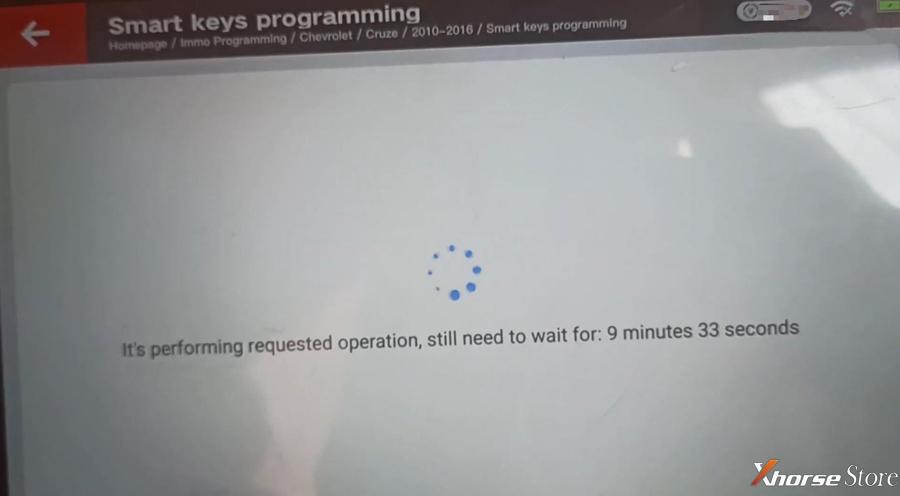
Follow the next prompt: click start button twice for 2 seconds each time within 5 seconds.
Press “OK” and wait…key programming success!
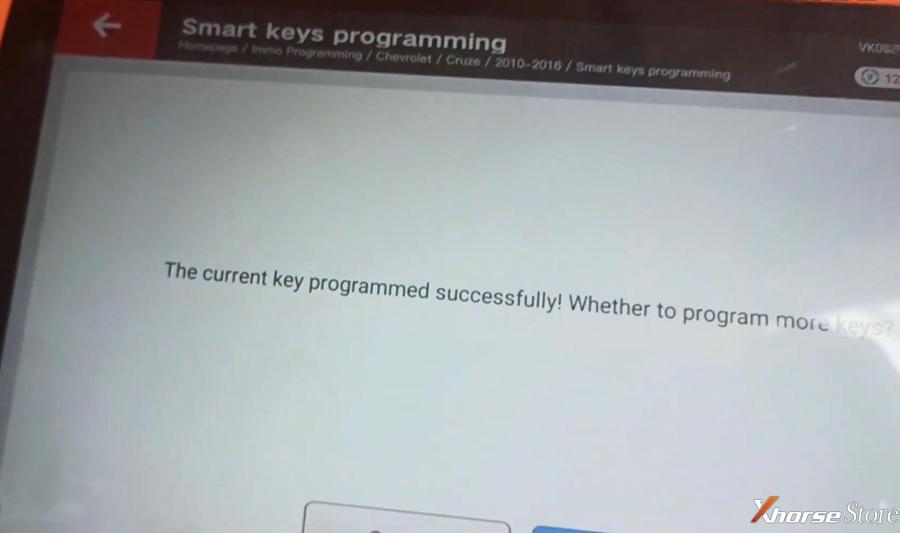
Press “Cancel” and then press “OK”.
Then keep pressing start button for 11 seconds as the prompt.
Follow the prompt to release the start button and press “OK” the next step.
Do as the prompt: keep pressing the start button until instrument lights up (If instrument does not light, keep pressing start button for about 15 seconds), then release. Press “OK” to continue.
Switch ignition off.
Open then close the driver door, make sure all appliances are off. Press “OK” to continue.
Remove the smart key, click both UNLOCK and LOCK button once time, then release. Press “OK” to continue.
IMMO device programmed successfully.
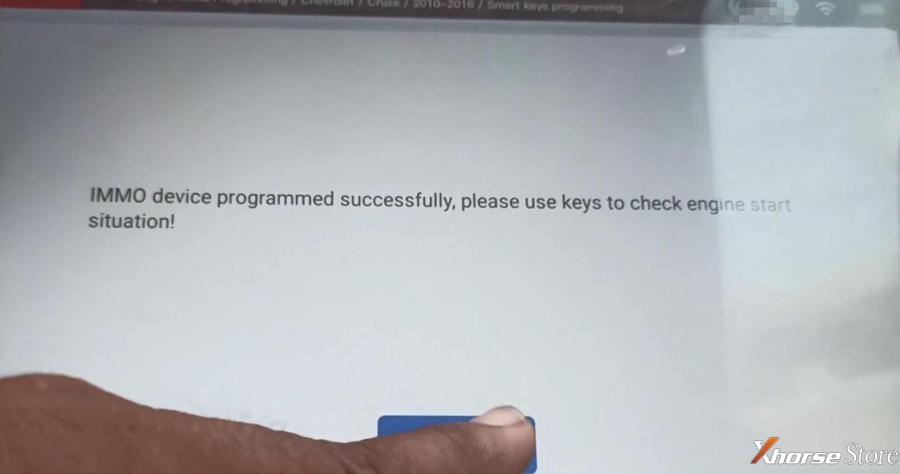
If the IMMO light is on, try to power off the battery.
OK!Nice work!
Test if the new key can start your car!
This is how we use Xhorse VVDI Key Tool Plus to add a new Chevrolet Cruze ID46 Smart Key.
https://www.xhorsestore.co.uk/