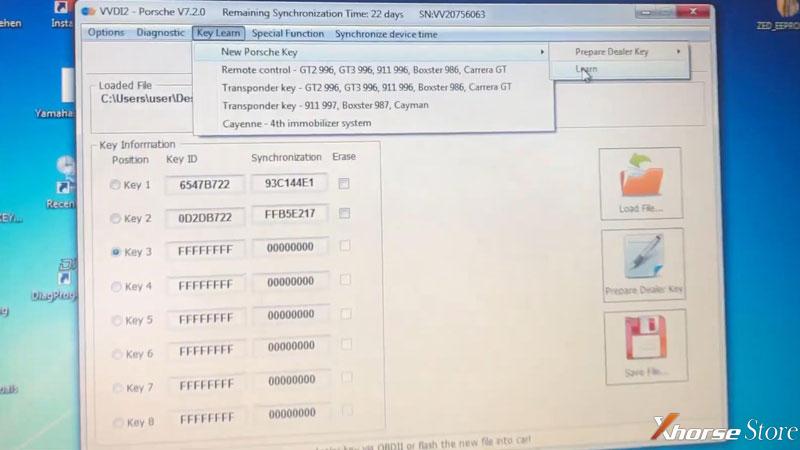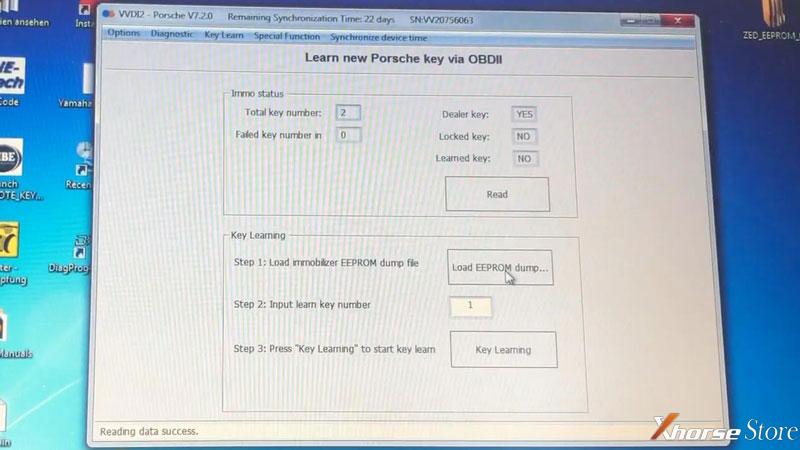This is a guide on how to use VVDI PROG + VVDI2 to program 2012 Porsche 911-991 all keys lost on bench. Need to remove BCM module from vehicle, 3 steps to finish. Follow the procedure to learn how to do.
Required Tools
BCM module, It’s US version, 315Mhz.
A new key with 315Mhz.

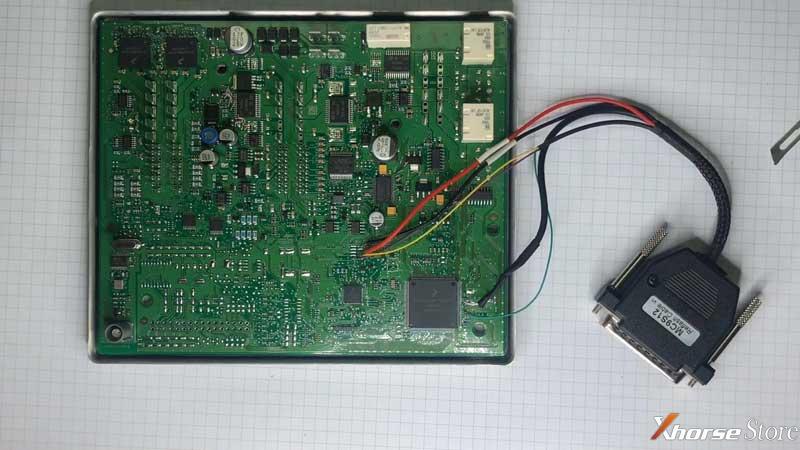
Step1. Read & Save D-FLASH
Soldering MC9S12 Cable to BCM, connect to VVDI PROG.
Open VVDI PROG software to select options:
Type: 4-IMMOBILIZER
Brand: Porsche
Chip: BCM-5M48H-BACKUP
Click “Read”.
Read success.
Click “Verify”.
Check success.
Save D-FLASH file.
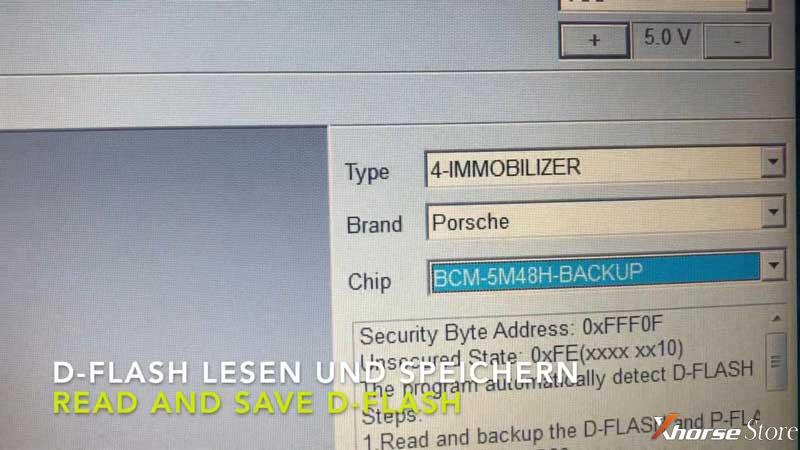
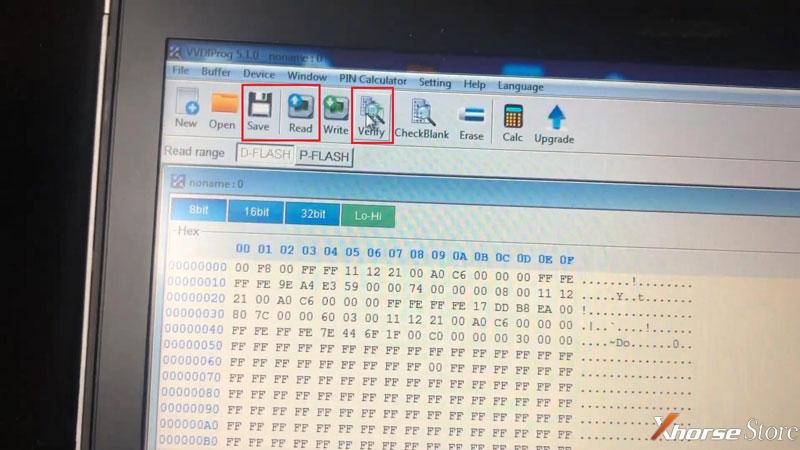
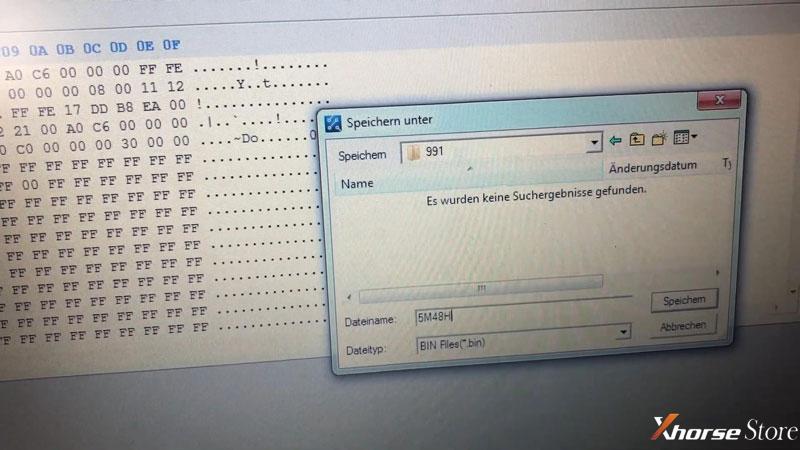
Step2. Generate Dealer Key
Place a new key into VVDI2 key slot.
Go into VVDI2 Porsche software,
Load D-FLASH file >> Select a blank key position: Key 3 >> Prepare dealer key >> OK
Save new EEPROM file(This new data file can be used for key learning by OBD).
Add dealer key success.
Please learn the new dealer key via OBD2 or flash the new file into car!
If you want to add new key, please use the new save file.


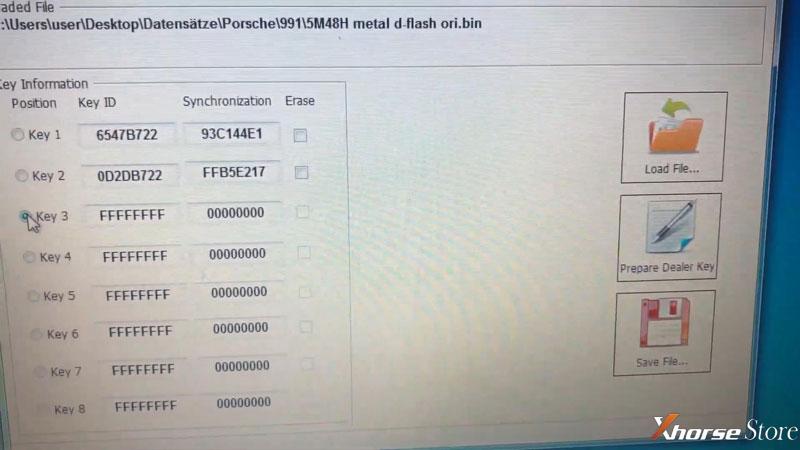
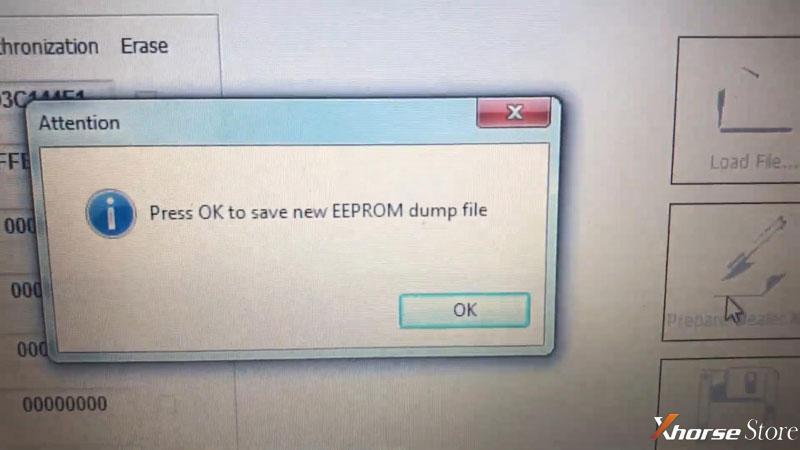
Step3. Learn Key
Remove all soldering wires, re-install BCM module back to vehicle.
Connect VVDI2 to OBD2.
Insert key into ignition.
Key learn >> New Porsche Key >> Learn
Click “Read”.
If it’s not connection, switch ignition on, press hazard light and press on the brake several times to awaken.
Connection is OK.
Load EEPROM dump >> Input learn key number: 1 >> Key learning
Waiting until finish key learn…
All keys successfully learned.
Take out the key to have a try.
It does work well.
Done.