
This is the demo on how VVDI Key Tool Plus to add a new key for VW Tiguan 2017 with original key which is locked and unclonable.
Make sure Xhorse pad connected to the Internet and to the vehicle via OBD and let’s start it.
Step 1. Choose a remote type
Insert the original key into the coil on the top right.

Press
Transponder Clone>>Read Transponder
Here we can see the key’s type and it is “Unclonable” and “Already locked”.
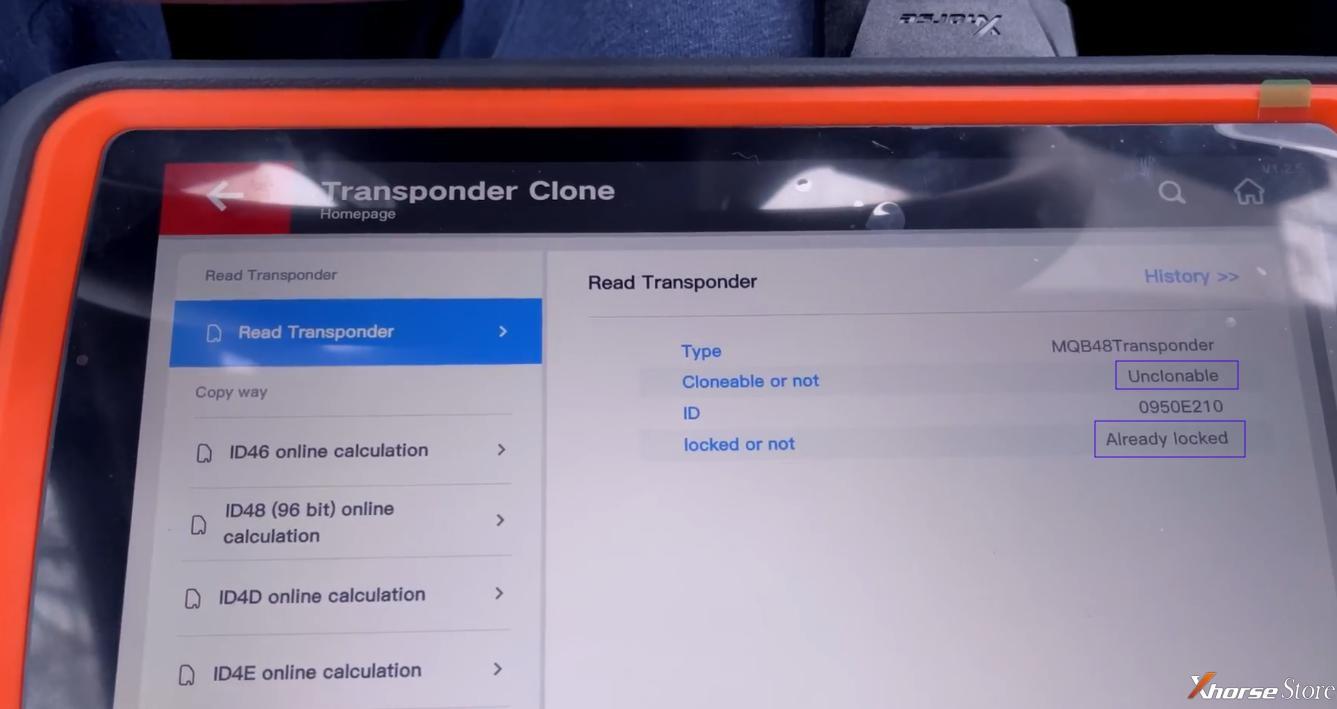
Now back to Homepage, and press
Remote Clone>>Frequency detection
Here we can see the key’s frequency — 315MHz ASK
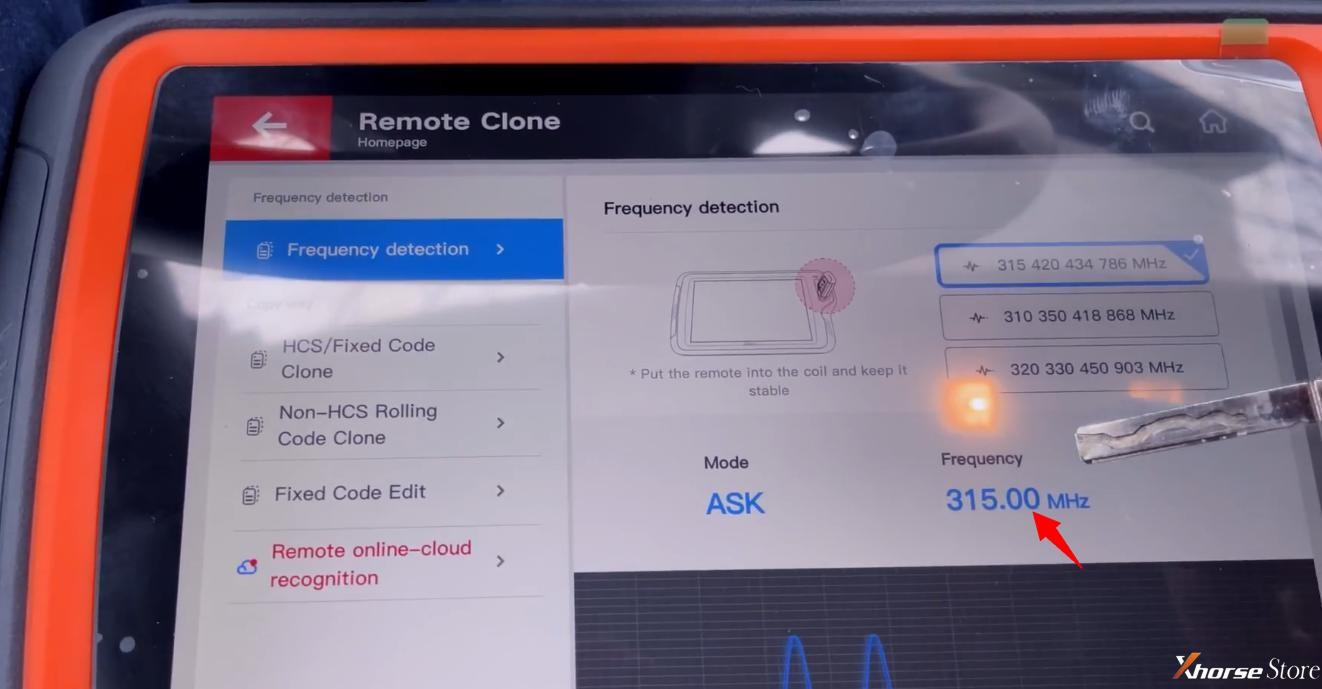
Back to Homepage, press
Remote Program>>VW>>TIGUAN
Here there is no choice for our MQB key, so press
[All remotes]>>MQB 4.5 Passat 315
Here you can click “User feedback” to check others’ successful examples.
Press “Generate” to detect remote…burn success.
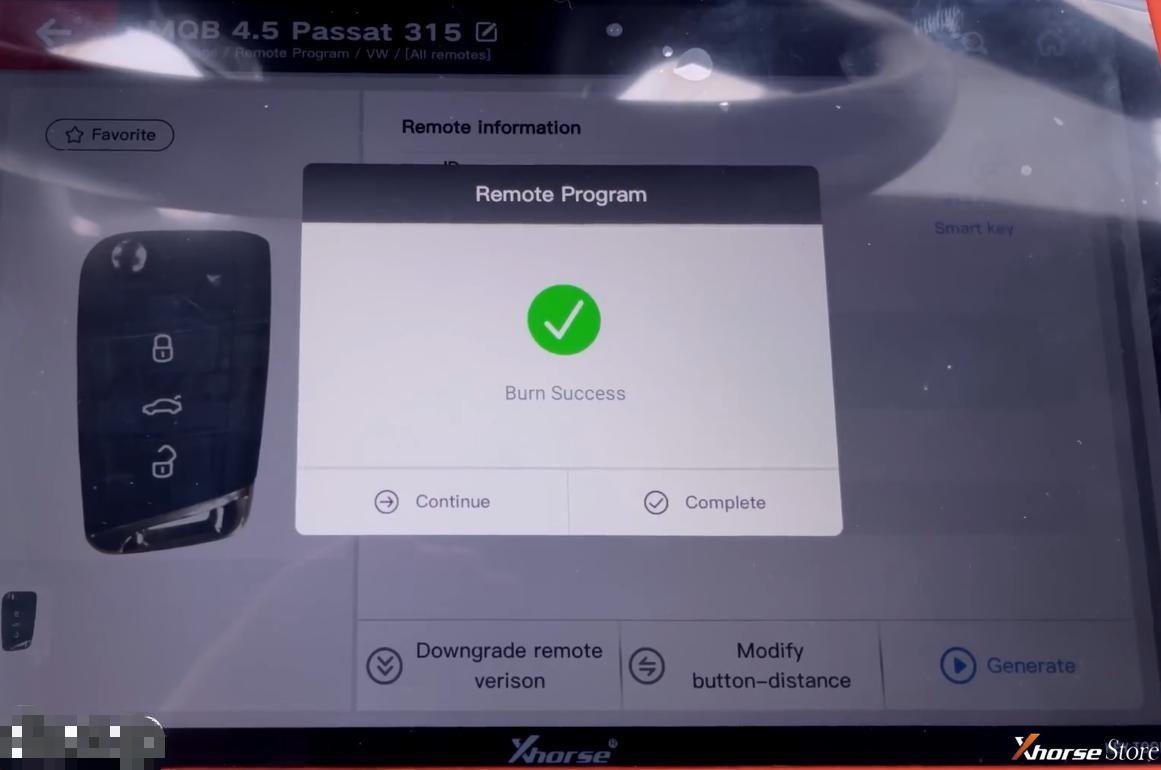
Back to Homepage, press
Immo Programming>>Europe>>VW>>Automatically diagnose models>>Start programming
Wait and the continental displays.
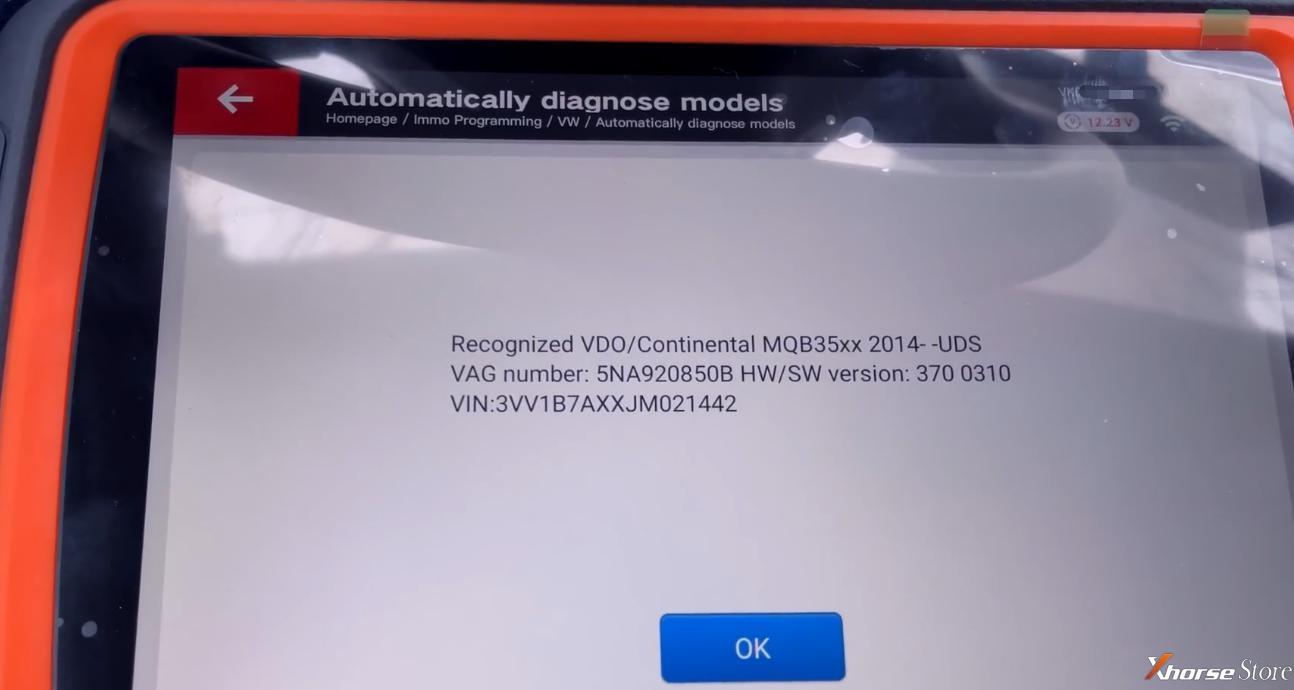
Press “OK” into the main menu.
Step 2. Read and save eeprom & immo data
Press “Read EEPROM” and follow the prompt:
Switch on with working key before press OK.
So insert the key to the ignition and turn it on.
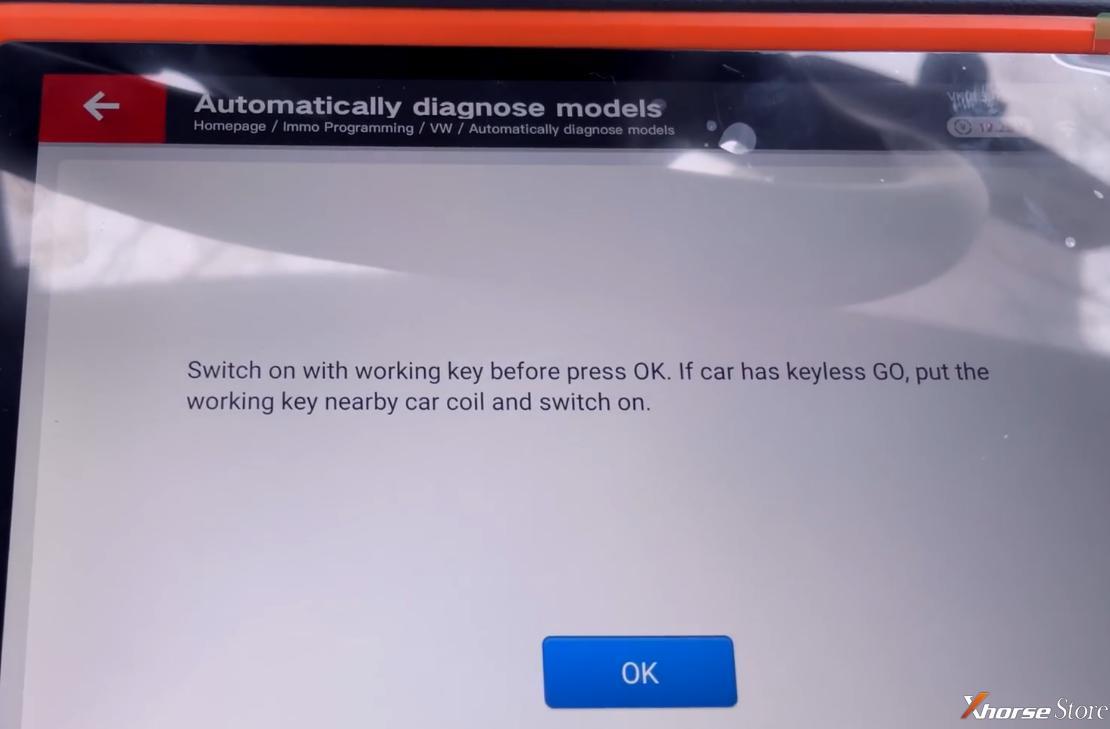
Press
OK>>Login Method 1
Here the dashboard turns dark and watch the prompts.
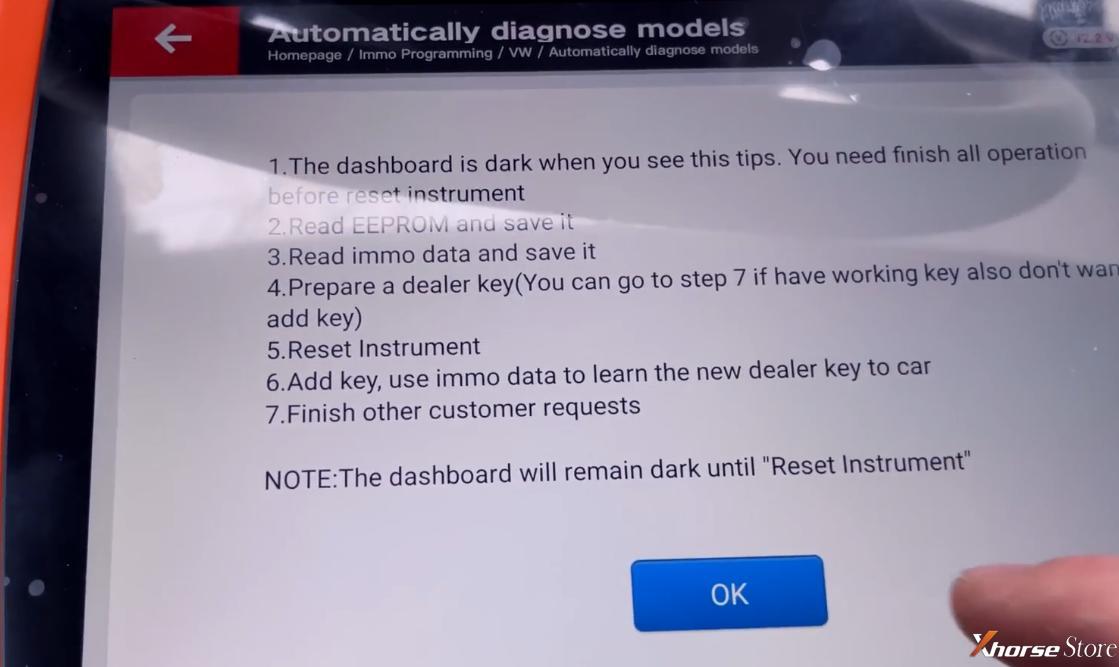
Press “OK” to read eeprom and save the data file.
After the file is saved, press
Read Immo Data>>Continue>>OK
Step 3. Generate a dealer key with the original key
After saving the immo data.
Press “Generate dealer Key-Load immo data” to the step of making the dealer key.
Select the immo file we just saved before to open.
Press
Continue>>VW>>Prepare normal dealer key
Here it will warn you of generating the dealer key by the original key and recommend VVDI PROX-remote to generate MQB dealer keys.
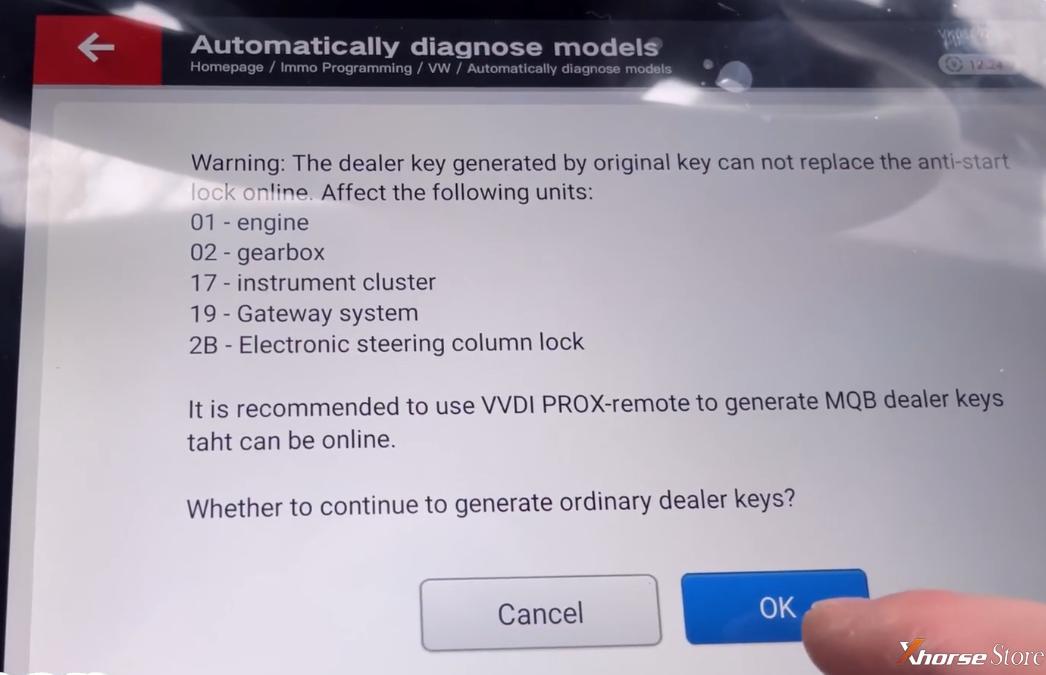
Press
OK>>YES>>Add Key-You should have a working key
Follow the prompt:
Input original working key to device and press OK.
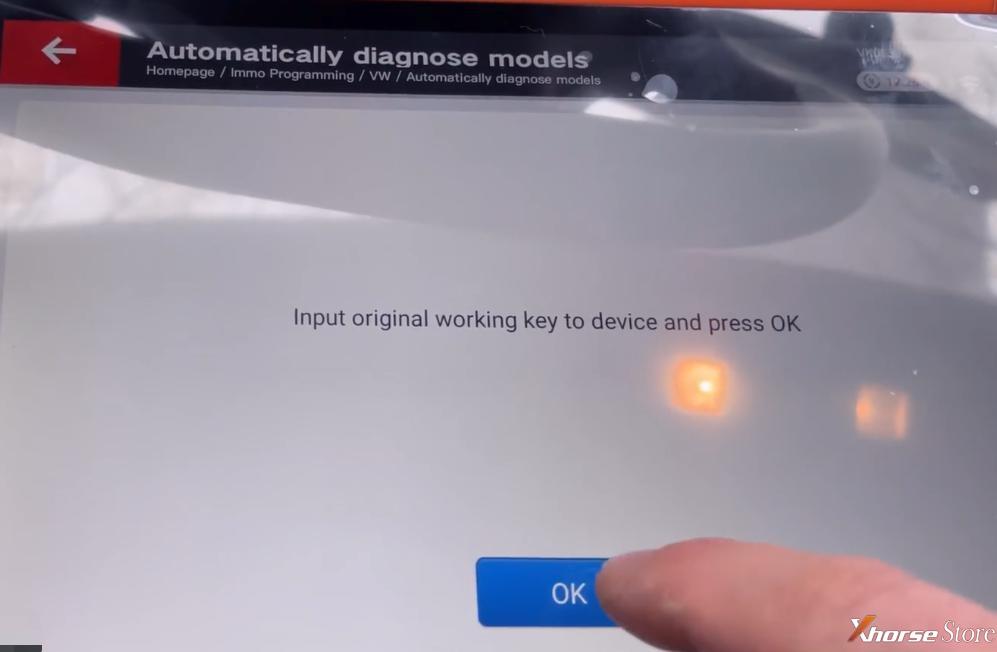
Press “Yes” to save the synchronize data while all keys lost.
After Save File success, press OK to follow the prompt:
Input the new key into device programmer
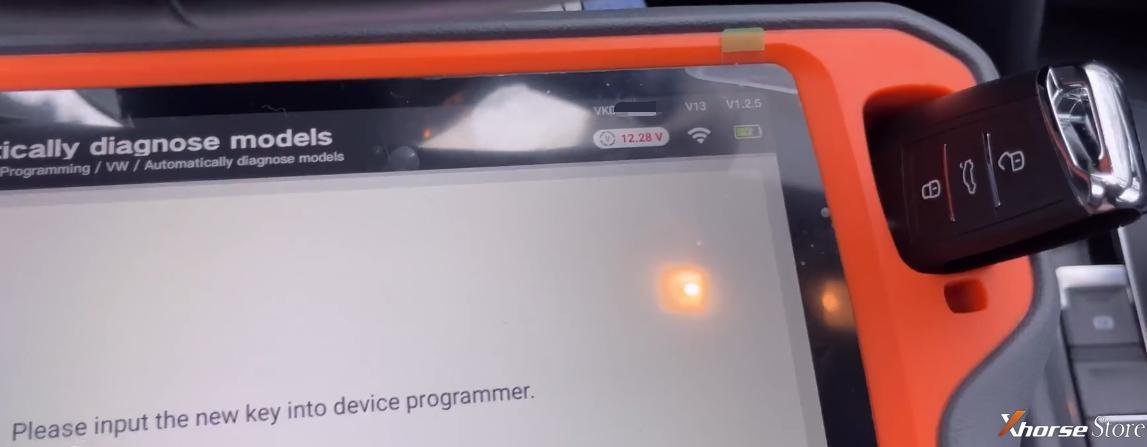
Press “OK” to start make key…success.
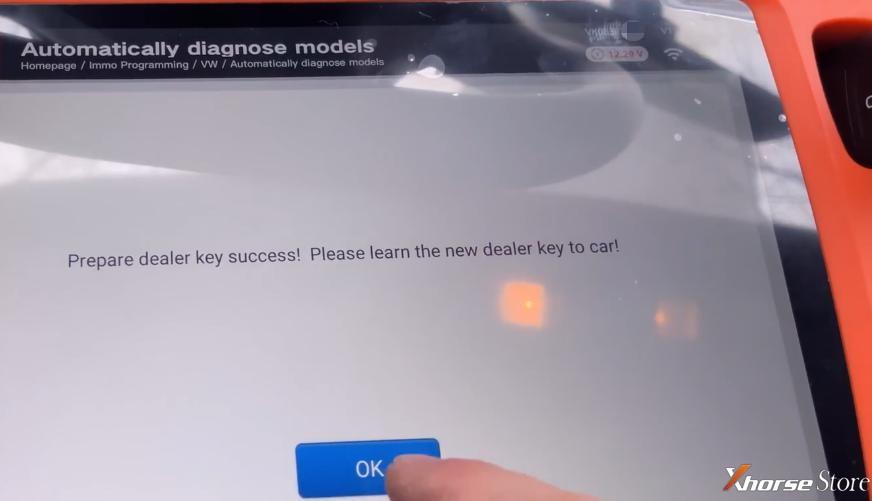
Step 4. All keys learning
Now we should write the dealer key back to the general one and add a new one.
Use the original key to turn on the ignition.
Press
Key Learn>>Yes (note: must backup eeprom and immo data first)>>Program keys, get the login code from immo data to log in>>Yes>>Input Learning Key number: 2>>OK
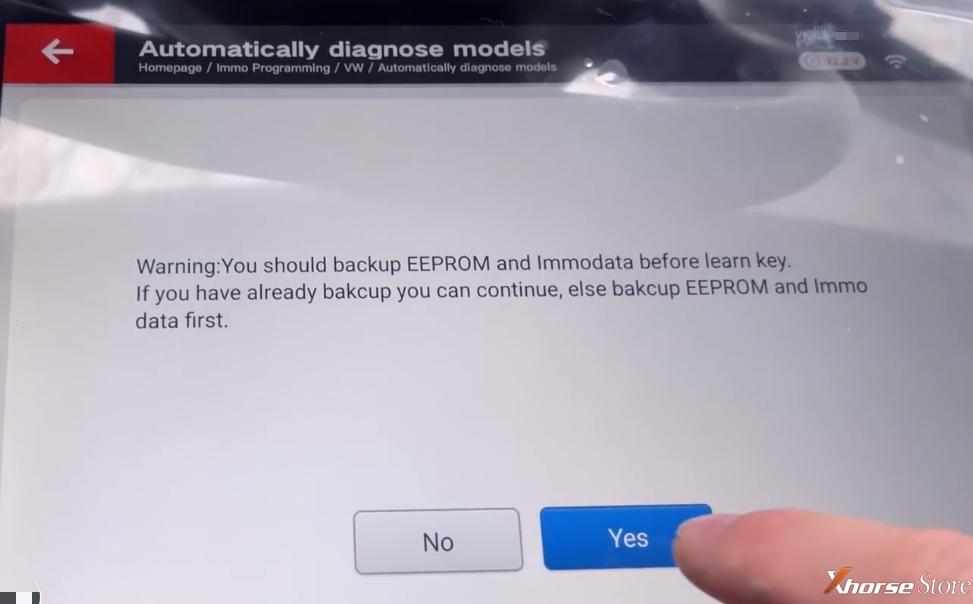
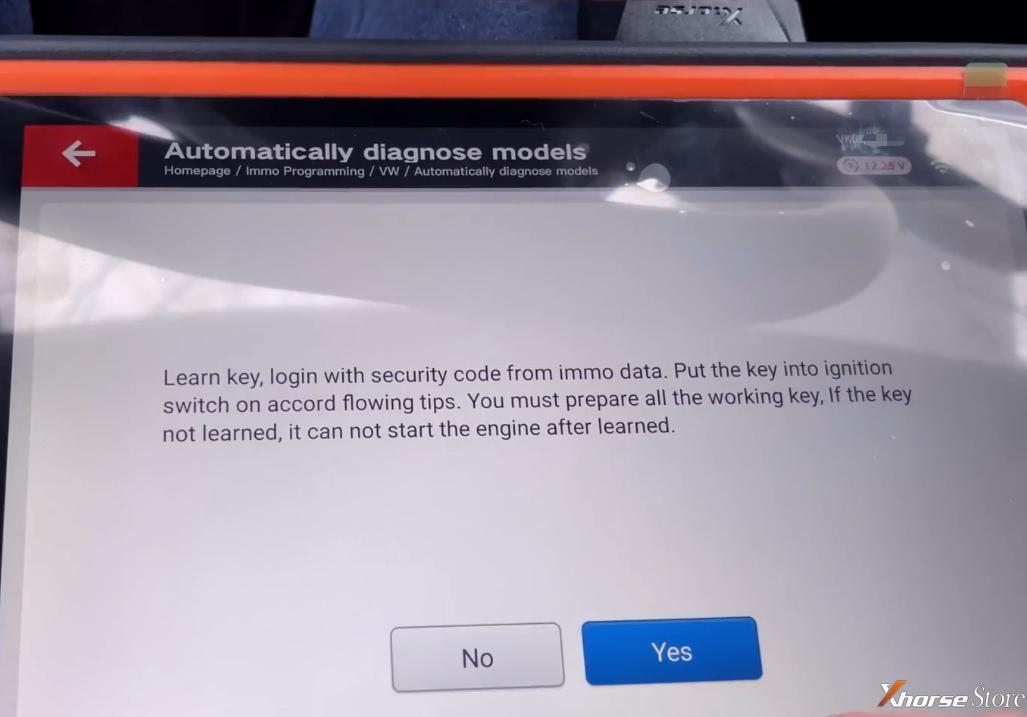
Select the immo data file we saved before. Press
Continue>>Continue>>NO
Pull out the original key and insert the new key to start the vehicle.
Pull out the new key and insert the original one to start the vehicle and wait…all keys successfully learned.
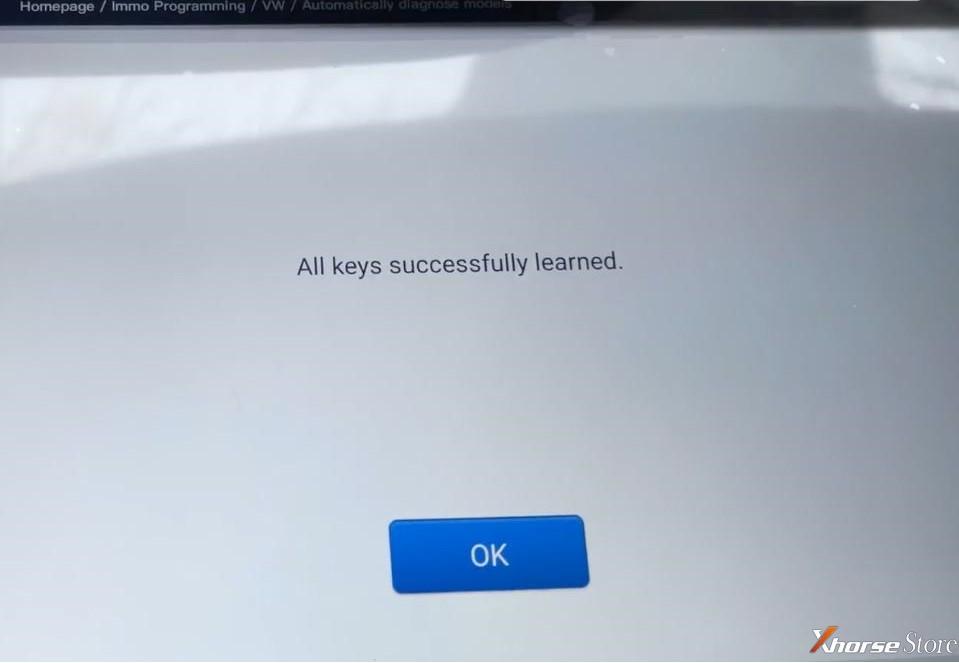
Done!
https://www.xhorsestore.co.uk/