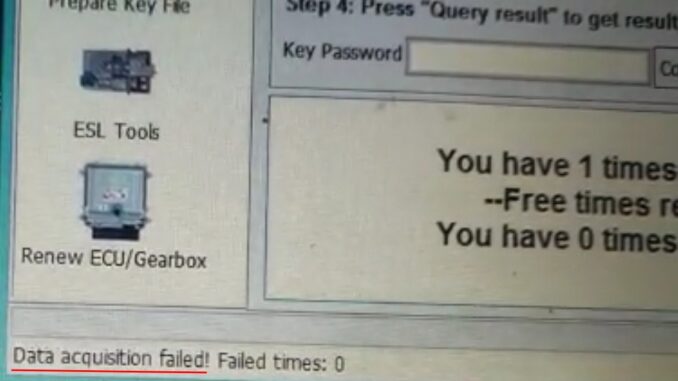
One customer gave the feedback that he failed to read Benz W164 password all key lost by VVDI MB BGA Tool. And also, he said he had read EIS data successfully but “Data Acquisition” of password calculation failed. Besides, he puzzled about which chassis he should choose, “W164, 251” or “W164, 251(FAST)”. Here our technical support gave the solution on it.
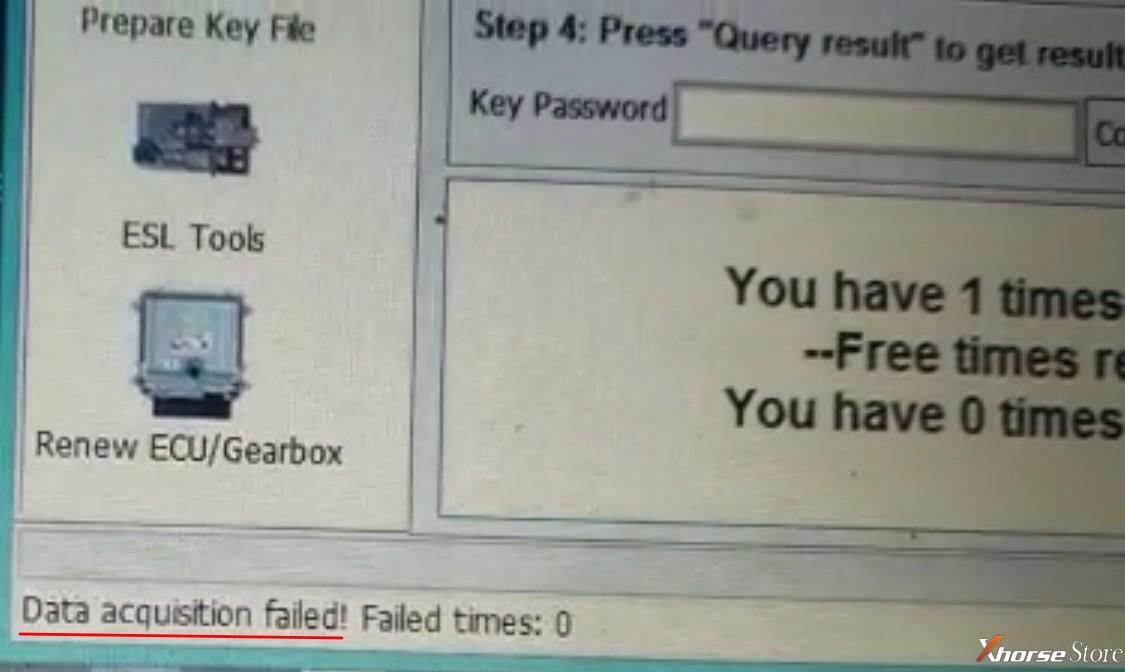
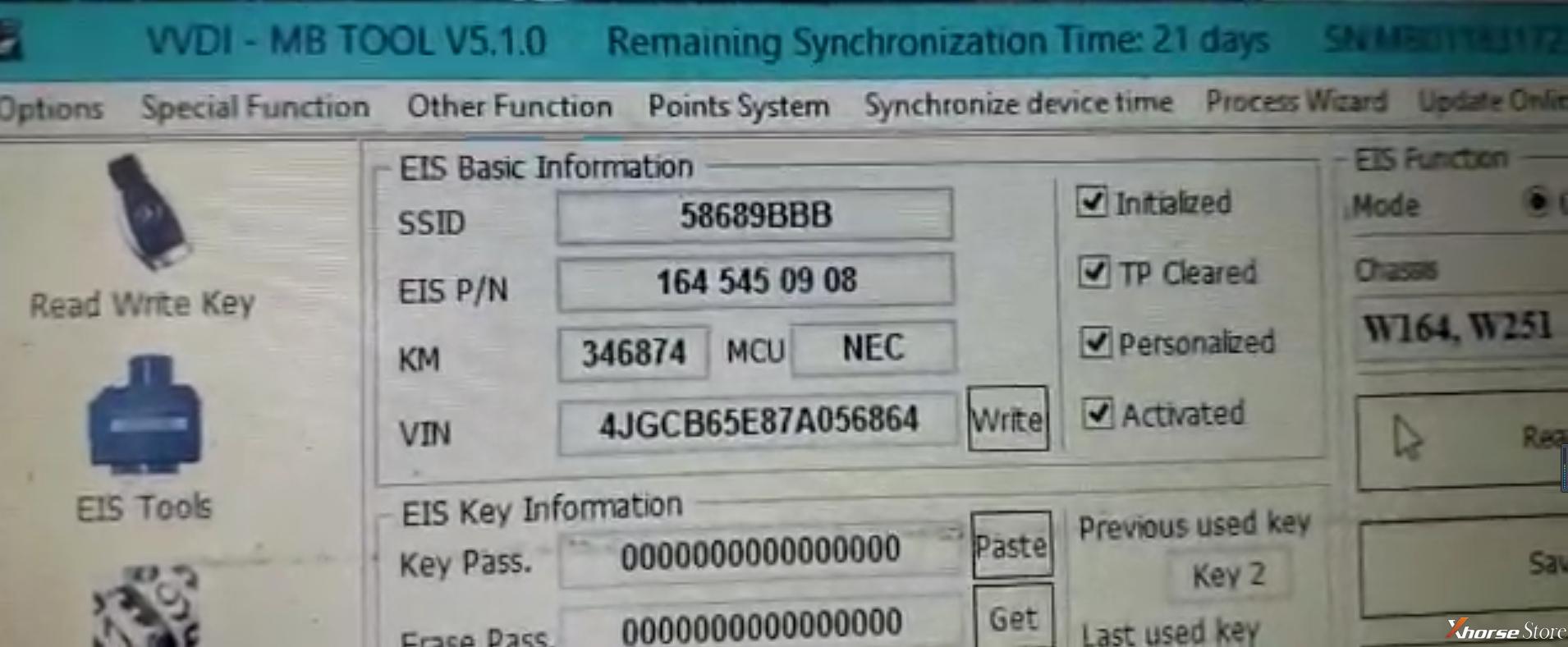
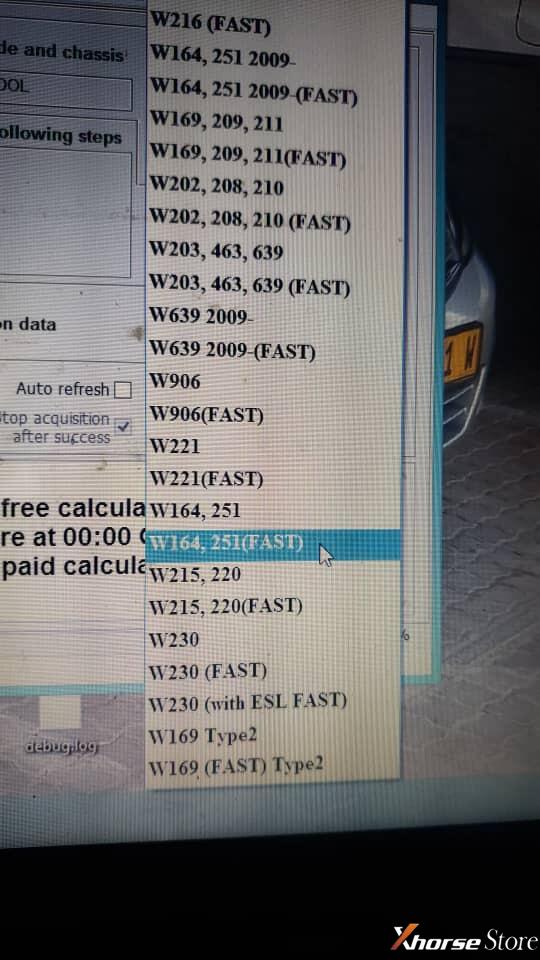
Solution:
First, both chassis modes support Benz W164 password reading, and the difference only happens to their connections and the time to read.
Here we take “W164, 251(FAST)” as an example.
Check the connection diagram to make sure the connection is correct.
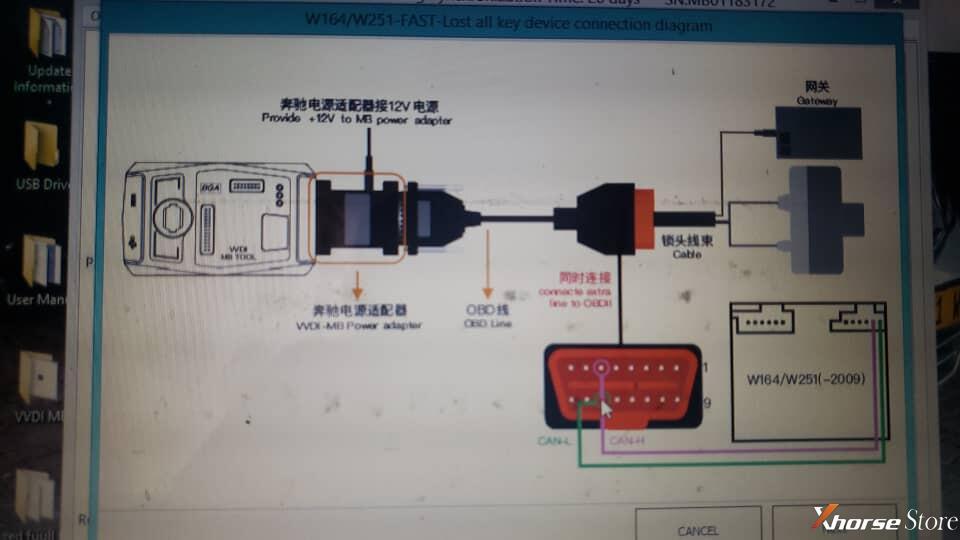
The particular connections for “W164, 251(FAST)” are listed below:
- Use fast collector to read EIS data directly via W164 Gateway Adapter
- Provide +12V 3A power supply for fast collector via MB power adapter
- No need to connect power supply to W164 cable
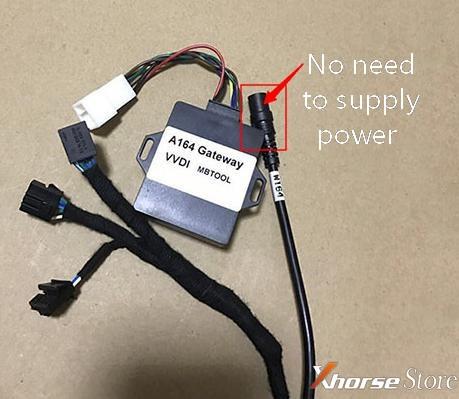
So here we can see a superfluous power supply and a power without enough current.


Remove the power for W164 cable and provide +12V 3A for fast collector directly,
and VVDI MB BGA Tool should work normal.
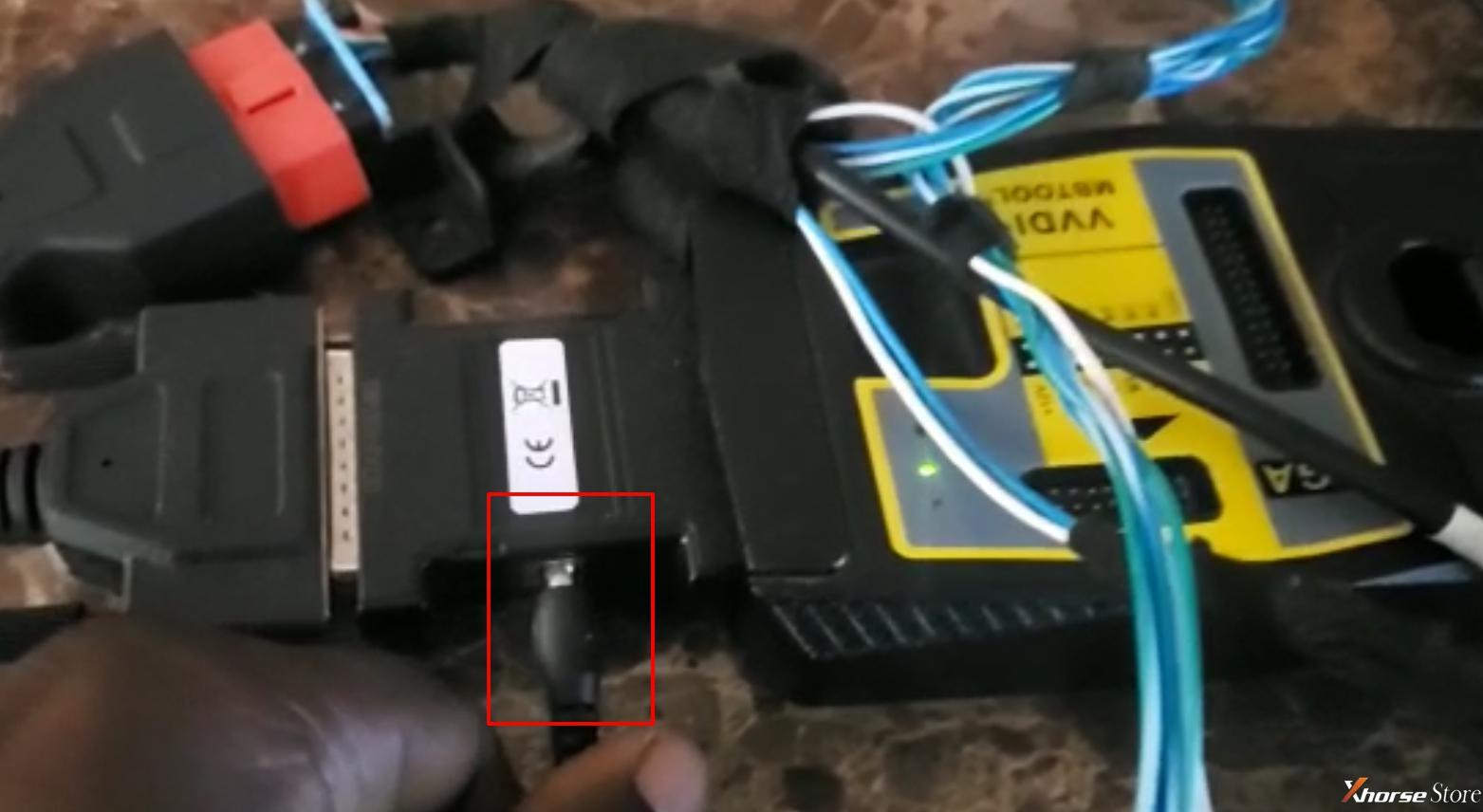

Done!
https://www.xhorsestore.co.uk/