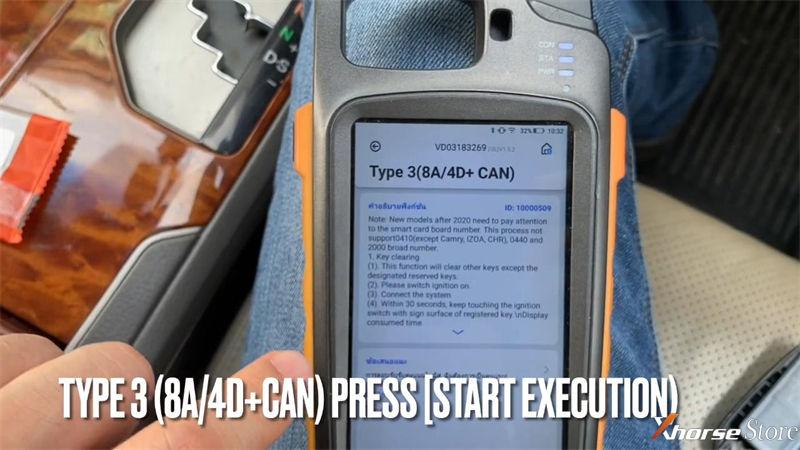Xhorse VVDI Key Tool Max + MINI OBD Tool can easily program a new key for 2008 Toyota Camry ACV40 by OBD. With an original working key at hand, following I’m gonna show how to do.
Plug MINI OBD Tool into OBD.
Connect to VVDI Key Tool Max via Bluetooth.
Let’s check the original key info firstly.
It’s 4D DST40 chip.
Password: 94, 433.92Mhz ASK

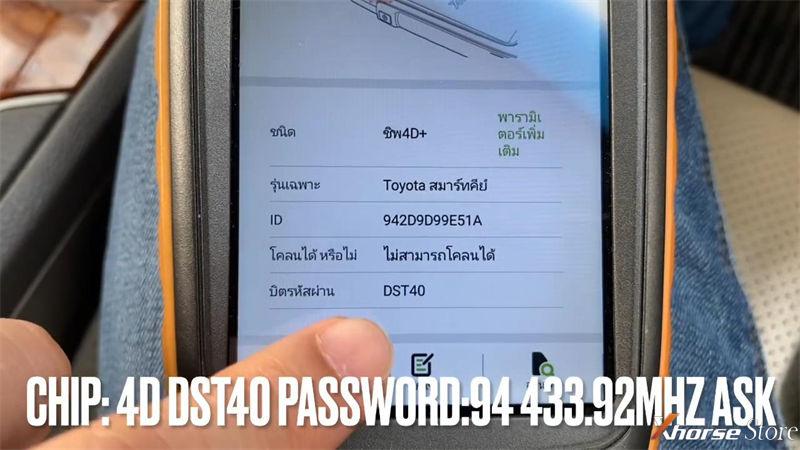
Generate Remote
Go to VVDI Key Tool Max page:
Vehicle remote >> Toyota >> 0140 433.92 ASK
Put XM Toyota Smart Key into coil, press “Generate”.
Wait about 1-2 minutes…
Burn success.




Add Smart Remote
Change to Mini OBD Tool page:
Immo programming >> Toyota >> Select by type >> Smart key system >> Type 3(8A/4D+ CAN) >> Start execution >> Add a key
Please switch ignition on.
The number of registered key: 2
The number of keys that can also be registered: 5
Keep touching the ignition switch with original key, complete the operations within 30s after clicking “OK”.
You’ll hear 1 beep after touching.
Keep touching the ignition button with Xhorse XM Smart Key within 30s.
Note: If key sound once, take the key farther away. If key sound twice, it is programmed successfully.
Keep touching until registration completed.
Key registration succeeded!
The number of registered key: 3
The number of keys that can also be registered: 4
Please check if the functions of smart key are normal.
Test the new key, remote works OK, starts car OK.
Done.