
Xhorse VVDI Key Tool Plus is supported to program 2019 Ford Ecosport all keys lost by OBD successfully. Below is a quick demo to show the procedure.

Prepare 2 ID49 Smart Remote Keys.
Connect VVDI Key Tool Plus with OBD, go access
Immo programming >> Ford >> China Market >> Select by model >> Eco sport >> Smart key system >> 2018- >> Start programming
Please open then close driver door once and turn off ignition switch.
Step1. Backup P-Flash
Step2. backup D-Flash
Step3. Add key/lost all key
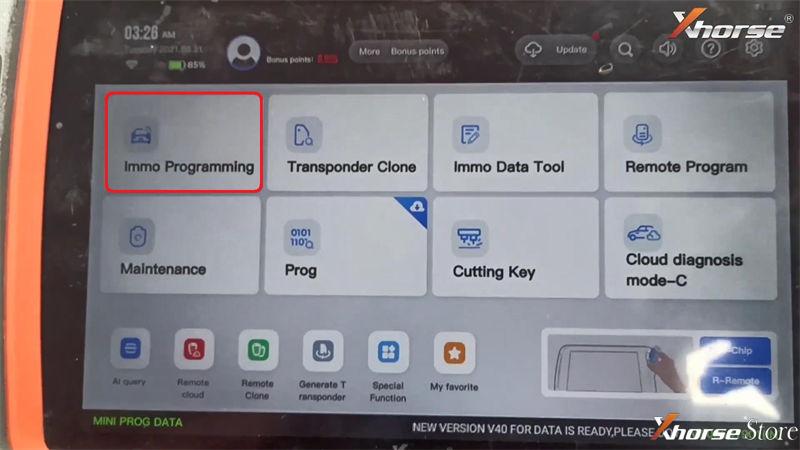
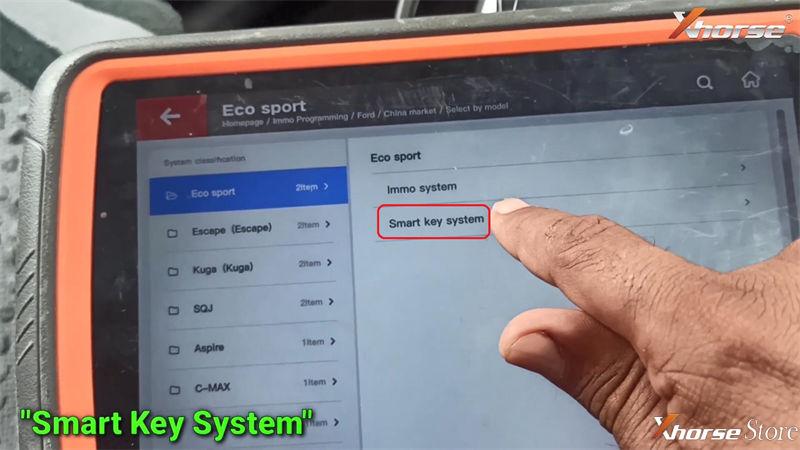
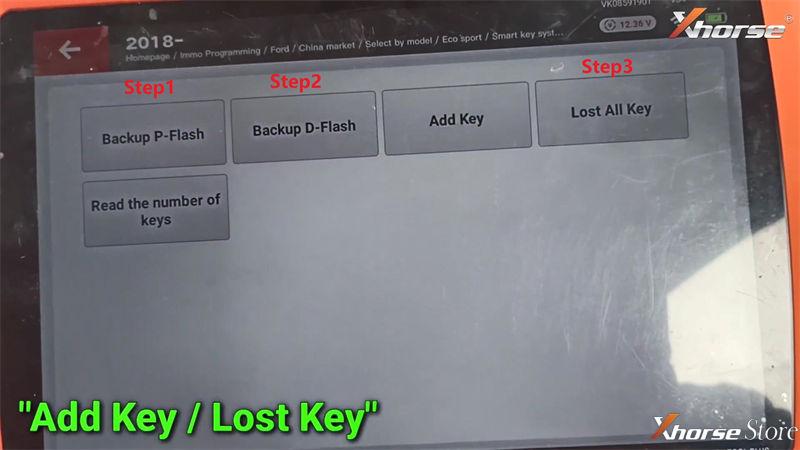
Having been backup P-Flash & D-Flash, go to
Lost all key >> Yes >> Selected D-Flash, open
Calculating data online, keep the network open during calculation, please wait…
All keys will be cleared, press “Yes” to continue.
Note: at least 2 keys are needed to complete the key programming.
Key clearing succeeded!
Current number of key: 0
Smart key: place the new key to be programmed into car emergency sensing area and continue.
Flip-key: insert the key to be programmed and turn on ignition switch.
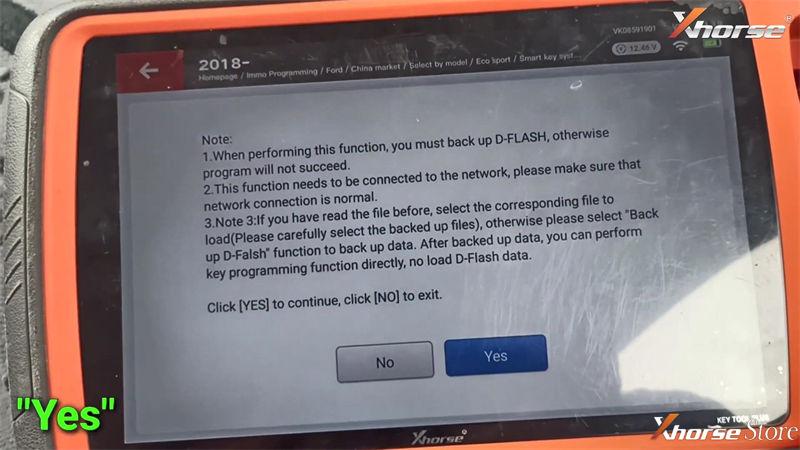
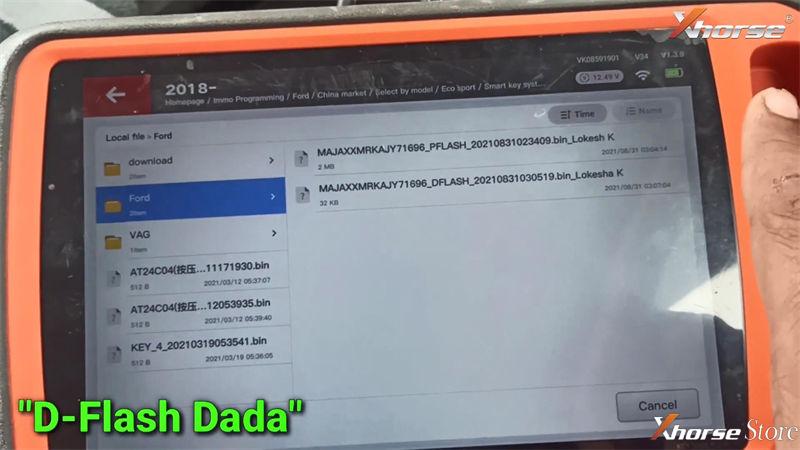
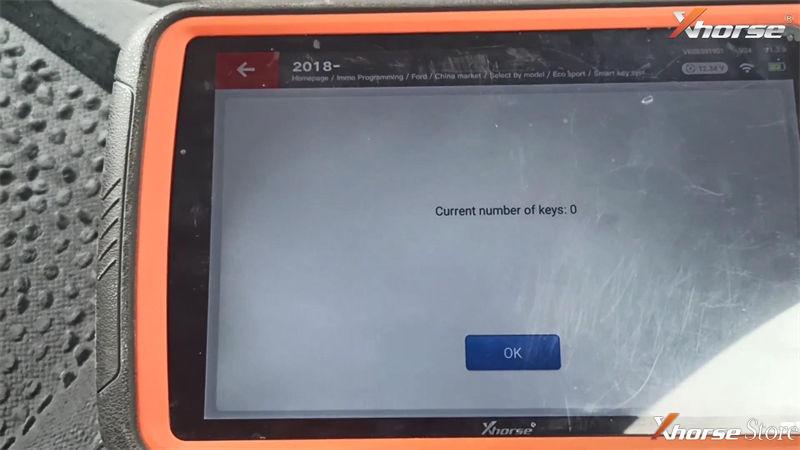
Current number of keys: 1
Program successfully!
Press “Yes” to repeat operation for the next one.
Program successfully!
Current number of keys: 2
Test the new keys, both can start the engine, and their remotes do work.
Done!
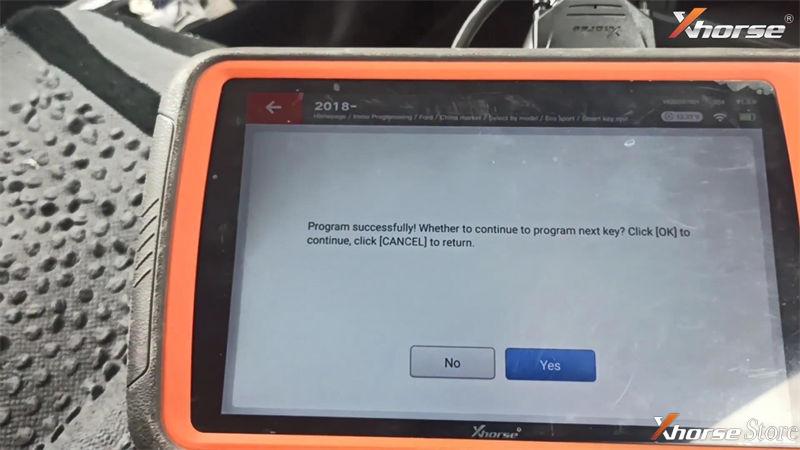
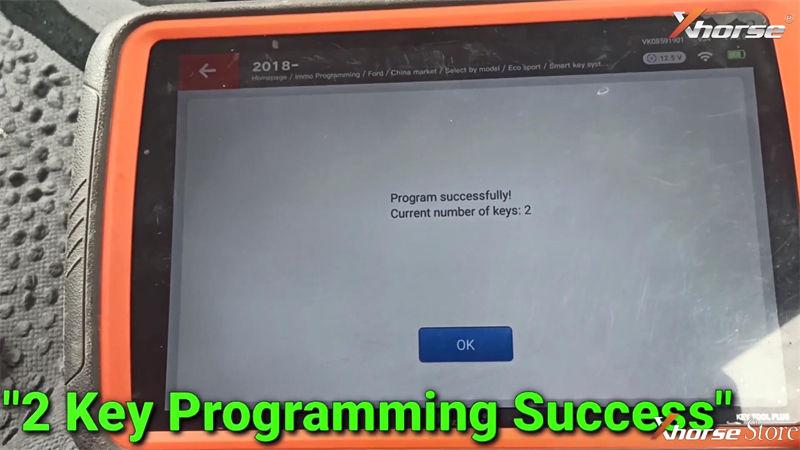

This is how to use VVDI Key Tool Plus to program all keys lost for a 2019 Ford Ecosport. Exactly simple and quick.
https://www.xhorsestore.co.uk/