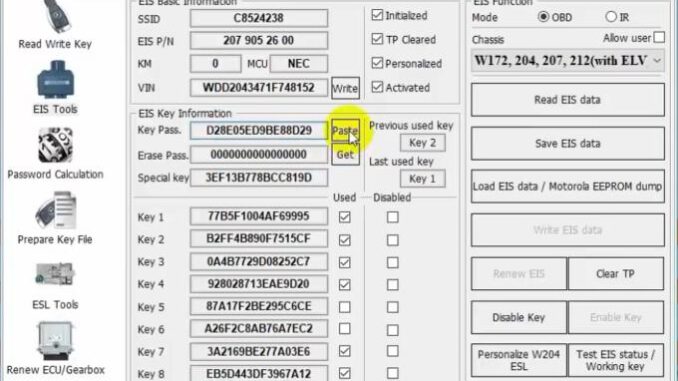
One customer gave the feedback that he was unable to program ESL module for Mercedes-Benz C300 W204 2009 by Xhorse VVDI MB. Besides, he said he’d read all the ESL and EIS data but unable to program the ESL simulator.
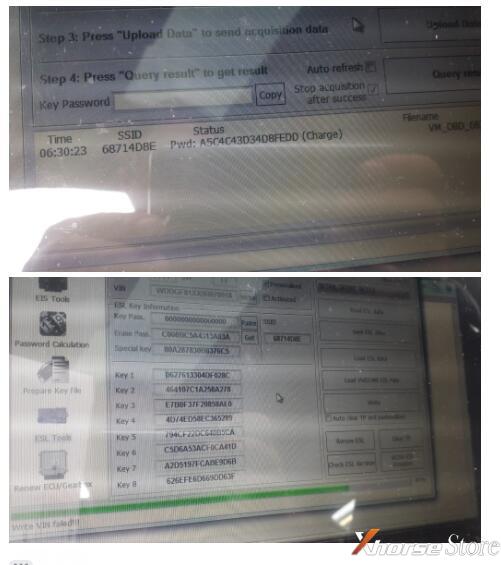
Here our engineer elaborates the correct operations and that has already solved this customer’s issue.
Solution:
1)Get the password through “Password Calculation” as the prompts.
For online calculation, it costs 1 token each time.
2)Read EIS data.
Press
EIS Tools>>Read EIS data
Paste the password on “Key Pass”, then
Press “Save EIS data” to save the file.
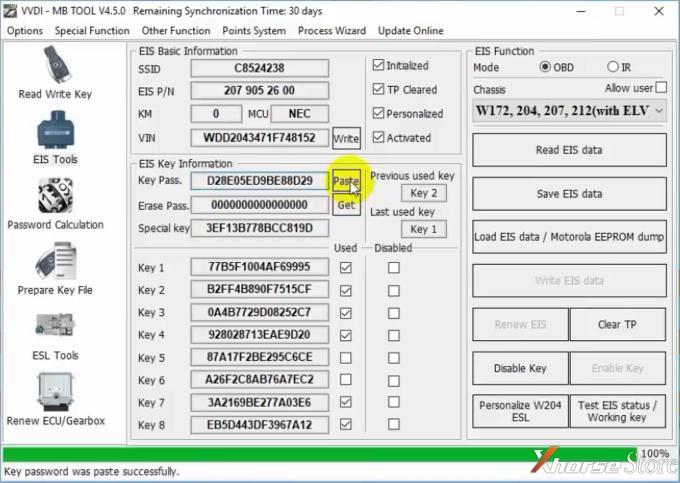
3)Press
ESL Tools>>Read ESL data>>Load VVDI-MB EIS data
Check “Auto clear TP and personalized”.
Click “Write” to finish the procedures.
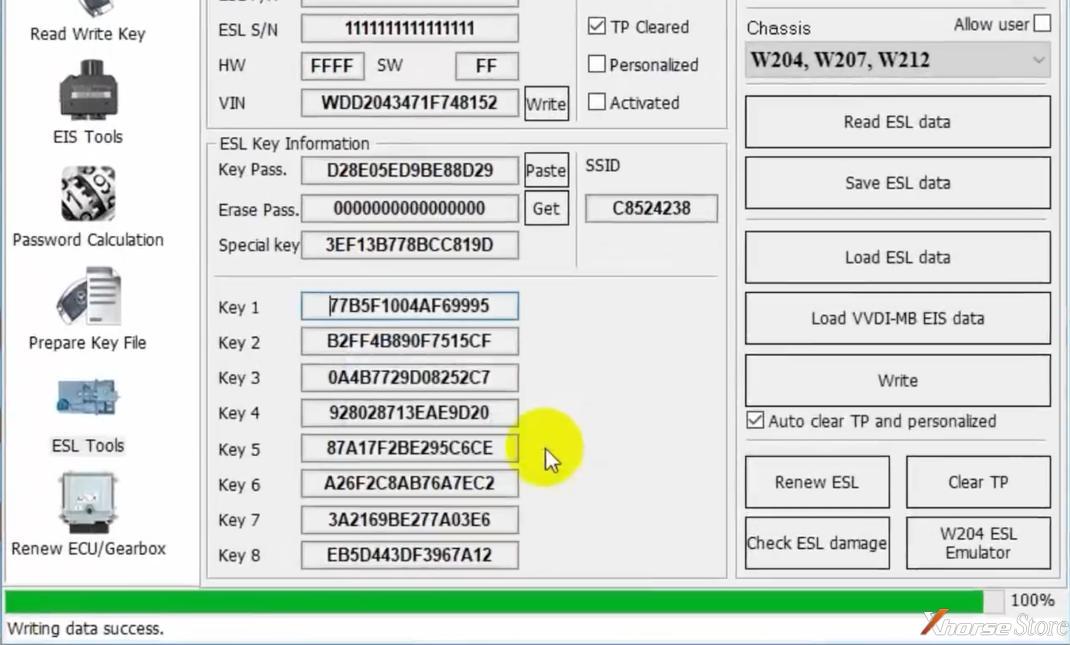
Tips:
1)Except password calculation and getting EIS data, all the procedures are completed on ESL interface.
2)The ways to match ESL are the same as the ways to match ESL emulator.
3)When programming ESL on the vehicle, there is a need for clamping ESL K-line.
There is a plug connected to ESL, and up there will be four lines. Find the thinnest line (K-line), remove a piece of its skin, clamp it by the OBD blue clamp and then program ESL.
4)Tip 3 operations are unneeded for on-bench works.
Done!
https://www.xhorsestore.co.uk/