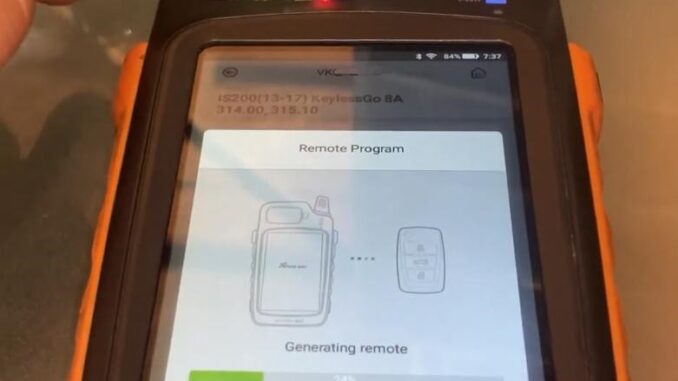
Today we’re going to show you how to generate Xhorse universal smart key for Toyota/Lexus. This time the package we use is PCB XSTO00EN, the models are Lexus IS200 and Toyota Crown and the device is Xhorse VVDI Key Tool Max.
Note:
The first-time generation of each Xhorse PCB type needs 200 points.
Part 1.Generate a smart key for Lexus IS200
Let’s start it.
Press
Vehicle Remote>>Lexus>>IS200>>IS200(13-17) KeylessGo 8A 314.00 315.10
Insert the PCB XSTO00EN into the coil and press “Generate remote”, and
Now the LED in PCB will start blinking.
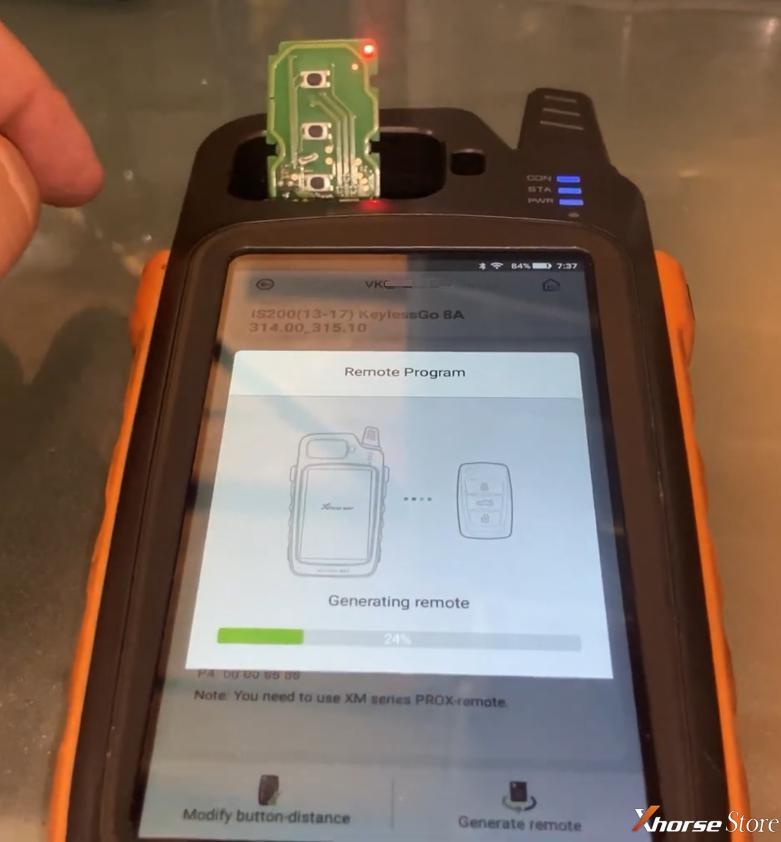
Burn success.
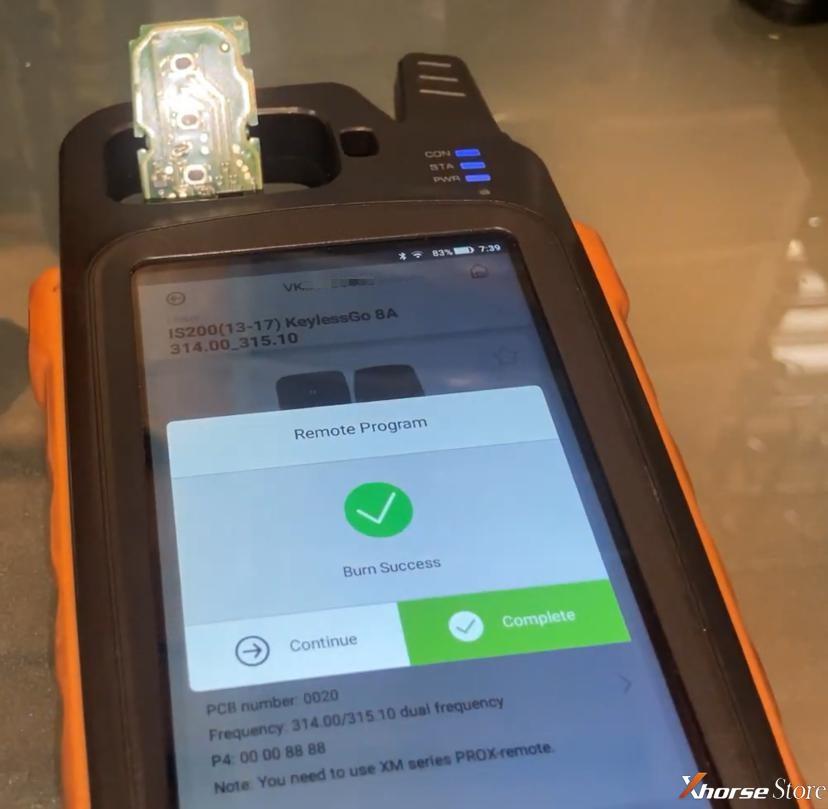
Part 2.Modify the smart key
Press
Special Function>>XM smart key customization
Put the key (PCB XSTO00EN+outer shell) into the coil and press “Read”.
Here we can see the values like frequency.
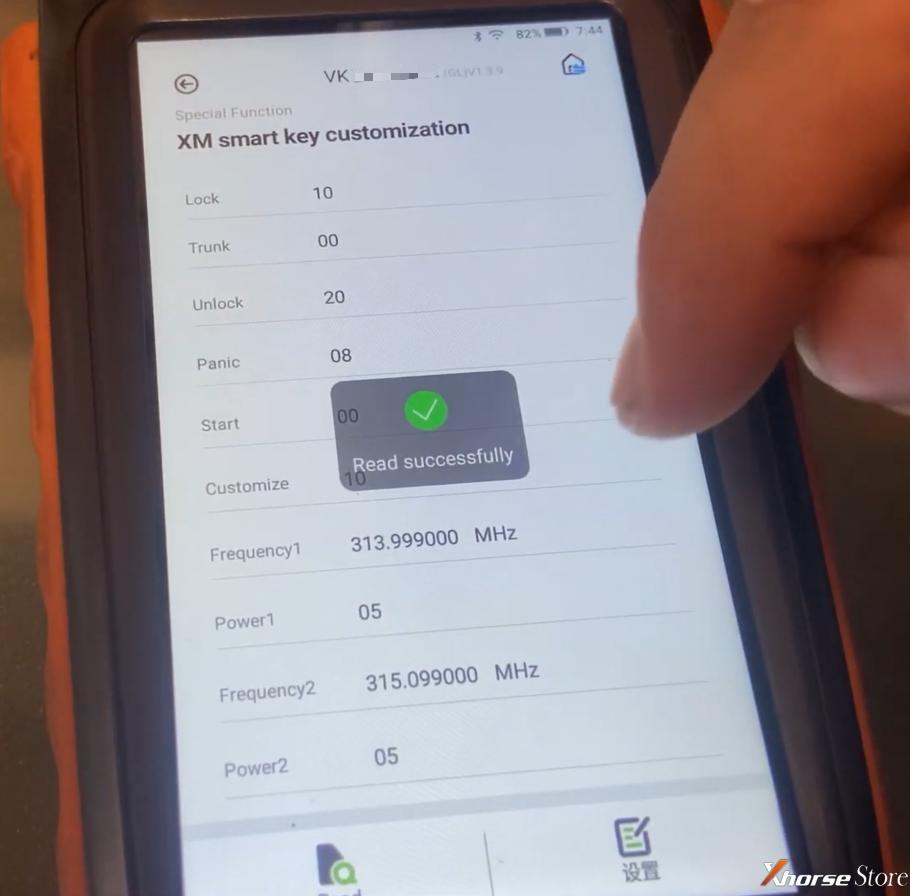
If we want to change the values like flipping over the trunk button and the panic button, we will flip the trunk number with the panic number.
So for panic we put “00” and for trunk we put “08”.
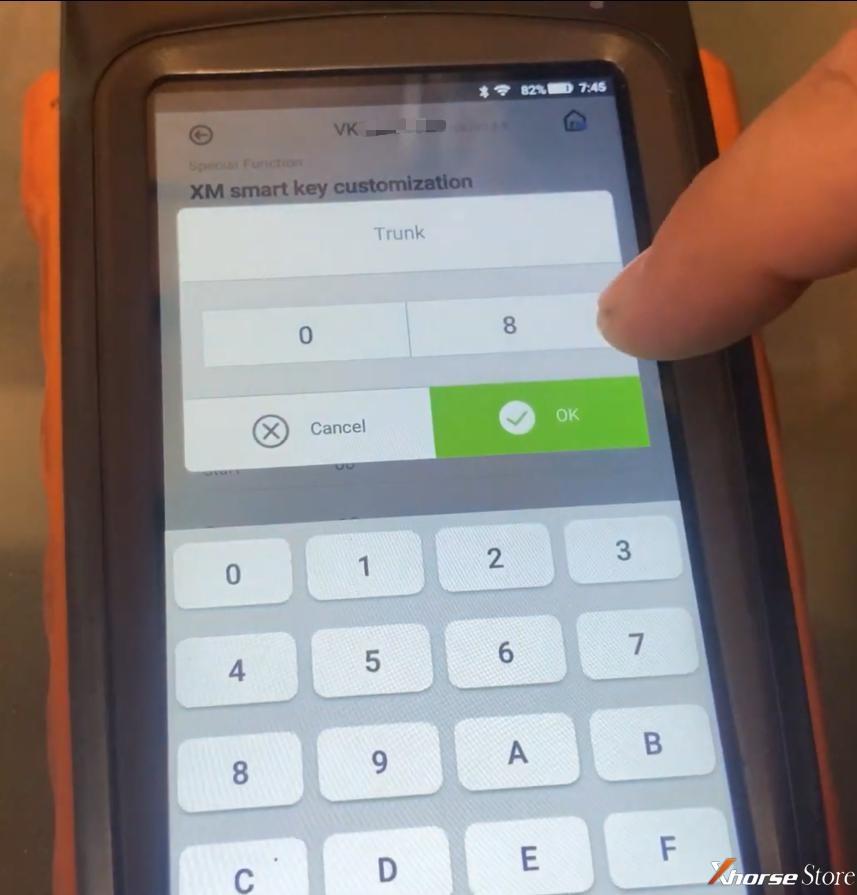
Then put the key back to the coil and press “write”.
Write OK.
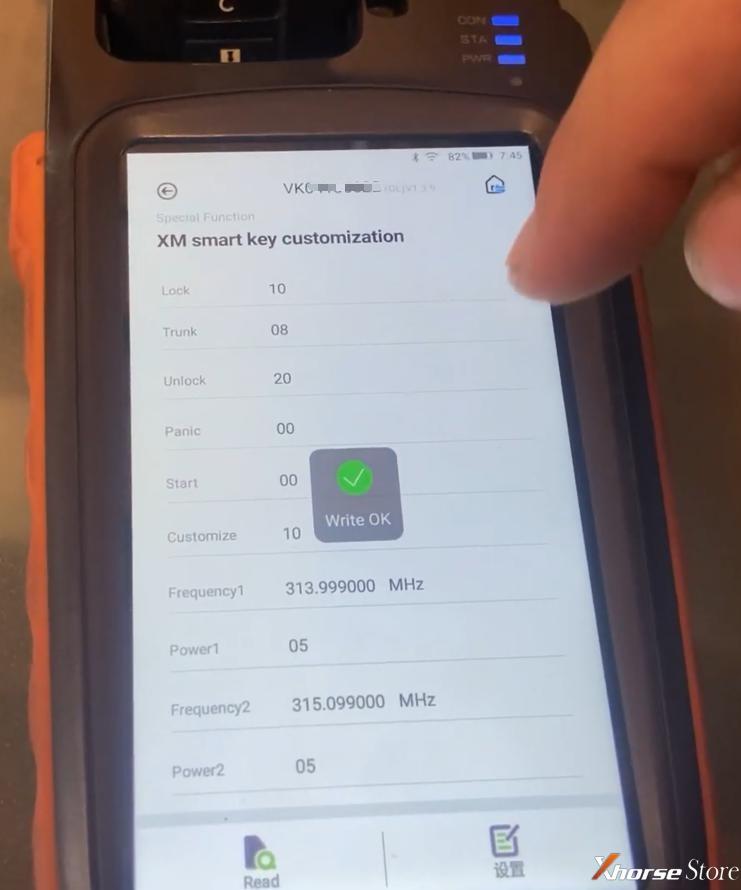
Part 3.Rewrite the smart key
Press
Vehicle Remote>>Toyota>>F43□ 433.92 Single Frequency
Put the key into the coil and press “Generate remote”.
Burn success.
Press “Transponder Clone” to check if we succeed.
Put the key into the coil and press “Read Transponder”.
Here we can see we successfully made it into a Toyota 8A smart key.
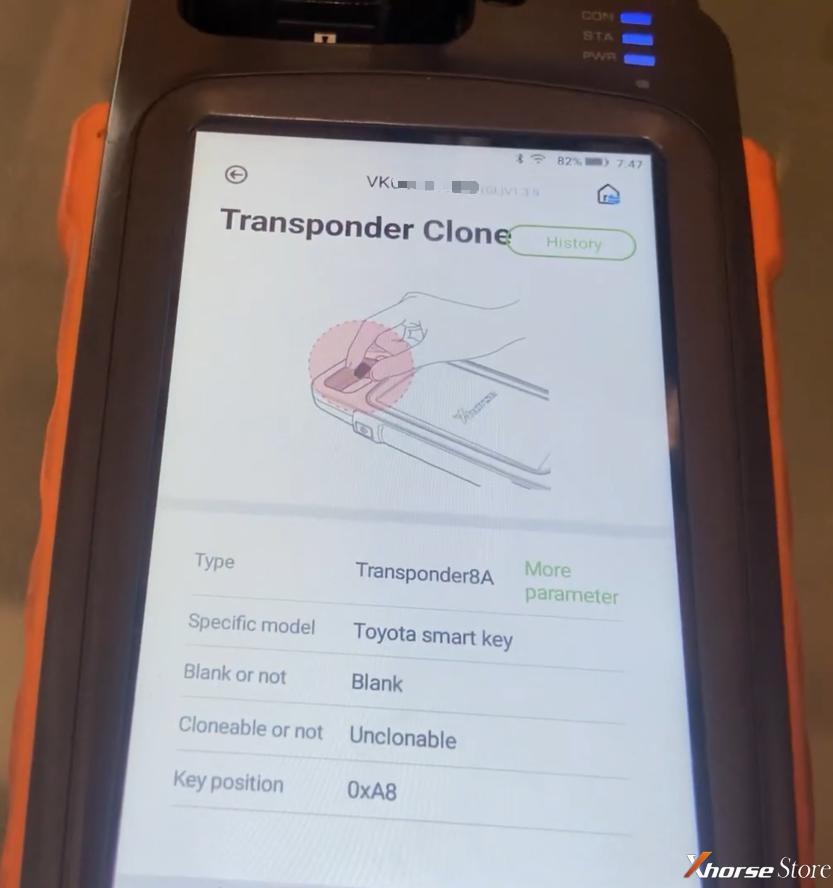
Part 4.Generate a smart key for Toyota Crown
Press
Vehicle Remote>>Toyota>>Crown>>0030 Old Crown 315.14
Put the key into the coil and press “Generate remote”.
Here the LED will blink again.
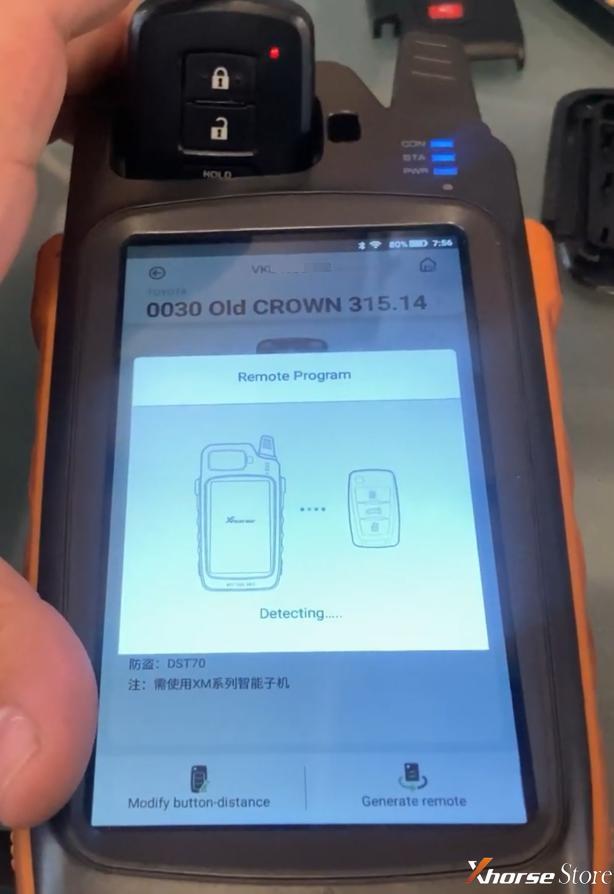
Burn success.
Back to Homepage, press
Transponder Clone>>Read Transponder
Here we can see 4D transponder.
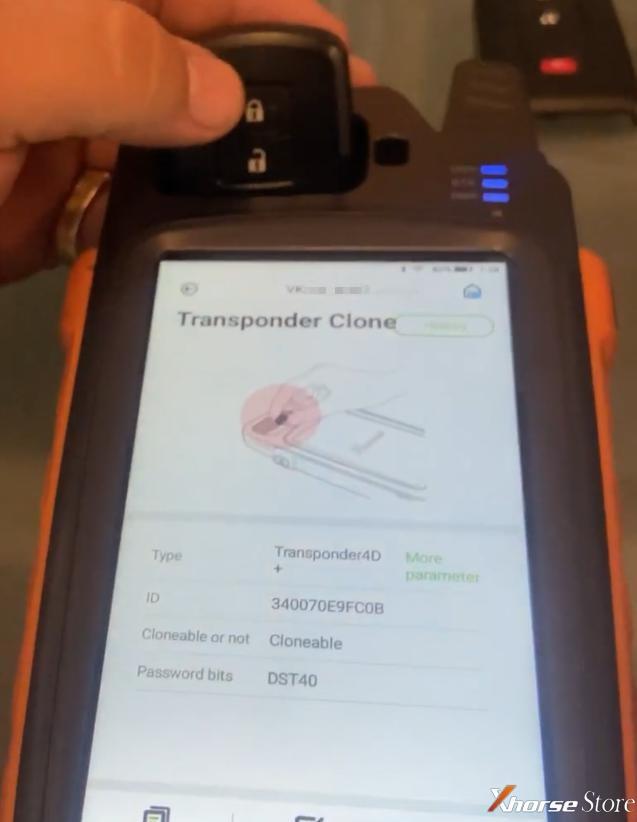
This is how we use Xhorse Toyota Smart Key PCB XSTO00EN to generate a smart key for Lexus IS300 and Toyota Crown by Xhorse VVDI Key Tool Max.
Done!
https://www.xhorsestore.co.uk/