
Xhorse VVDI Key Tool Max Programmer is able to add a key for 2015 Honda City with XN wireless remote. Operational process is quick and easy, including generate remote, manual program remote & clone 46 chip.
Tools Required:
An original working key
XNHY02ENWireless Universal Remote


Procedure
- Generate Honda City Remote
Vehicle remote >> Honda >> City >> HLIK-1T City Thailand XK2/1179
Separate XNremote shell to take out its circuit board.
Put into VVDI Key Tool Max coil, then press “Generate”.
Burn success.
Reinstall XN circuit board back to shell.


- Manual Program Remote
Insert working key into ignition to turn it ON, press XN key button meanwhile.
Turn ignition OFF then ON and press key button again.
Try several times until workable.
Test XN remote, it’s OK.


- Clone Transponder
Put original key into VVDI Key Tool Max coil,
Transponder clone >> Read transponder >> Clone >> Start clone >> 46 transponder clone
Take out original key to put XN remote instead.
Just wait it processing…
Clone success.
Test the new key, it can start the engine.
All done.
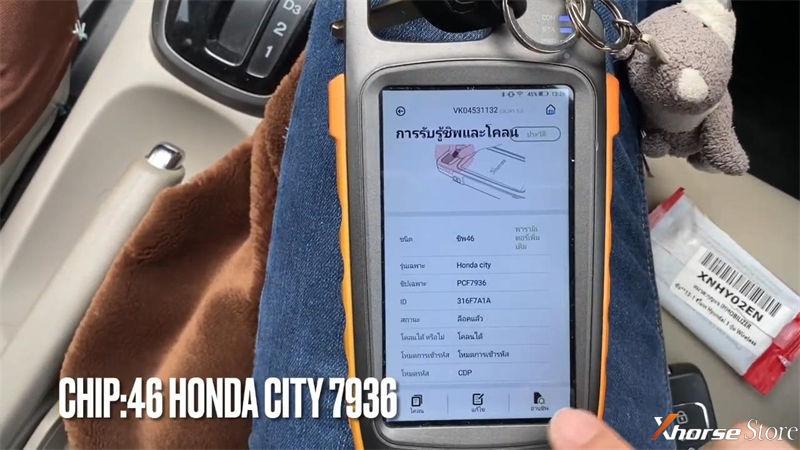
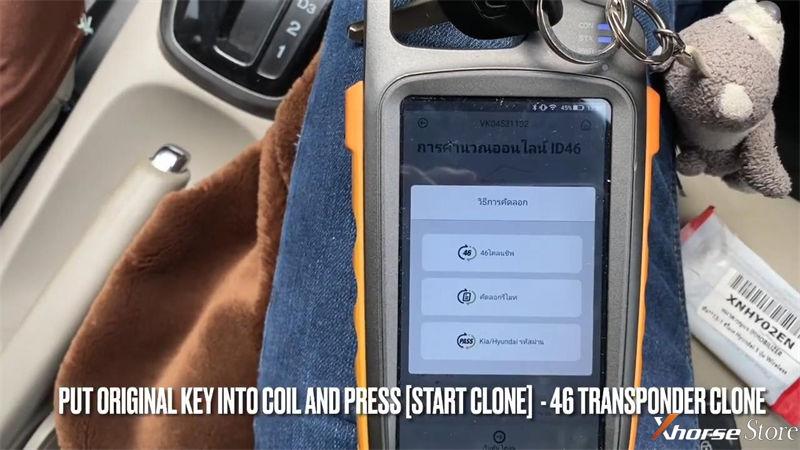


This is how to program a XN remote for 2015 Honda City with VVDI Key Tool Max successfully. For more VVDI Remotes, please check on our store.