
Xhorse VVDI Key Tool Plus Pad can successfully add Nissan Datsun GO key via OBD. Free reading BCM code and password to program keys. All keys lost can follow same operations as below.


Procedure
- Read BCM Code & Password
Insert Key Tool Plus connector into OBD, enter into
Immo programming >> Asia >> Nissan >> Read BCM code and release ELV(4 digits access code) >> Start programming >> Read BCM code
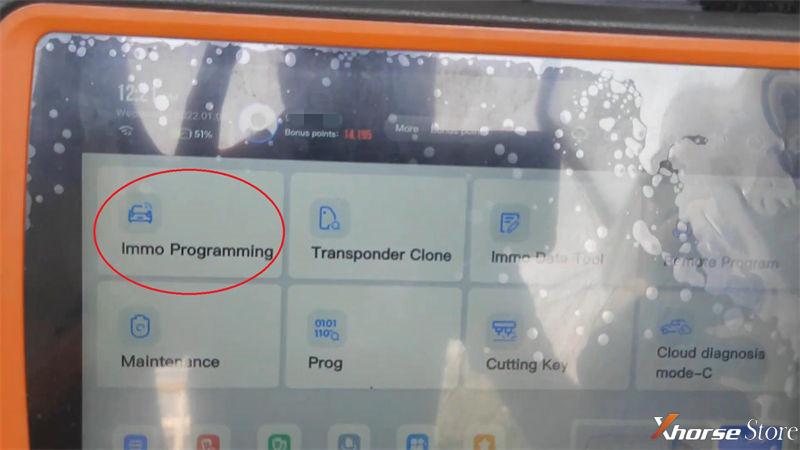
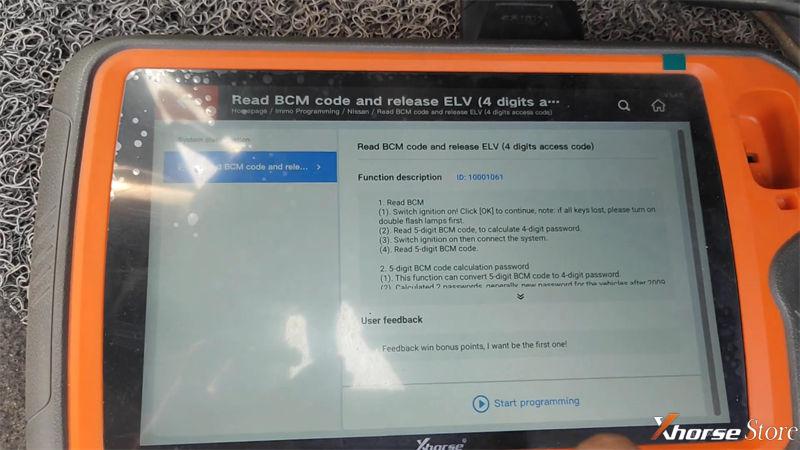
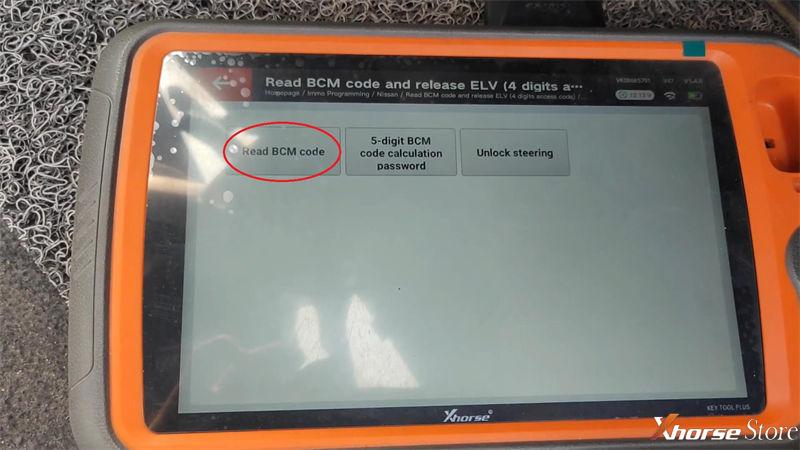
Switch ignition on.
Note: if all keys are lost, turn on double flash lamps first.
Body computer number(BCM number): 6C56A
Use the “5-digit BCM code calculation password” function to get the password to match(This function requires online)!
Press “Yes” to calculate password.
BCM code and passwords have been read out.
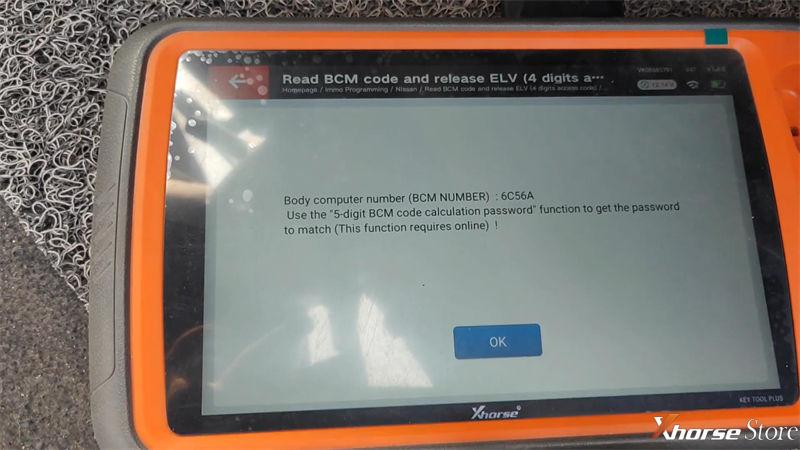
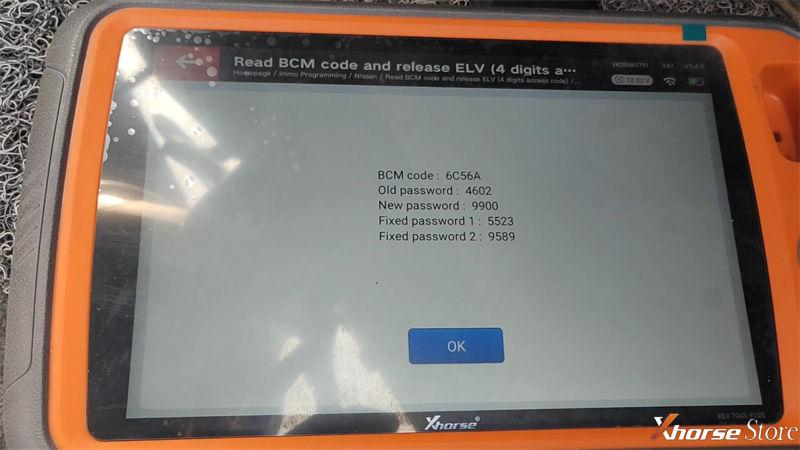
- Program Keys
Select from system >> Normal key >> 4 digits PIN >> Type 2(CAN) >> Start programming >> Program keys >> Input new password: 9900
Insert the key and switch ignition on.
Follow the steps to complete programming:
- Turn off ignition switch and remove the key, wait for 5s;
- Insert a new key, turn on the ignition switch, wait for 5s;
- If want to add multiple keys, repeat step1, 2.
Note: up to 4 keys can only be added. If the key is full, you need release the direction lock again then perform add key function.
Start the car once with first key, switch ignition off and remove the key.
Operation completed.
Test the keys, both can start the engine.
Perfect done!
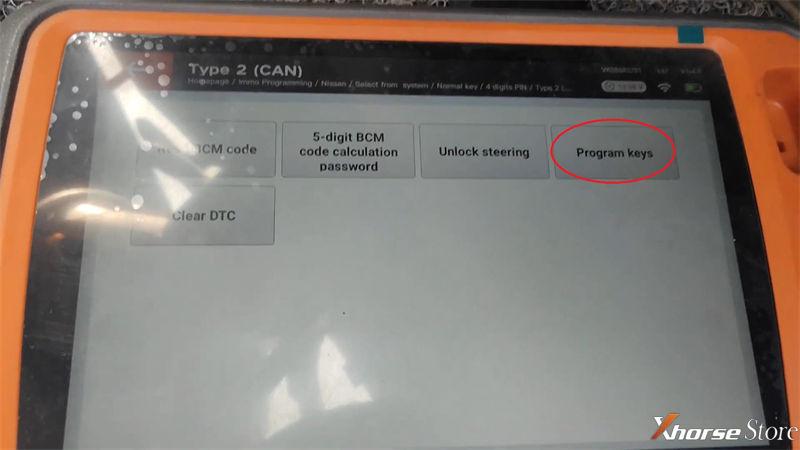
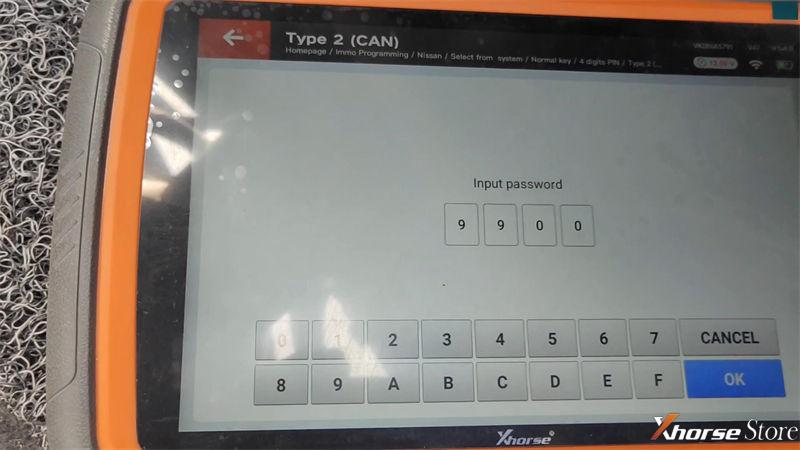



This is how to use VVDI Key Tool Plus Tablet to program Nissan Datsun GO key via OBD.