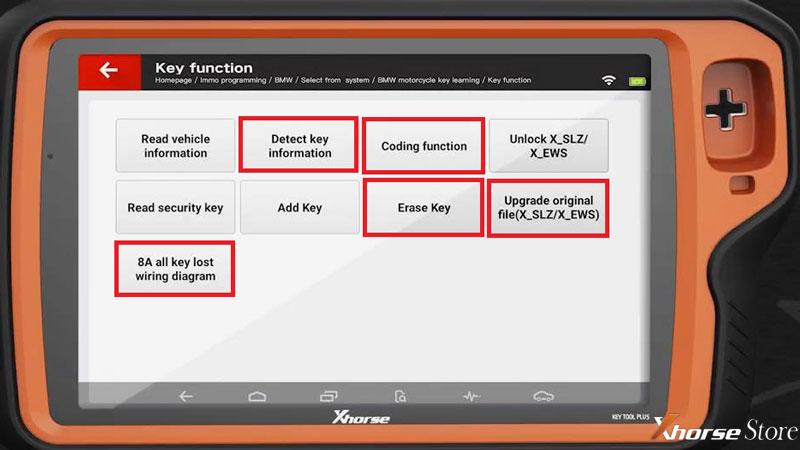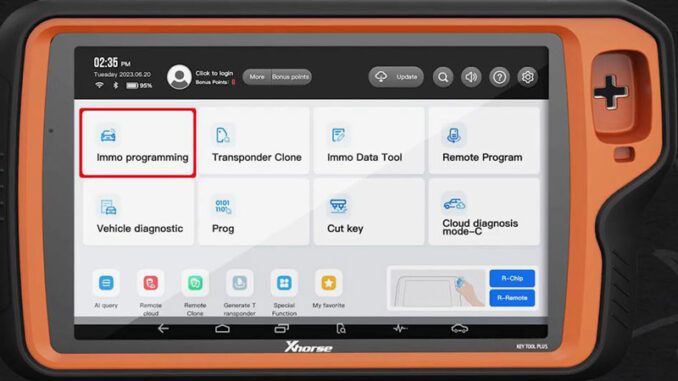
This is a tutorial on how to program BMW motorcycle OBD key learning with Xhorse VVDI Key Tool Plus in steps. Before operation, you’ll need to purchase BMW Motor License and XM38 BMW Motor Key. Easy to to in just 4 steps.
Step1. Read Vehicle Info
Immo programming >> BMW >> Select from system >> BMW motorcycle key learning >> Key function >> Start programming >> Read vehicle information
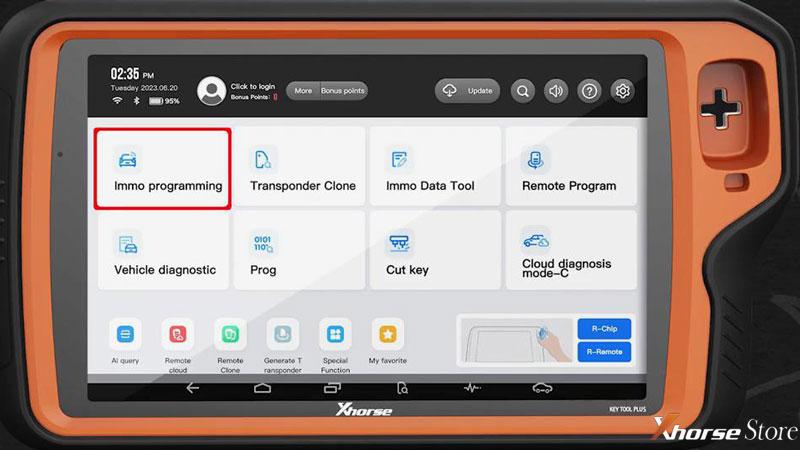
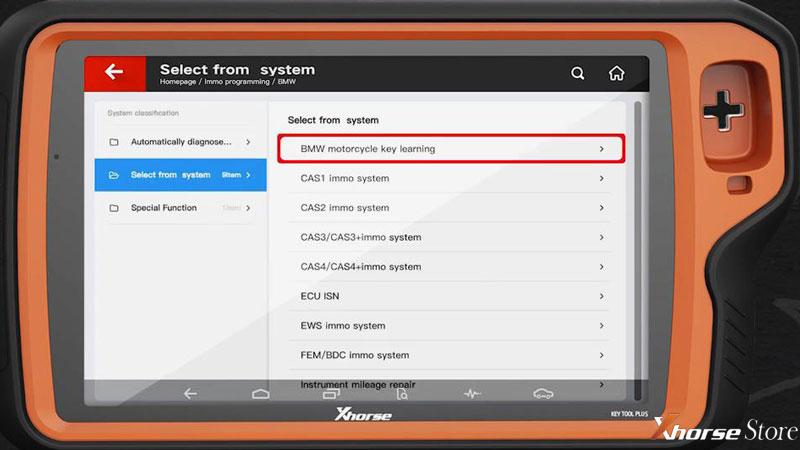
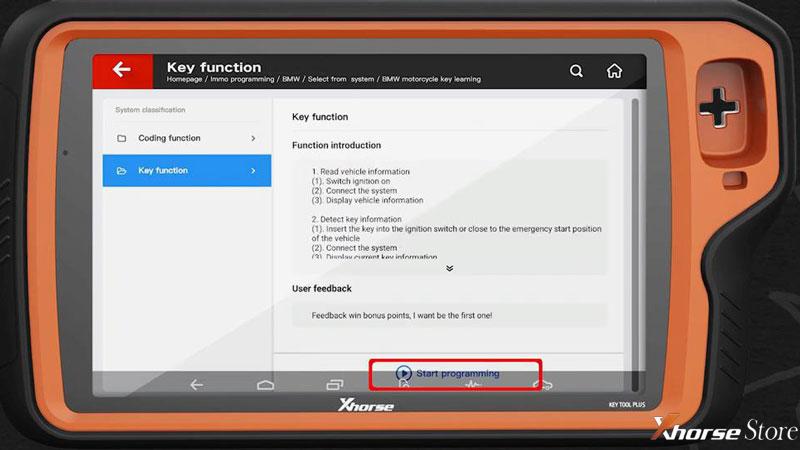
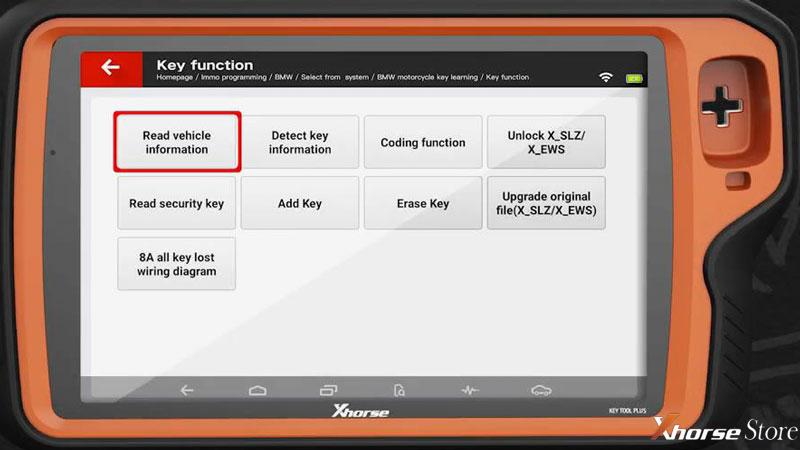
Step2. Unlock X_SLZ/X_EMS
Unlock X_SLZ/X_EWS >> Yes >> OK
There are certain risks in this process, please read carefully before operation:
- The programming function takes about 3 minutes. Do not touch any button of the vehicle during the programming process;
- When programming, the vehicle must be provided with a stabilized power supply. If the key is lost, it is necessary to step on the brake and turn on the double flash;
- If the programming is interrupted due to vehicle voltage or external reasons, try to continue programming first. If the programming cannot continue, use the programmer to write normal FLASH before programming.
Uploading data…100%
Unlock completed.
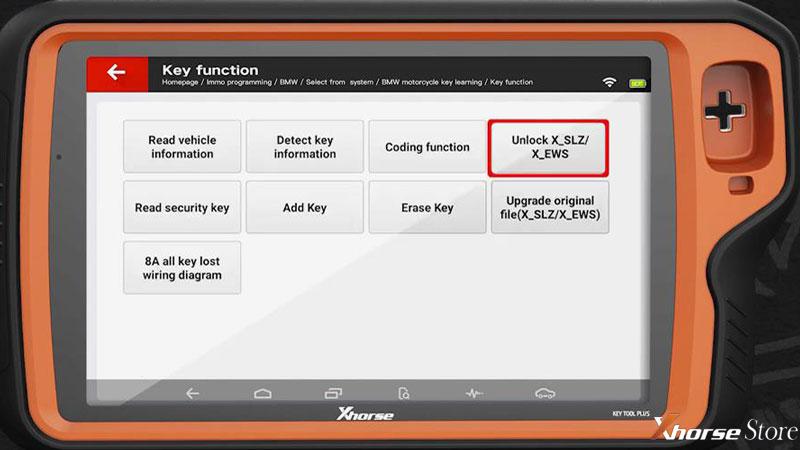
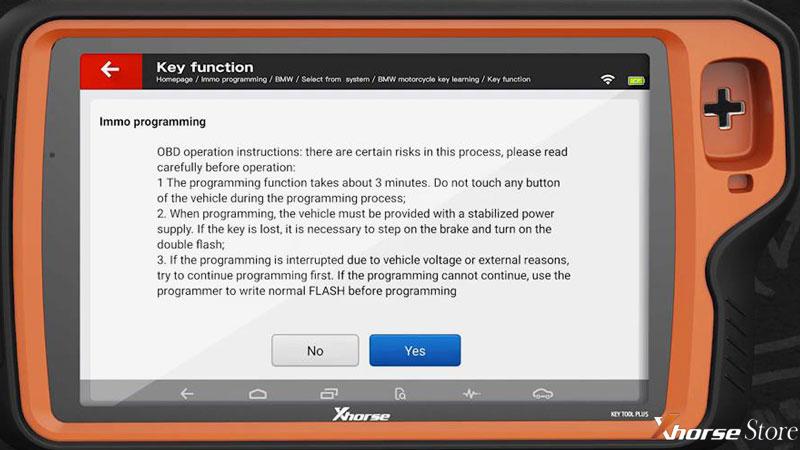
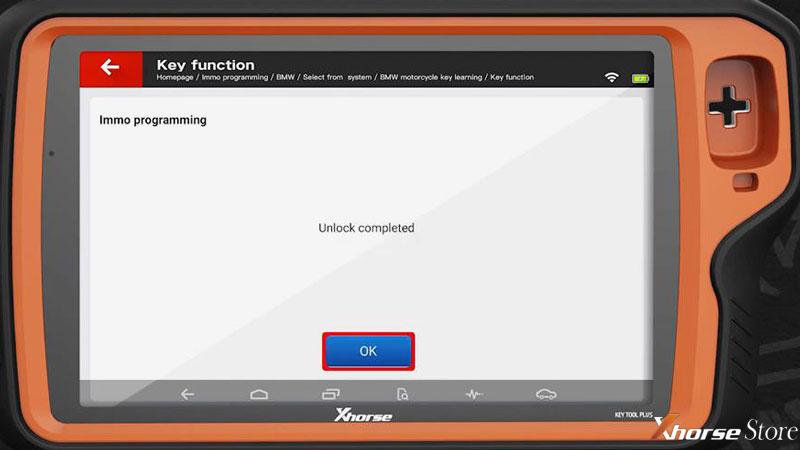
Step3. Read Security Key
Read security key >> OK
Please take photos and record the following key information.
(This information has been automatically saved to: File management >> Local file >> BMW >> BMWMOTOR)
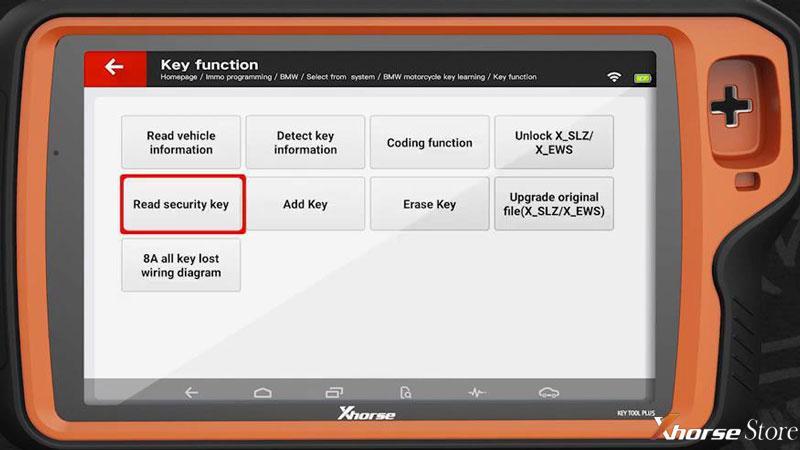
Step4. Add Key
Select a key position to be operated.
Input XM38 Motor Remote into Key Tool Plus coil to identify key!
Click “Yes” to continue.
Dealer key generation succeeded. Please try to start the car!
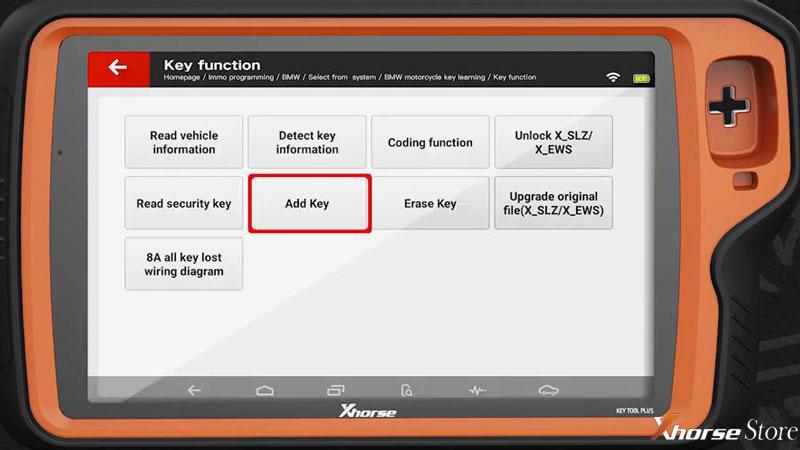
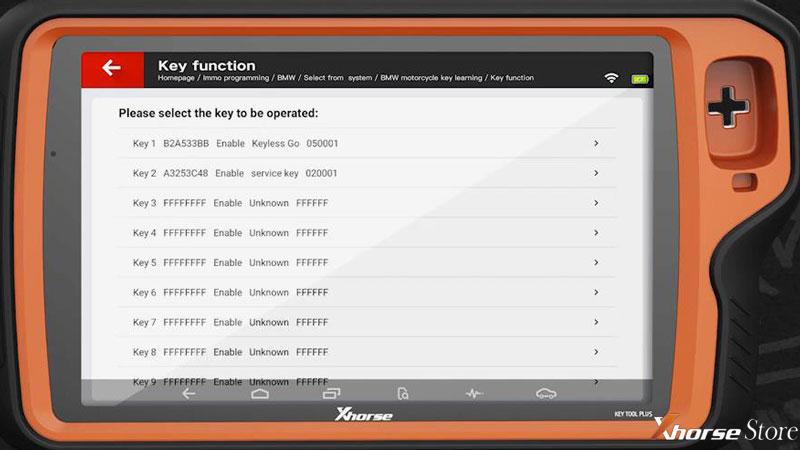
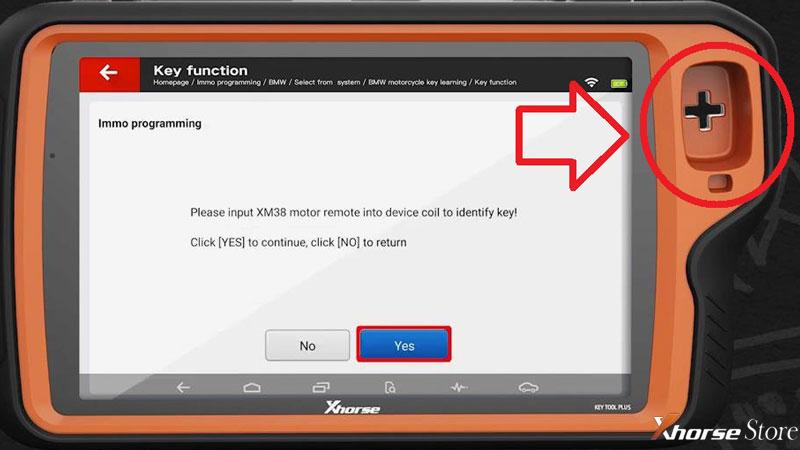
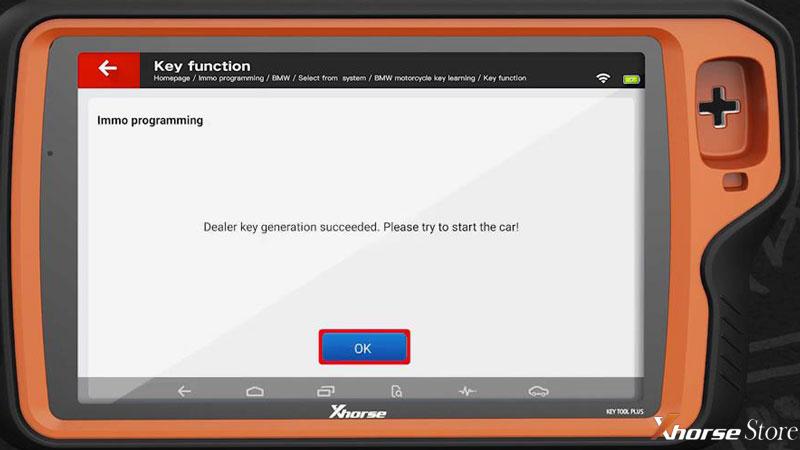
VVDI Key Tool Plus can also support more functions like detect key information, coding function, erase key, upgrade original file(X_SLZ/ X_EWS) and view 8A all key lost wiring diagram.