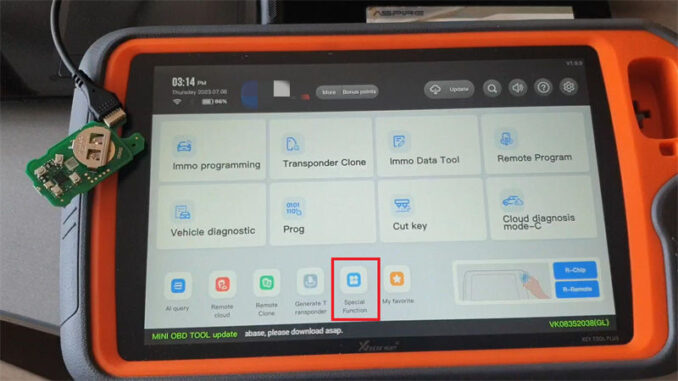
This is a guide on how to set Xhorse Carage Remote frequency with VVDI Key Tool Plus Pad. Read it carefully to learn how to do.

- Remove key shell, take out circuit board to connect with VVDI Key Tool Plus via cable.

- Special function >> VVDI remote function >> Garage door key customization >> Read
Click “Frequency MHz” value.
As we can see, its frequency is 868 MHz.
Note: you need to upgrade the copy program that supports frequency editing to use this function.
Upgrade program menu path: Garage remote >> Xhorse_garage remote to copy program
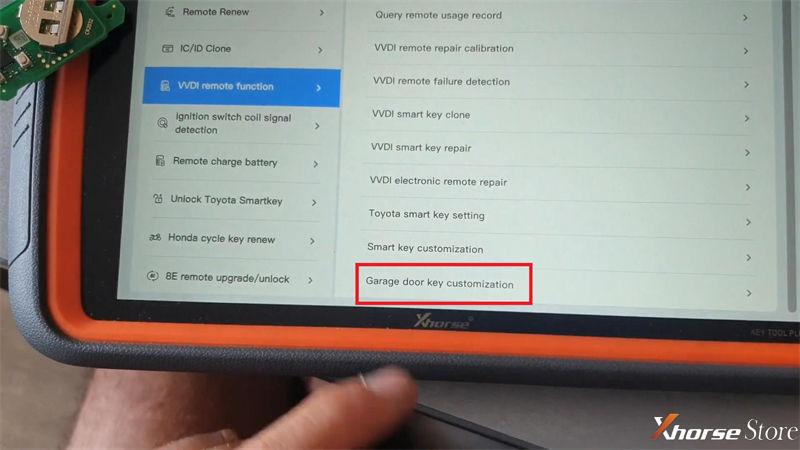
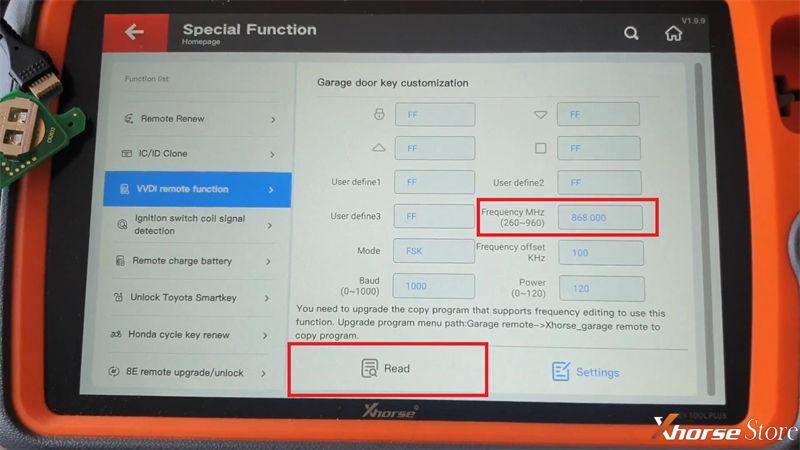
- Click “Frequency MHz” value to start modifying frequency: 260-960 MHz. Click “OK >> Settings ” once done.
Successful setup.
Let’s read again, it’s 433 MHz.
Frequency has been successfully changed.
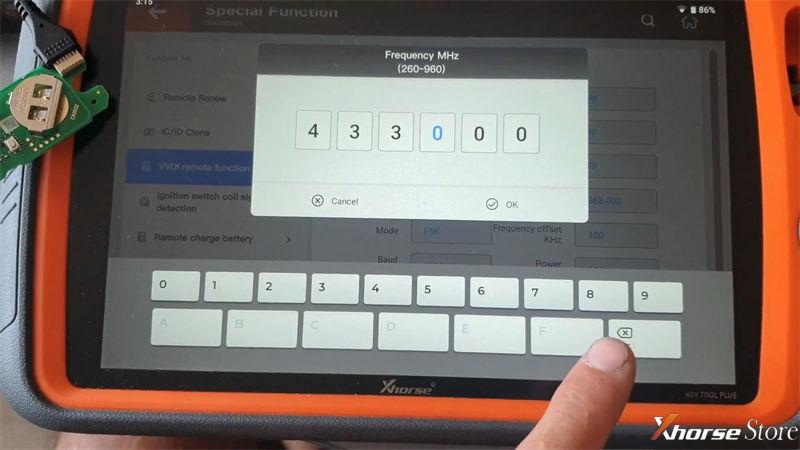
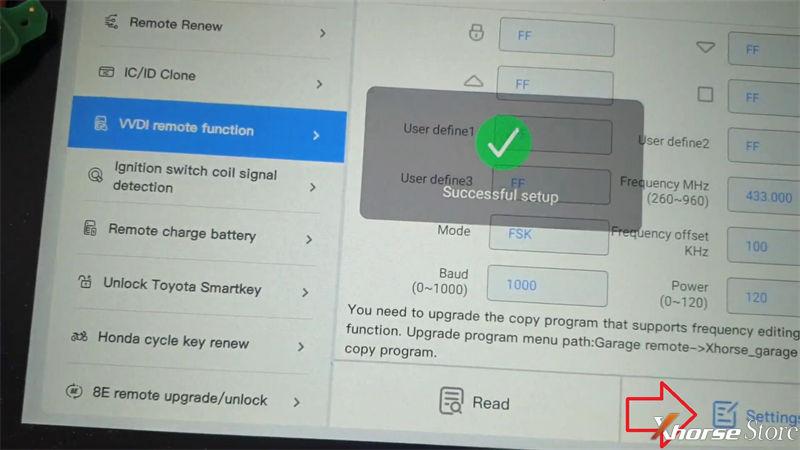
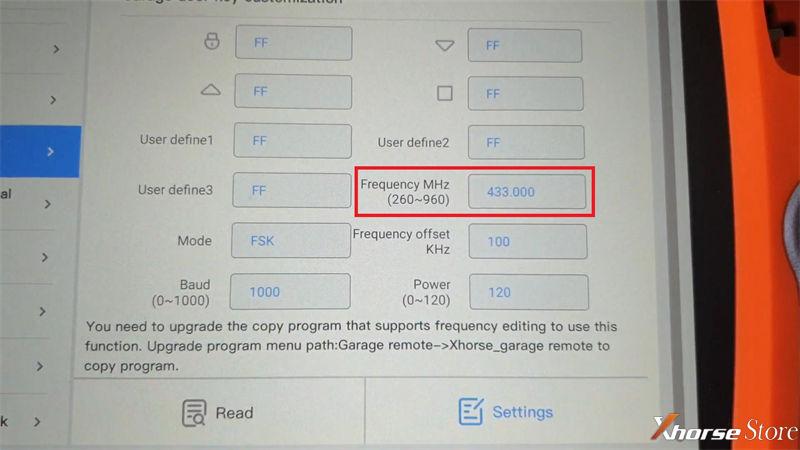
Read also
How to Set Xhorse XKGHG1EN Garage Remote Frequency?
(Visited 64 times, 1 visits today)