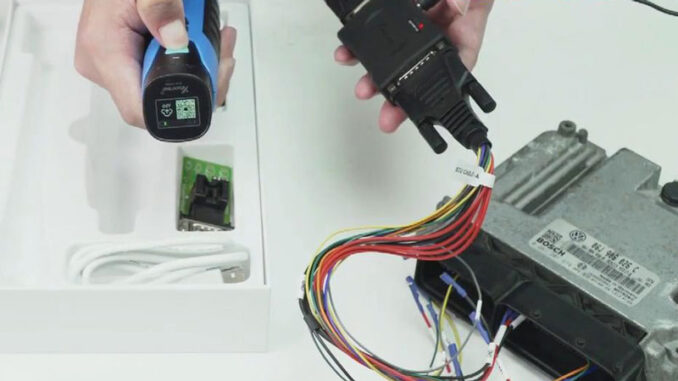
Xhorse XDNP30ECU Adapter and Cables can work with VVDI MINI Prog or Key Tool Plus to read BOSH ECU, supports N55, N20, B38, B48 and more than 80% F series type.
Here is a quick demo to show how to use MINI Prog& BOSH ECU adapter to read VW ECU.
Steps
- Remove MINI Prog head circular interface, connect to the converter. The other side connects to XDNP30ECU Adapter. Connect ECU Adapter with VW ECU via cable, and plug the power cable;




- Press power button 3s to turn on MINI Prog, connect it with phone via WiFi;
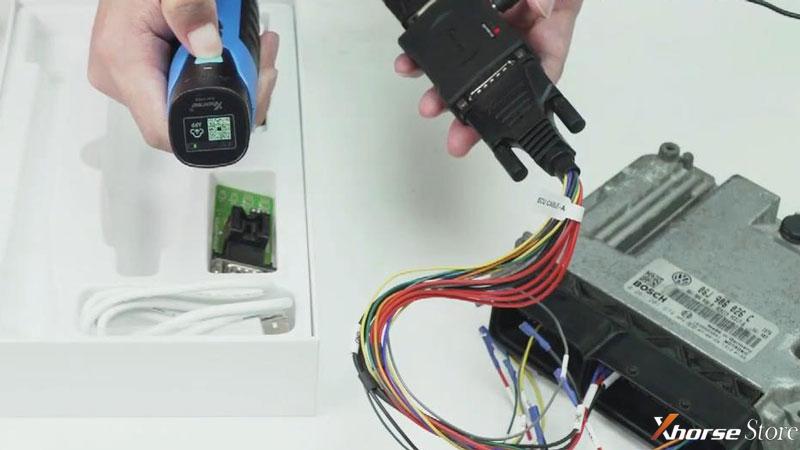
- Start Xhorse app on the phone, switch to MINI Prog page, press
Read ECU with CAN >> Volkswagen >> Volkswagen >> MED17.5.25
Here we can check the connection diagram.
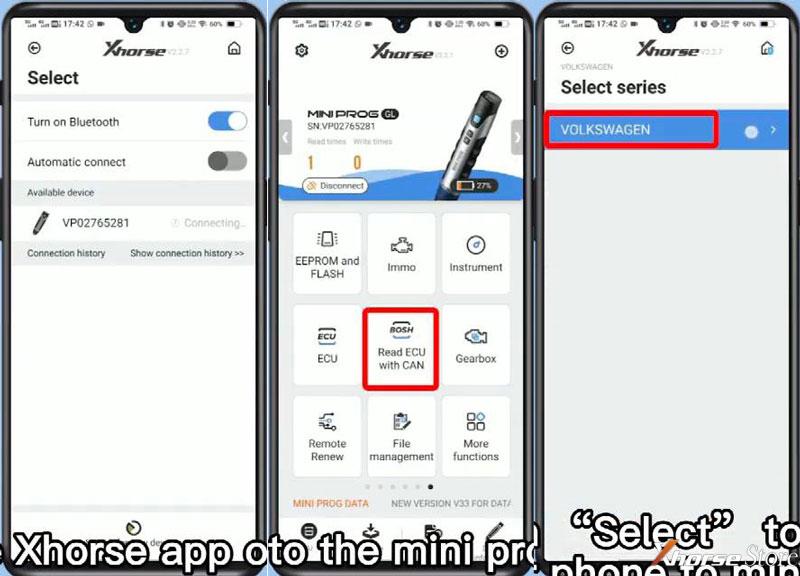
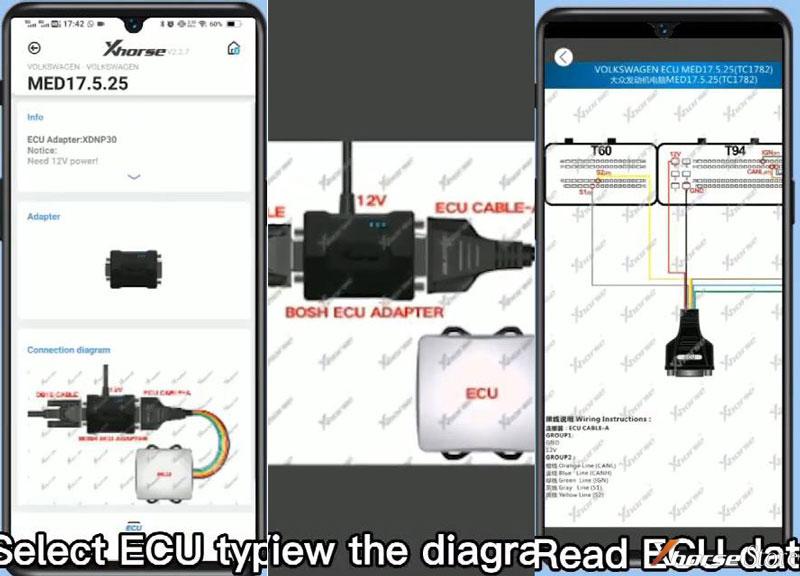
To read ECU data, press
ECU >> DFLASH >> Start operation >> Continue
Done!
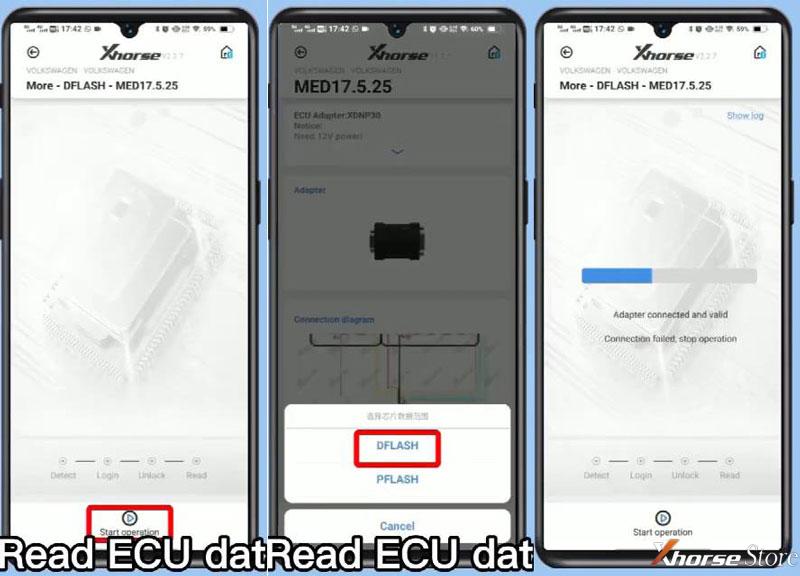
Use the BOSH ECU Adapter without soldering to read data has extremely saved much time during programming work.
https://www.xhorsestore.co.uk/
(Visited 13 times, 1 visits today)