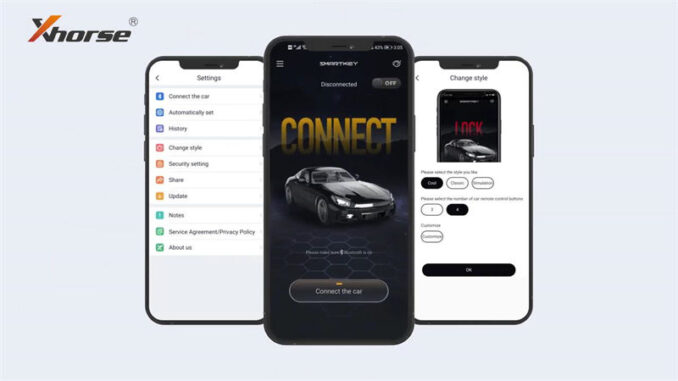
Xhorse Smart Key Box is an adapter released recently, aim to access a vehicle IMMO system via Bluetooth. Through installing the Smart Key Box app, car owner can lock or unlock a car via a mobile phone. No longer have to worry about carrying a key anywhere.

- Where & how to download Smart Key Box app?
- Scan the QR code to download directly;
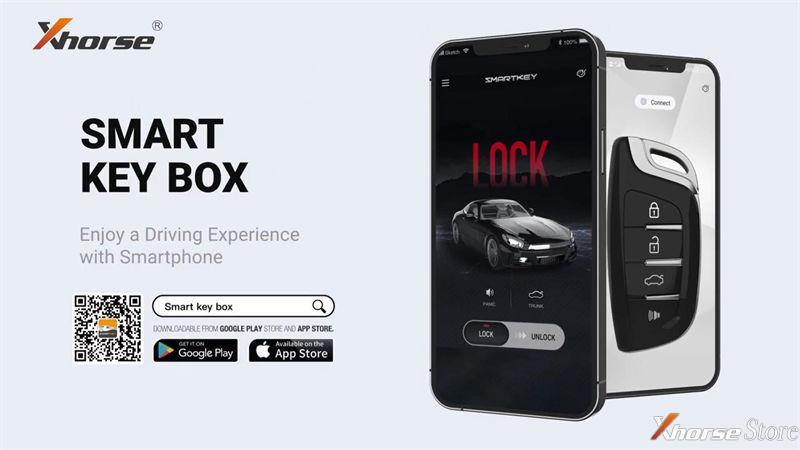
- Search “Smart Key Box” in Google Play or APP Store to download.
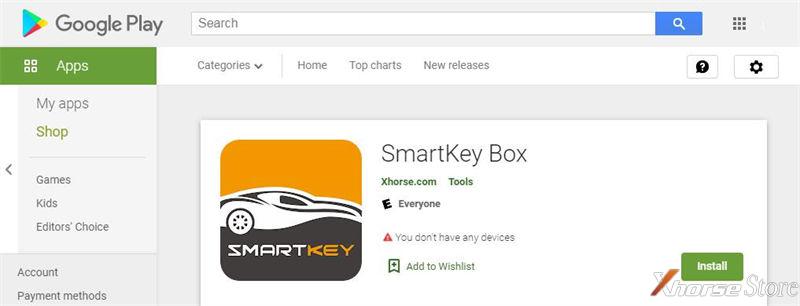
- How to start to use Smart Key Box?
A Smart Key Box is able to add 6 smart phones & 6 keys at most.
- Soldering the circuit board of original key into Smart Key Box;
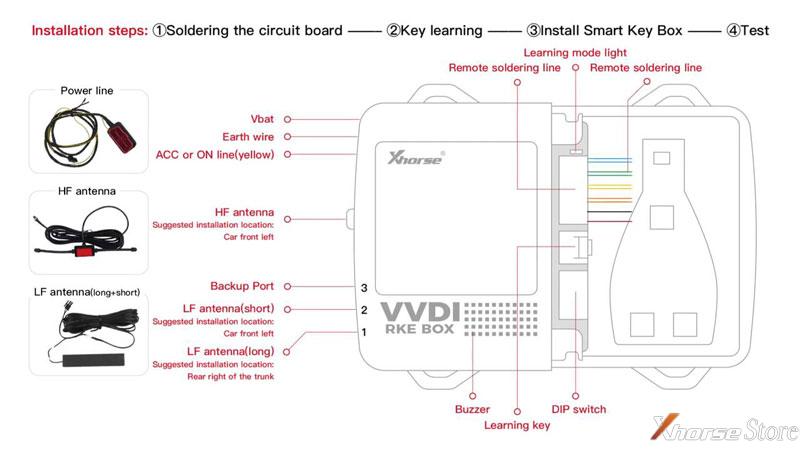
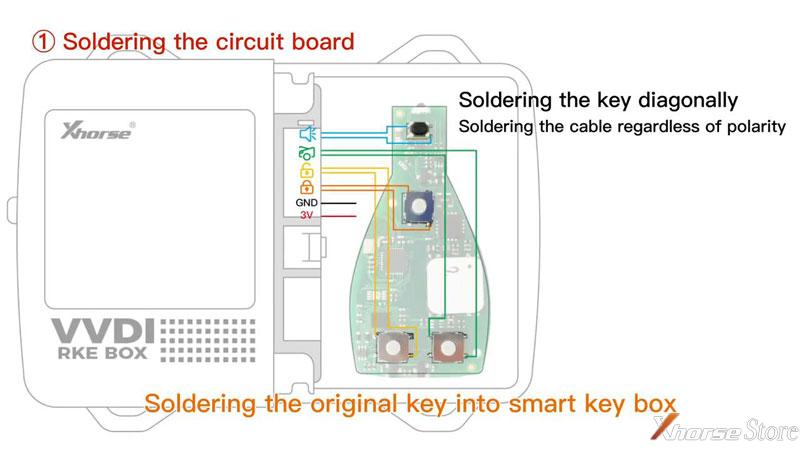
- Long press the learning key to learn the mobile phone and remote control. The indicator lighting up means to be learning, the indicator went out means to exit.

- Install Smart Key Box;
Note: If you’re using Bluetooth to control the car only, no need to match more remotes or install HF/LF antenna.
– Insert long LF antenna into Port1, insert short LF antenna into Port2;
– Insert HF antenna into HF Port;
– connect power supply to Smart Key Box.

- Test Keyless Entry/Go function.
Test the lock/unlock function on smart phone by going away and approaching the car.
Done!

Come on to get one Xhorse Smart Key Box , one button to enter the era of digital keys!
https://www.xhorsestore.co.uk/