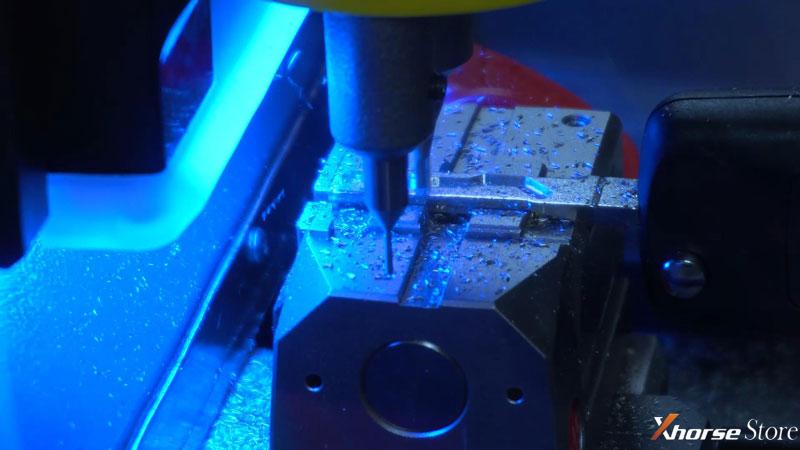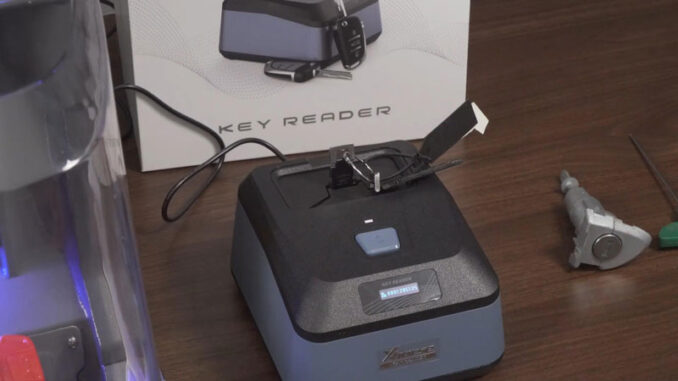
Xhorse Key Reader + Condor XC-Mini Plus II can decode & cut most automotive keys on markets with ease. Here we’re taking Audi A6 HU66 as an example, to show the operation process.
Preparation
- Power on Xhorse Key Reader & XC-Mini Plus 2.
- Install M5 clamp & milling cutter into the machine.
In this case, we’ll use the 2.5mm diameter milling cutter.
- Connect Device
Settings >> System setting >> Connect optical device >> Connect Key Reader
The connection is successful.


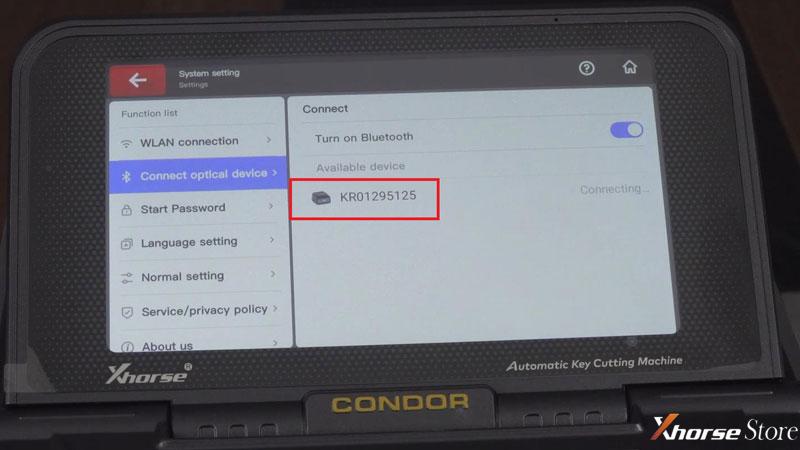

Decode Key
Automotive >> AUDI >> A6 >> HU66 >> Advanced cutting >> Optical identification
Put the original key into XDKR00GL Key Reader.
Click “Identification”.
Identify successfully.
Bitting codes: 11334242

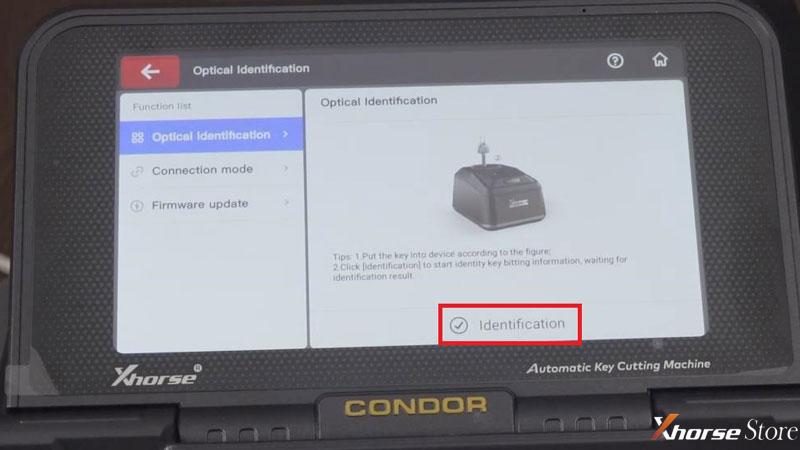
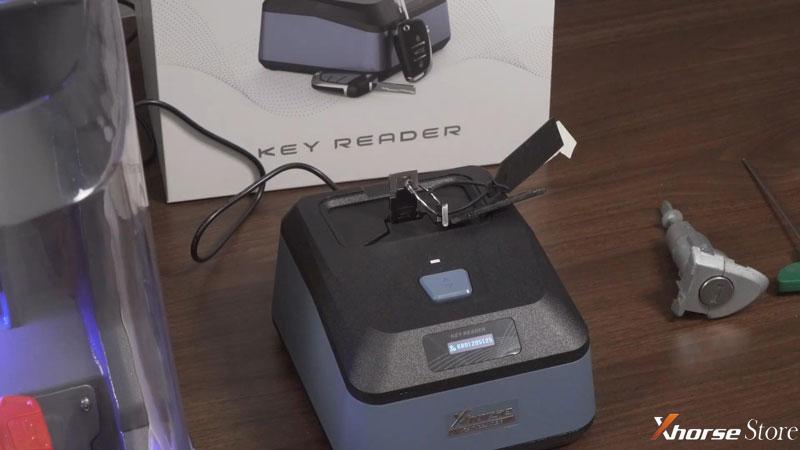
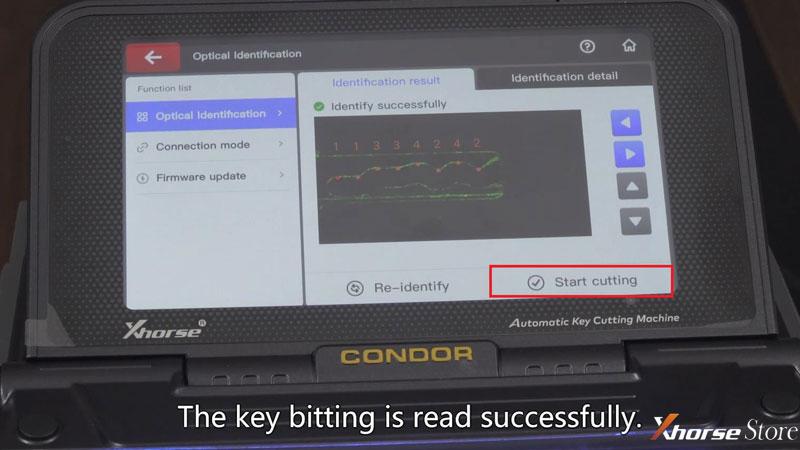
Cut Key
Start cutting >> Start cutting >> Cut
Condor Mini Plus 2 will start cutting automatically…
When cutting completed, turn over the key to cut the other side.
Continue cutting until it’s finished.
Test the new key, it can work as original key.
Done.