
Xhorse had did some upgrading on the M5 Clamp a couple of days ago. M5 clamp is now compatible with these automatic key cutting machines: Condor XC-Mini Plus II/ XC-Mini Plus/ XC-Mini(KM03), Dolphin XP-005L/ XP-005.
M5 clamp perfectly integrates the functions of M1 and M2 clamps. It supports 2 track external, double side key, 4 track internal, 4 track external, channel trak key types. And it can also handle dimple key cutting when used with Condor XC-Mini Plus II.
The thin, narrow, and short keys, as well as the special HU162T keys are perfectly supported by the M5 clamp. It also comes with a thoughtful design. It does not require an auxiliary key blank to clamp HU162Tkeys or elevate the key blank when cutting a Toyota single sided key.
Additionally, the M5 clamp is designed to offer a non-calibrating using experience, which means you don’t need to calibrate the clamp anymore while working.

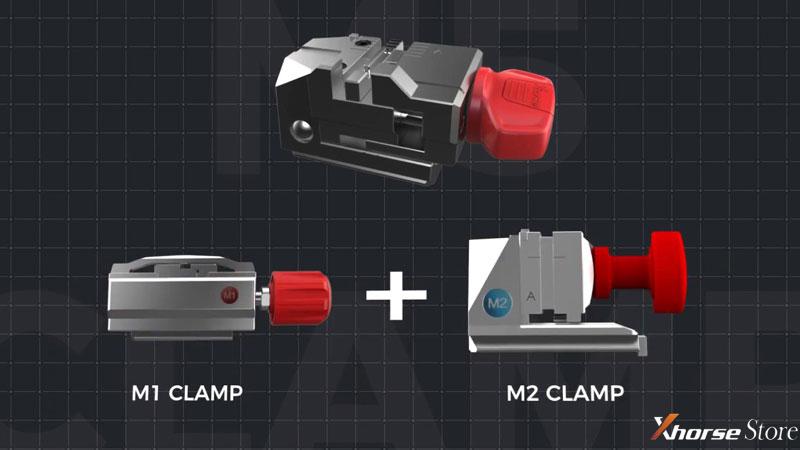
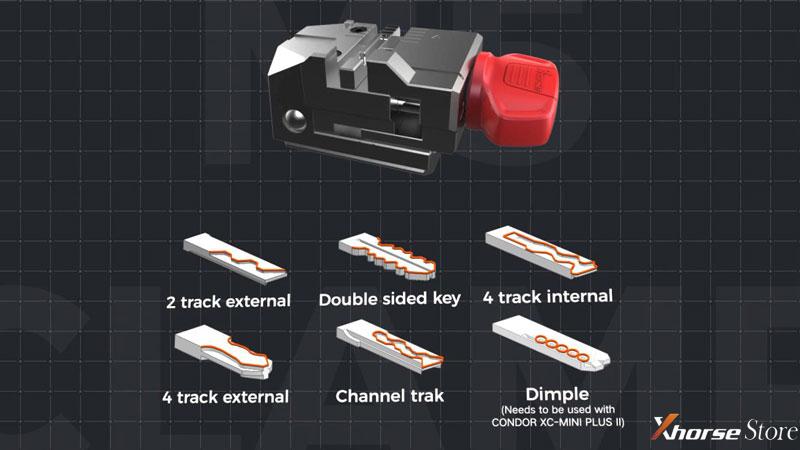
How to clamp a key on M5 clamp?
When Xhorse M5 Clamp is on side A, it can be used to clamp 2 track external, 4 track external, double sided key and dimple key types.
Now let’s talk about how to clamp different types of keys specifically. Taking a double sided key blank clamp as an example.
Loosen the knob and inset the key. We can see the surface of the clamp is marked with scales when cutting a key. We just need to align the key tip with different scale following the on-screen instructions and then tighten the knob.
Loosen the knob and rotate the clamp form side A to side B. Now it can be used to hold channel track, 4 track internal or HU162T key types.
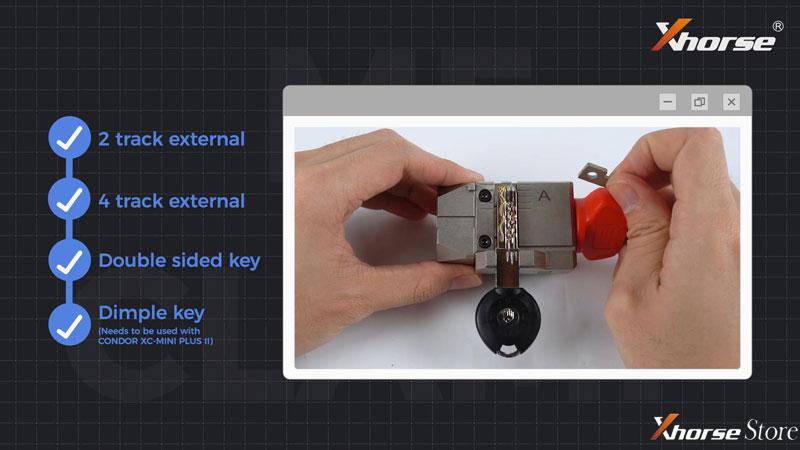

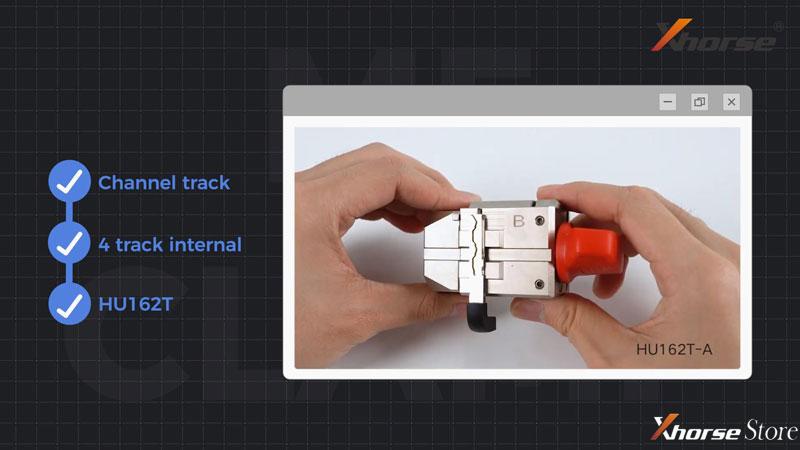
How to cut double sided key CY24 with M5 clamp side A?
Cut by bitting >> CY24 >> CY24 860*3000 8 bitting >> Follow the instruction to install key blank >> Continue >> Enter key codes: 23142132 >> Cut key >> Cut
After cutting, clean up the clamp.
Take out the key. Now we have got a CY24 key.
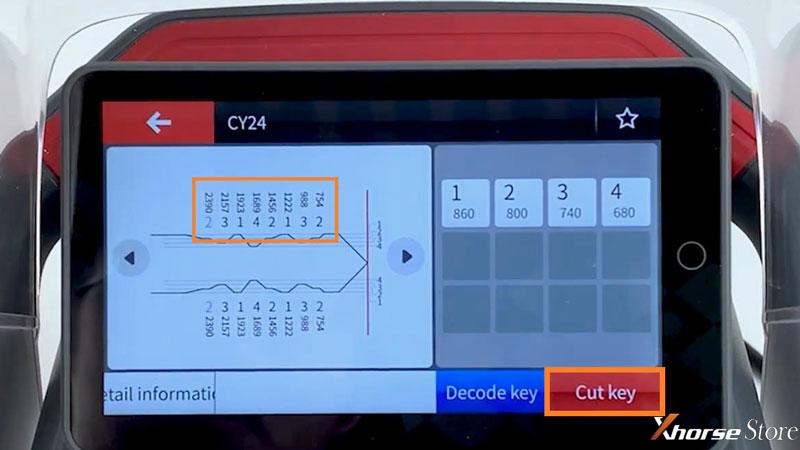

How to cut 4 track internal key HU100 with M5 clamp side B?
Loosen the knob and rotate the clamp from side A to side B.
Tighten the knob.
Cut by bitting >> HU100 >> HU100 640*4500 10 bitting >> Follow the instruction to install key blank >> Continue >> Enter key codes: 2314212132 >> Cut key >> Cut
Once the one side cutting is completed, turn the key over and clamp it again for cutting the other side.
Cutting is completed.
Clean up the clamp, and take out the key.
Now we’ve got a HU100 key.
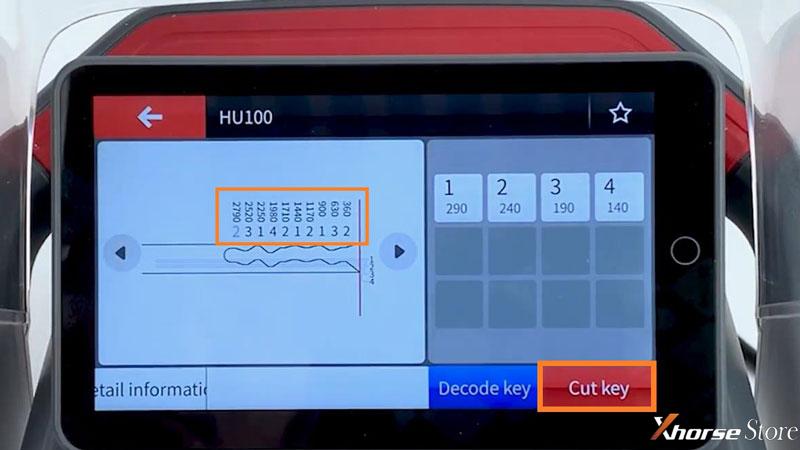

Read also:
How to use Xhorse Dolphin XP-005L M5 Clamp?