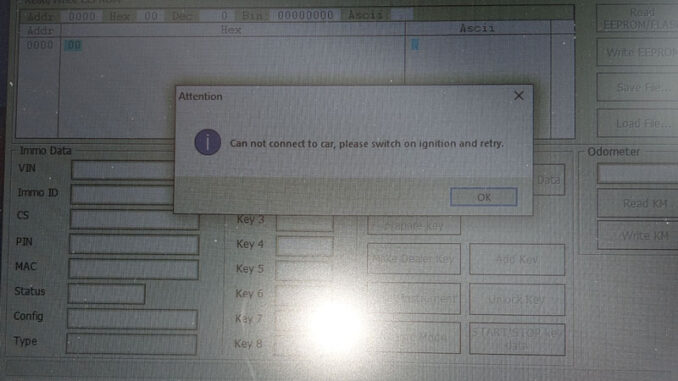
Question: One customer is trying to use Xhorse VVDI2 to program Audi 2014 A5 all keys lost by OBD. He got the attention message “Can not connect to car, please switch on ignition and retry”.
“The first picture shows what happens when ‘Diag’ is selected. If I press ‘Key Learn’ and choose ‘5th immobilizer system’, the details appear in the top pane now. But I did not attempt to use the BCM2 Solder-Free Adapter. When ‘Diag’ is pressed I always get the same error message.”
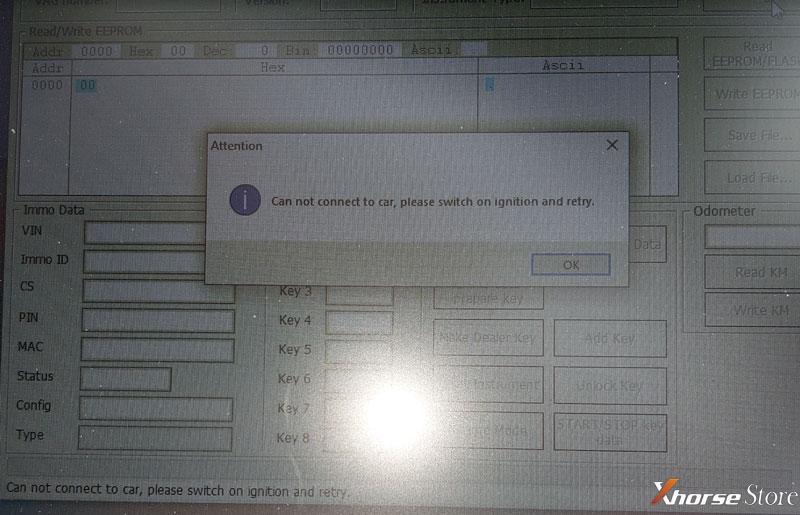
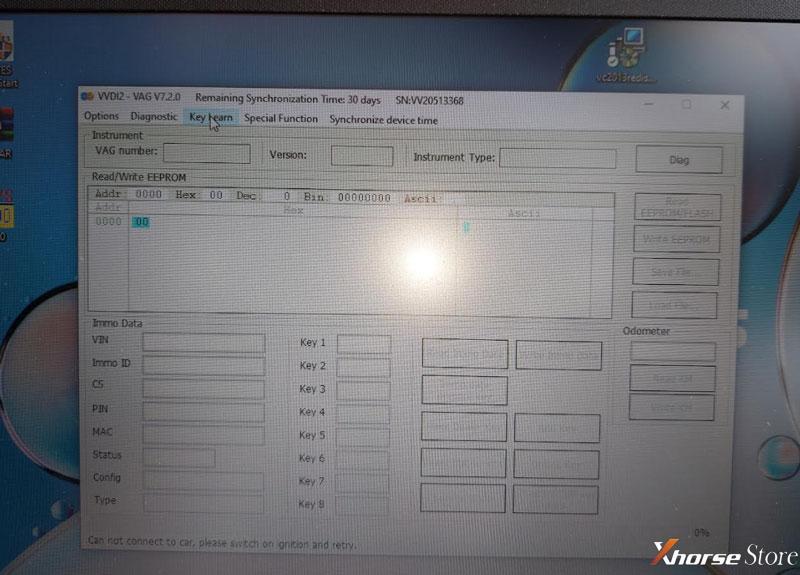
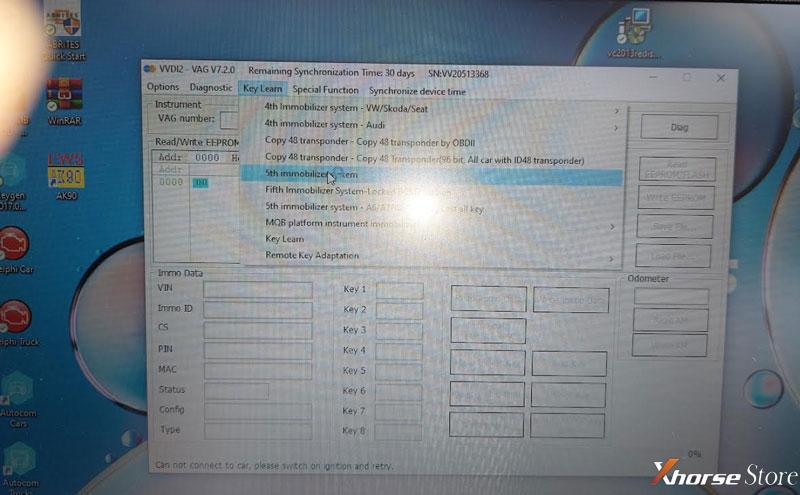
Answer
VVDI2 can support to program Audi 2014 A5 all keys lost/ add key on bench. But it must work with Xhorse Solder Free Adapter to get BCM2 IMMO data. Due to the limit from Audi, it does not support programming by OBD for the moment.
However, Xhorse BCM2 Adapter has improved the working efficiency than normal soldering. The connection to VVDI2 is also easy to learn.
Click to view: How Audi BCM2 solder-free adapter works with VVDI2 + VVDI Prog?
In addition, the Audi BCM2 Adapter also supports to program 2013-2019 A4L, A5, Q5 add key & all keys lost. More details please refer to:
FAQ: Xhorse BCM2 Solder-Free Adapter for Audi Add Key & All Key Lost