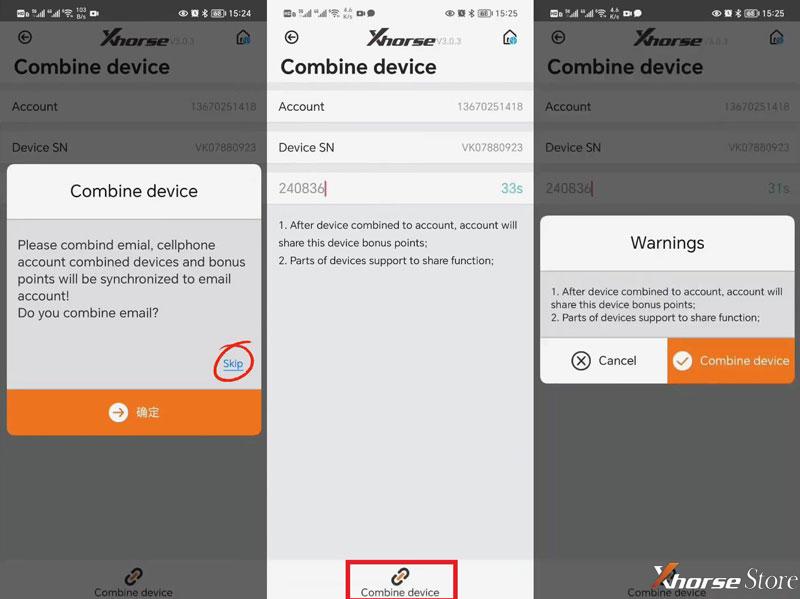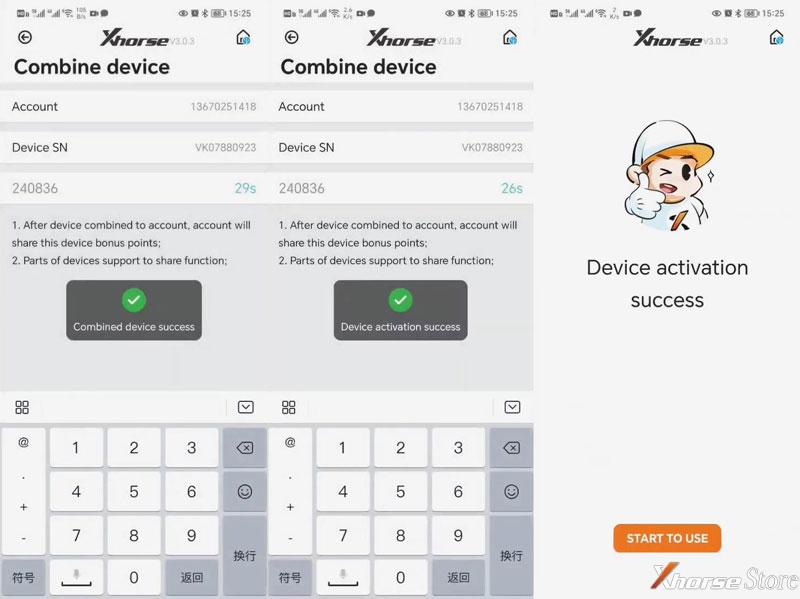This is a guide on how to bind & activate VVDI BEE Key Tool Lite in Xhorse app. Make sure you’ve registered a Xhorse account before that.

Procedure
Connect VVDI BEE Key Tool Lite to smart phone.
Open Xhorse app: click “Connect”.
It’ll give a welcome page:
Hello, thank you for buying and using Key Tool Lite.
For better use of product functions, need to active and bind the device before the first time.
Start To Set >> Send
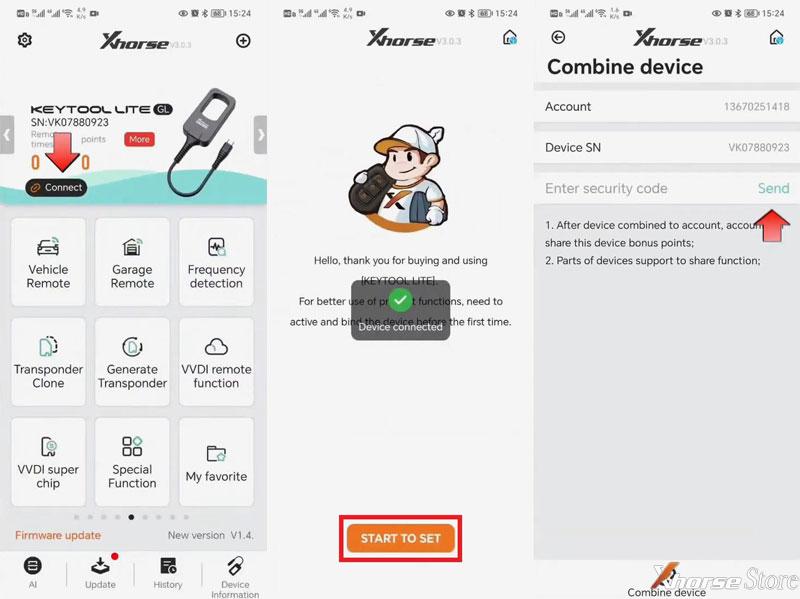
Please combine email, cellphone account combined device and bonus points will be synchronized to email account!
Click “Skip”.
Enter the security code.
Click “Combine device”.
Warnings
- After device combined to account, account will share this device bonus points.
- Part of devices support to share function.
Click “Combine device” again.
Combined device success.
Device activation success.
Now you can start to use Xhorse VVDI Key Tool Lite.