
This is the demo on how to use Xhorse VVDI Mini Prog to read Porsche BCM data with Xhorse XDNP17 solder-free adapter.
Tools:
Xhorse XDNP17 solder-free adapter
Let’s start from taking the circuit board from BCM.
First the adapter must be aligned.

Then polish the contact points by an emery wand.
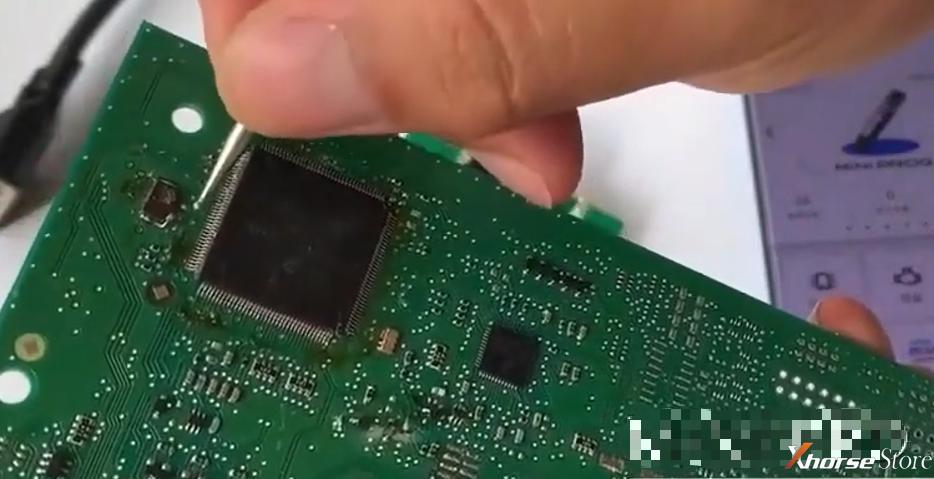
Install the Xhorse XDNP17 adapter.
Use the fixing pieces to fasten it.

Connect the Mini Prog pen and the adapter.

Open Xhorse App, press
IMMO>>Porsche>>BCM-5M48H
Here it will show you which adapter you should choose and the connection diagram.
Press
More function>>Unlock>>Yes>>Start operation
Click “Continue” in App or press “Start” button of the programming pen.
Open log to see “Unlock successfully”.
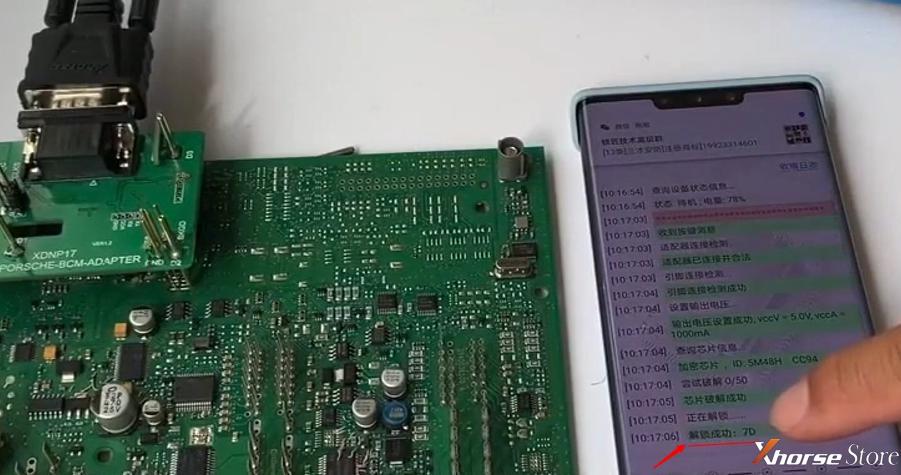
Back to diagram interface,
Press
Read>>D-Flash>>Start Programming
Read and save data.
If we need to rewrite the data, press
Write>>D-Flash>>Start Programming
Then we add pass for the EEPROM,
Press “Lock” and input “7D” as it is displayed when unlocking.
This is how we read BCM by Xhorse VVDI Mini Prog and XDNP17 solder-free adapter.
Complete!Nice and simple!
https://www.xhorsestore.co.uk/