
This is a tutorial on Xhorse VVDI MB BE Key disassembly & installation step by step.
Or you may check full operations video to learn:
https://www.youtube.com/watch?v=LDx2DsazEA0
How to disassemble VVDI BE Key Pro?
- Slide the top button of the key up to let the small key pop out, then pour it out.
- Use a screwdriver to pry the 2-sides shells.
- Use screwdriver to pry off the top shell.
- Open key shell.



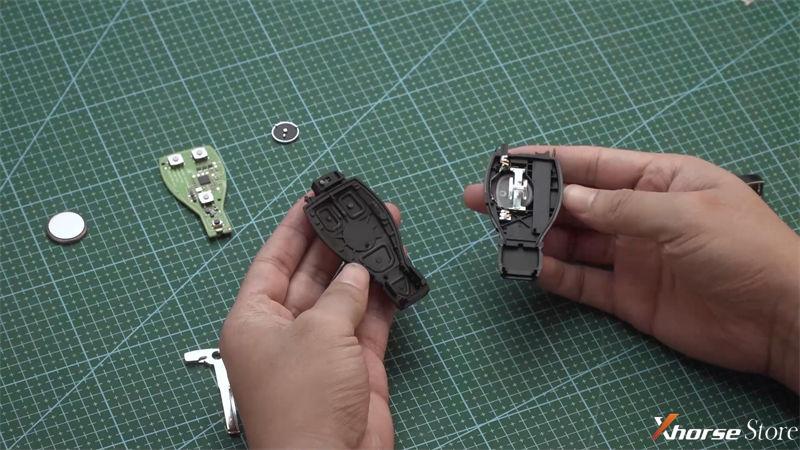
How to install a battery in VVDI BE Key?
- Take out the iron sheet above battery slot, put a battery in, then cover back the iron sheet.
- Put the circuit board in place, align the upper left & lower right corners of board.
- Close the other half of key shell together tightly.
- Reinstall the sliding shells on both sides and top shell, put the small key in.
- Pry the surface label shell with a milling blade, replace the Mercedes-Benz logo on the front of Xhorse BE Key.
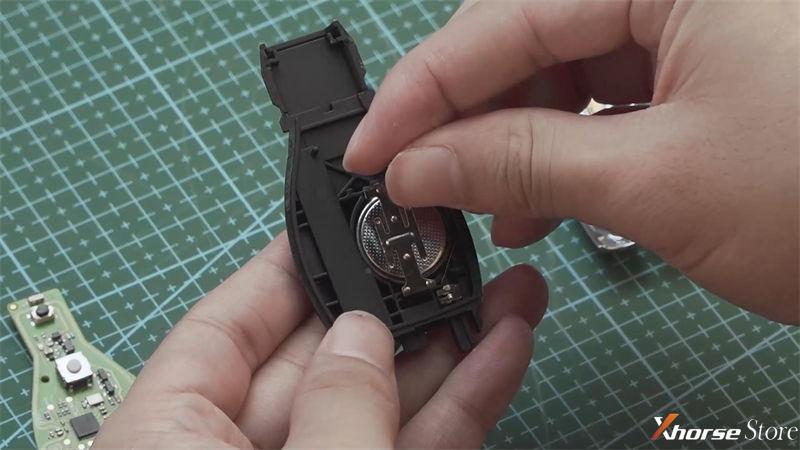




Read also:
How to Open Xhorse VVDI Remote Key to Replace Battery?
Hope this can help.
(Visited 32 times, 1 visits today)