
Here we’ve got a brand new, just released Xhorse Solder-free adapters set. So we’re going to show you how to read the BMW CAS3+ using the new Xhorse VVDI MINI Prog and the CAS3+ adapter.
Tools:
Xhorse BMW CAS3+ adapter (XDNP11)
Normally you would have one of the EEPROM heads attached, so take it off first.
Open Xhorse app on the phone.
Select
Immo>>BMW>>BMW>>CAS3+(0L15Y)(ADAPTER)
Here it has the required adapter and connection diagram.

As the diagram, put screws and nuts on the circuit board.

Set and fasten the adapter on the the top.

Connect Xhorse VVDI MINI Prog to the adapter.

On Xhorse app, press
Read>>EEPROM>>Start operation
During connecting, it shows “PIN detection failed”.
Some pins are not connected and it marks them out.
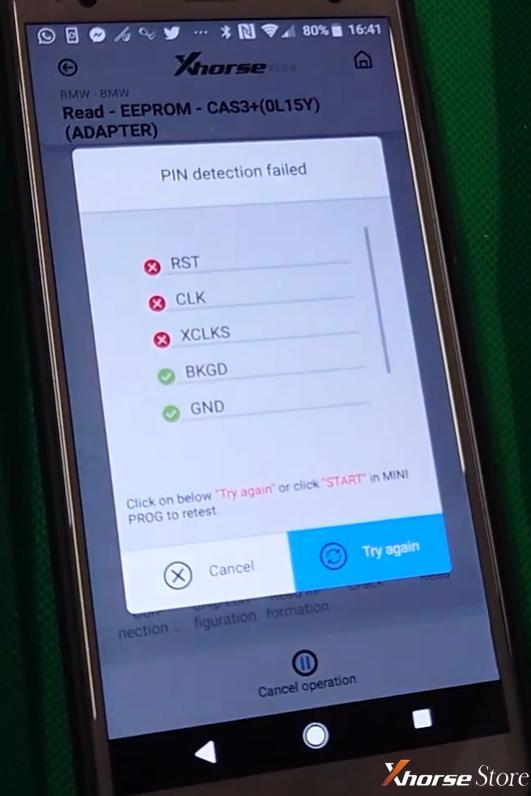
So connect the adapter again to make sure every pin is connected.
Then press “Try again”.
Reading success, save the file.
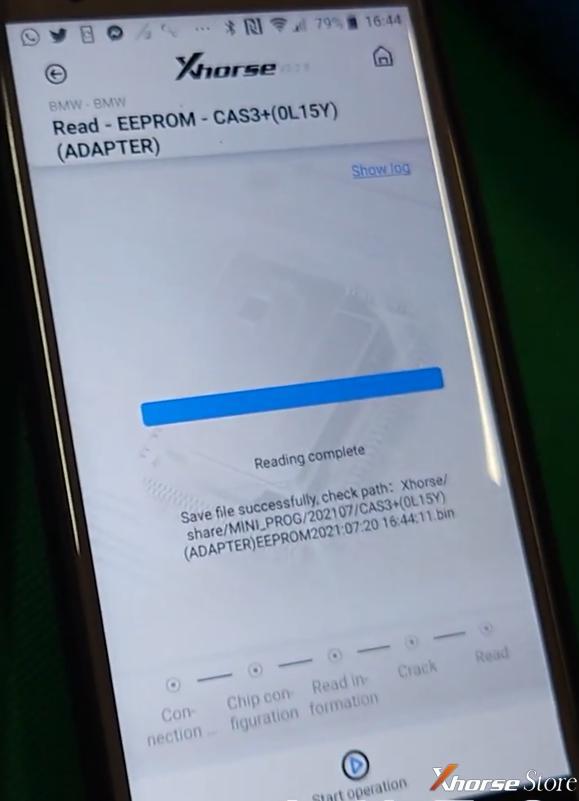
Back to Homepage,
Select “File management” to verify we’ve got some data.
Select “Local file” and choose the file we just saved.
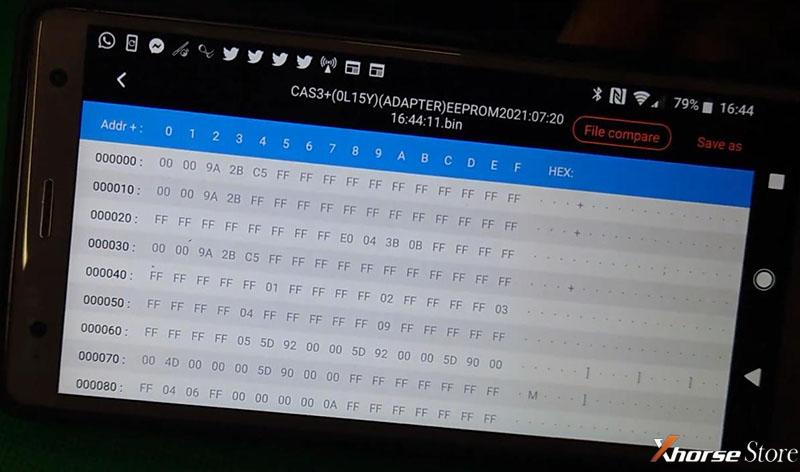
It’s not full, but we’ve got some data and that has read successfully.
This is how we use Xhorse VVDI MINI Prog to read BMW CAS3+ with Xhorse Solder-free BMW CAS3+ adapter.
Done!We made it.
https://www.xhorsestore.co.uk/